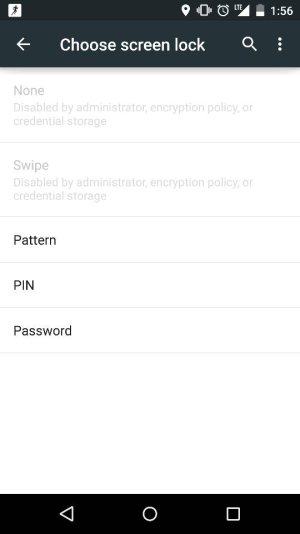I had a somewhat similar issue. I went to switch from PIN screen lock to none at all. Only to find that "None" was not listed as an option. It wasn't that it was greyed out; it was just not shown as a choice at all. I did a lot of googling and found several discussions of similar problems in earlier Android versions. Lots of talk about clearing credentials to fix it, and talk about people not able to clear credentials because that was greyed out. (as it is for me for some reason.)
I forget exactly what one of the posts I found said, but it gave me the idea of removing Lollipop's new "Guest" user. Once I did that, then "None" reappeared as a lock screen choice when I was "logged in" as myself.
BTW, I actually wasn't able to fully remove the "Guest" user. When I removed it, a new "Guest" was automatically and immediately created to replace it. Not sure if that's the way it's supposed to work (i.e., what if I don't want my phone to have "guest" access?), but at least it fixed my missing "None" lock screen choice.