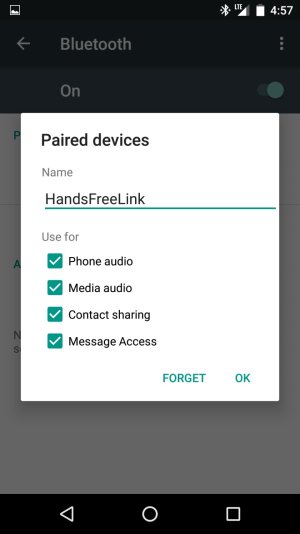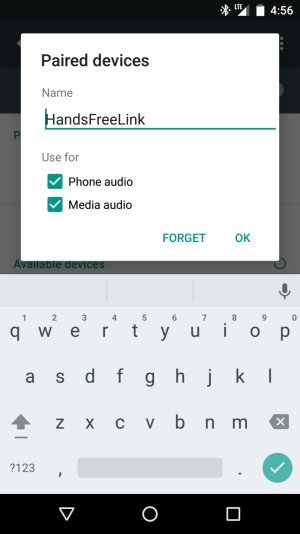- Oct 11, 2015
- 6
- 0
- 0
HI all,
Anybody having the the problem in subject after the upgrade?
The problem occurs when I try to call but it works if receive a call.
Any helps?
Regards\Vincenzo
Anybody having the the problem in subject after the upgrade?
The problem occurs when I try to call but it works if receive a call.
Any helps?
Regards\Vincenzo