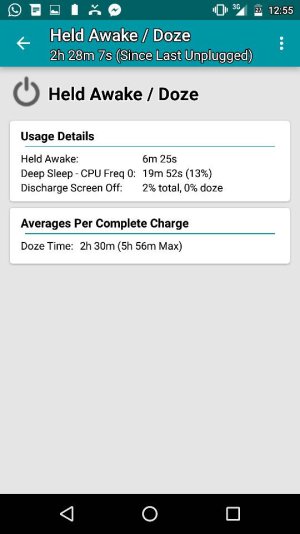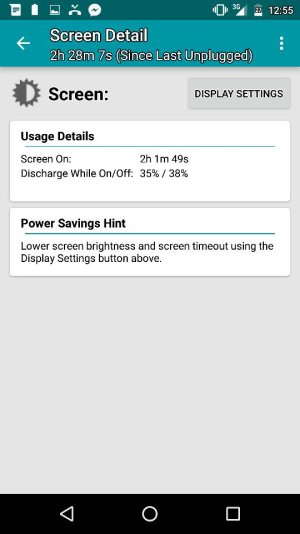It's difficult to tell very much after only 50min of usage. Could you use the phone normally until you need to recharge - at 20-30% charge remaining as B.Diddy suggests - and then post screenshots of the stats?
Posted via the Android Central App
Posted via the Android Central App