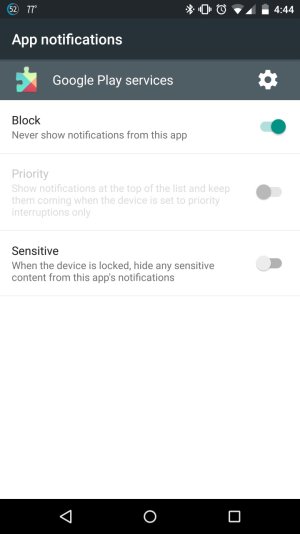- Aug 23, 2012
- 21
- 0
- 0
OTA Updates while Rooted
I asked this on another forum and went no where, maybe someone here knows the answer.
I rooted my N6 and have TWRP installed. A beautiful combination, however, recently I have been getting upgrades from Google for the phone which will not install. The upgrade has the phone reboot into recovery mode, which is TWRP and then it simply does not take place.
I did not want to put on a custom ROM, I simply wanted to get two apps running and for that, I had to be rooted.
Can anyone tell me how I do the upgrades now? I used the WUG kit to even put the phone back to stock and remove TWRP but then when it went to do the upgrade it went to the recovery screen and showed an error when it tried to upgrade. I am not sure if my bootloader was locked or not, maybe that was the culprit.
I'd like to leave the phone rooted with TWRP but still do the upgrades?? How??
I asked this on another forum and went no where, maybe someone here knows the answer.
I rooted my N6 and have TWRP installed. A beautiful combination, however, recently I have been getting upgrades from Google for the phone which will not install. The upgrade has the phone reboot into recovery mode, which is TWRP and then it simply does not take place.
I did not want to put on a custom ROM, I simply wanted to get two apps running and for that, I had to be rooted.
Can anyone tell me how I do the upgrades now? I used the WUG kit to even put the phone back to stock and remove TWRP but then when it went to do the upgrade it went to the recovery screen and showed an error when it tried to upgrade. I am not sure if my bootloader was locked or not, maybe that was the culprit.
I'd like to leave the phone rooted with TWRP but still do the upgrades?? How??