Anyone try those Amazon: funky $10 cases with mini keyboards? Is the keyboard too small to really bother typing with? I got one just for kicks, I"ll update with pics/review when it arrives. I was planning on using the N7 for some light note-taking/research.
edit:// my amazon review:
You'll need a micro USB to USB cable (I used this one: Micro USB to USB Female Cable USB- OTG For Galaxy S2 I9100). I literally just plugged it in, and it works great! The touchscreen keyboard is instantly disabled.
CASE:
fit: The top prong is springloaded to adjust to any size. however, because there are no side prongs, it's not secure at all. I'll have to modify it later in order to make the case portable.
construction quality: a little sloppy, but it doesn't look incredibly cheap. I don't think there's much quality control regarding stitching or where magnets are placed, or how wide apart the prongs are.
size: 5.5 x 9 x 1.75 inches. It's small but a little unnecessarily thick.
OVERALL: The main drawbacks of the case are its poor fit (I don't trust three little prongs with holding my tablet secure) and unnecessary thickness (quite a bit of extra space. I like the convenient pop-out stand (makes your tablet feel like a laptop).
KEYBOARD:
-key size: most essential keys are 1.5 cm, but they're crowded. I don't have an issue with letters so much as the punctuation keys, which are very crowded (and only 1cm wide)
key layout: like I said, letter and number keys are laid out perfectly. All other keys are squeezed. Some are in a weird location, like the apostrophe (which is located below the period). I use apostrophe way more than the colon, I feel like those should have been switched,
-button functionality: I notice some keys don't work. This may or may not be a function of the tablet, not the keyboard. My DELETE key doesn't work.
OVERALL: They did a good job keeping the alphanumeric keys the same size, but I would have appreciated a more intelligent design, according to what keys are used most (shift, ctrl, apostrophe, etc.) The really cramped keys are at the bottom, so typing words isn't the hard part, it's ending them that slows you down. I like that it has signals for capslock, numlock, etc. For the price, I have no complaints.
TIP: it's faster for me to type with my hands above the keyboard, like how you'd play keys on a piano, rather than with your palms flat down. If you have large hands, you'll definitely have a harder time.
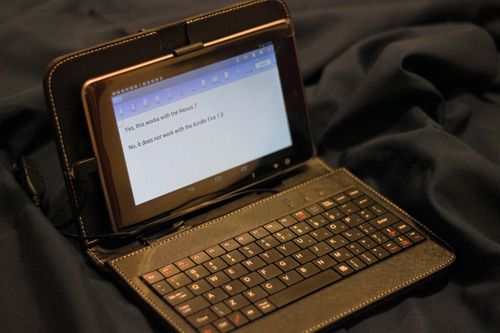

edit:// my amazon review:
You'll need a micro USB to USB cable (I used this one: Micro USB to USB Female Cable USB- OTG For Galaxy S2 I9100). I literally just plugged it in, and it works great! The touchscreen keyboard is instantly disabled.
CASE:
fit: The top prong is springloaded to adjust to any size. however, because there are no side prongs, it's not secure at all. I'll have to modify it later in order to make the case portable.
construction quality: a little sloppy, but it doesn't look incredibly cheap. I don't think there's much quality control regarding stitching or where magnets are placed, or how wide apart the prongs are.
size: 5.5 x 9 x 1.75 inches. It's small but a little unnecessarily thick.
OVERALL: The main drawbacks of the case are its poor fit (I don't trust three little prongs with holding my tablet secure) and unnecessary thickness (quite a bit of extra space. I like the convenient pop-out stand (makes your tablet feel like a laptop).
KEYBOARD:
-key size: most essential keys are 1.5 cm, but they're crowded. I don't have an issue with letters so much as the punctuation keys, which are very crowded (and only 1cm wide)
key layout: like I said, letter and number keys are laid out perfectly. All other keys are squeezed. Some are in a weird location, like the apostrophe (which is located below the period). I use apostrophe way more than the colon, I feel like those should have been switched,
-button functionality: I notice some keys don't work. This may or may not be a function of the tablet, not the keyboard. My DELETE key doesn't work.
OVERALL: They did a good job keeping the alphanumeric keys the same size, but I would have appreciated a more intelligent design, according to what keys are used most (shift, ctrl, apostrophe, etc.) The really cramped keys are at the bottom, so typing words isn't the hard part, it's ending them that slows you down. I like that it has signals for capslock, numlock, etc. For the price, I have no complaints.
TIP: it's faster for me to type with my hands above the keyboard, like how you'd play keys on a piano, rather than with your palms flat down. If you have large hands, you'll definitely have a harder time.
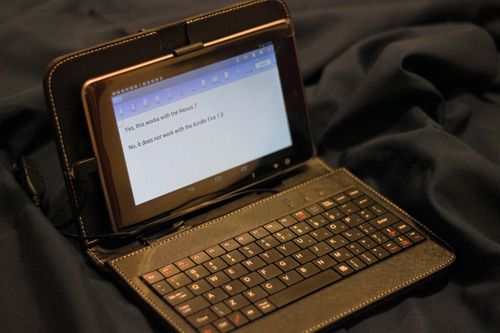

Last edited:


