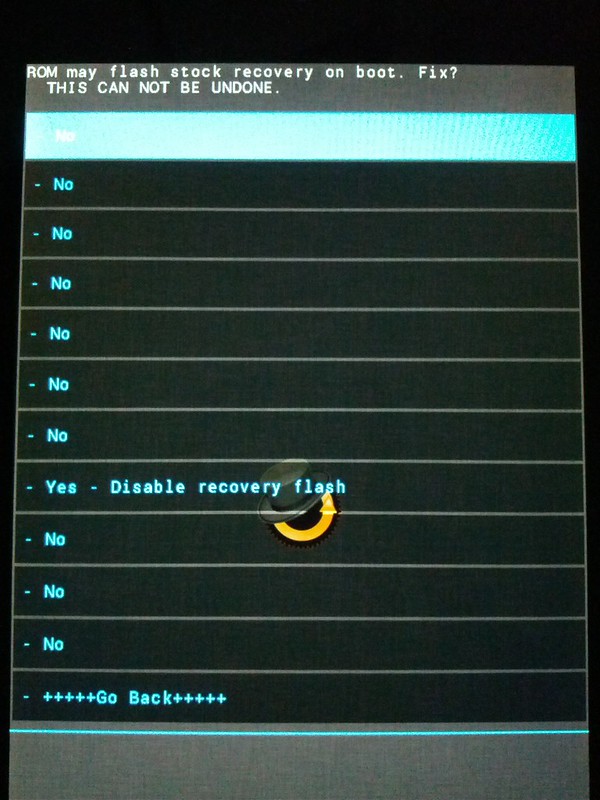cusinndzl
Well-known member
I had an issue that prevented installing the unsigned driver in Windows 8. To fix that issue I did the following:
- From the Metro or Desktop
- Bring up Charms by mouseing over to the right of the screen
- Go to Settings
- More PC Settings
- General
- Advanced Startup > Restart Now
- Trouble shoot
- Advanced options
- Windows startup options
- Restart
- Click on 'Disable driver signature enforcement
- Reboot