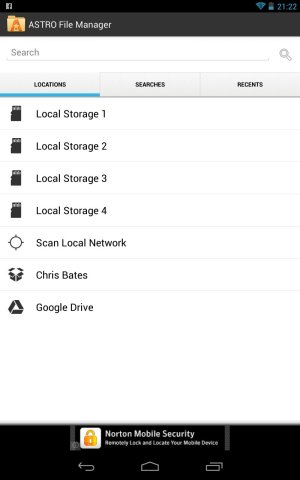Ever since the 4.2 update, every folder on my Nexus, including the contents of each has been duplicated (and now has weird named like"/storage/emulated/x or /storage/legacy/x). I tried deleting an empty folder titled "0" (the only one NOT doubled) and suddenly NOTHING worked.
Tried a factory reset, and it happened again. The only thing I'm thing I'm doing "file-wise" is loading ebooks via Calibre which was never a problem before 4.2 so I doubt it's an issue here but I can't think of what caused this OR HOW TO FIX IT! And now my ereader (nook app) can't find any of my books because they're in the wrong spot.
Help!
(Photo via Astro)

Tried a factory reset, and it happened again. The only thing I'm thing I'm doing "file-wise" is loading ebooks via Calibre which was never a problem before 4.2 so I doubt it's an issue here but I can't think of what caused this OR HOW TO FIX IT! And now my ereader (nook app) can't find any of my books because they're in the wrong spot.
Help!
(Photo via Astro)