I have the Amazon kindle app on my Nexus 7 and about 50 odd books, none of which have colour pictures in them. Question is, if I did get a kindle book with coloured pics, would they show their colour in the Kindle app? Also, would it be possible to resize them?
Can the Nexus 7 display colour pictures in the Kindle App
- Thread starter Graham Peacock
- Start date
You are using an out of date browser. It may not display this or other websites correctly.
You should upgrade or use an alternative browser.
You should upgrade or use an alternative browser.
Live2ride883
Well-known member
I have the Amazon kindle app on my Nexus 7 and about 50 odd books, none of which have colour pictures in them. Question is, if I did get a kindle book with coloured pics, would they show their colour in the Kindle app? Also, would it be possible to resize them?
There is a boo k out there called how to code for kinds.Simply code a junk beek with random characters, insert a few color pics. Then save it to your kindle folder and see if it works.
MalachyNG
Well-known member
I bought a book from the kindle store that was all color pictures from the comic artist who writes The Oatmeal. It was fine on the nexus 7.
It probably depends by book. In a novel that happens to have a picture here or there the author may decide to go with a black and white pic whereas a comic book will keep it close to the source material
Sent from my Galaxy Nexus using Android Central Forums
It probably depends by book. In a novel that happens to have a picture here or there the author may decide to go with a black and white pic whereas a comic book will keep it close to the source material
Sent from my Galaxy Nexus using Android Central Forums
bigtroutz
Well-known member
Color pictures display just fine in the Android version of the Kindle app.
I see no settings that would allow individual color pictures to be resized separately from the document page itself, but there may be some way I don't know about. Pages can be resized.
I see no settings that would allow individual color pictures to be resized separately from the document page itself, but there may be some way I don't know about. Pages can be resized.
cotodecaza
New member
The Nexus 7 does display color pictures in the Kindle App. It also supports the automatic reading feature if the book supports it. Sorry, I forgot what the feature is called. It's when the Kindle App can read the text of the book in a somewhat robotic voice if you want to do that. It actually reads pretty nicely.
Last edited:
AFM1204
Well-known member
Here is what the cover of "Life of Pi" looks like on the Kindle app:
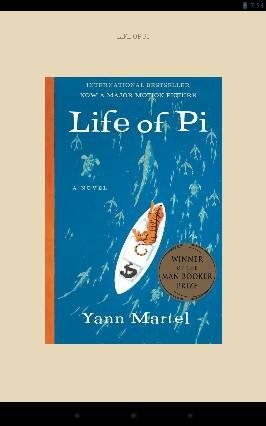
When I long touched the picture it was highlighted and a menu popped up on top:
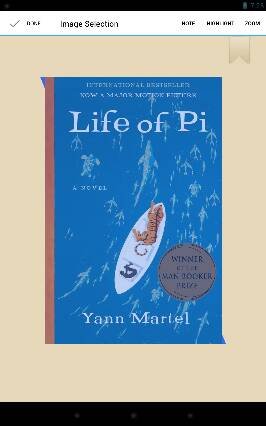
I selected zoom in the upper right corner and I got this:
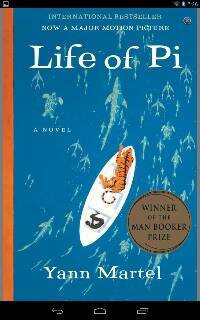
So the picture went full screen. I reverse pinched the screen to zoom in:
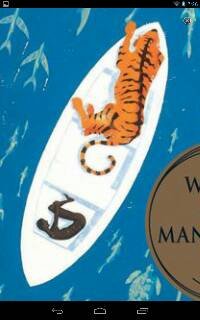
It looks like the Kindle app will do what you need to do.
BTW, thanks for the question! I never tried doing these things and I had fun putting the Nexus 7 through it's paces.
Sent from my Nexus 7 using Android Central Forums
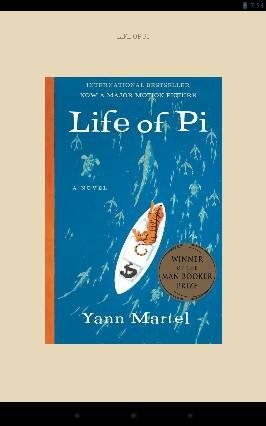
When I long touched the picture it was highlighted and a menu popped up on top:
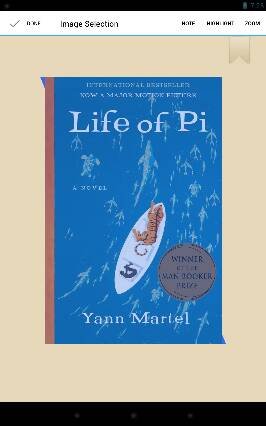
I selected zoom in the upper right corner and I got this:
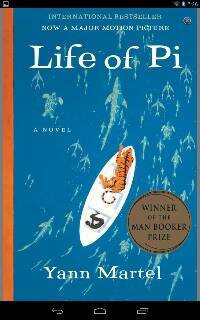
So the picture went full screen. I reverse pinched the screen to zoom in:
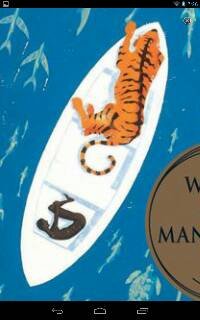
It looks like the Kindle app will do what you need to do.
BTW, thanks for the question! I never tried doing these things and I had fun putting the Nexus 7 through it's paces.
Sent from my Nexus 7 using Android Central Forums
Similar threads
- Replies
- 7
- Views
- 2K
- Replies
- 7
- Views
- 3K
- Replies
- 8
- Views
- 711
- Replies
- 0
- Views
- 1K
- Replies
- 2
- Views
- 175
Latest posts
-
-
News Google Messages might let you disable its crazy animations soon
- Latest: Stanley Kubrick
-
Trending Posts
-
[Chatter] "Where everybody knows your name ..."
- Started by zero neck
- Replies: 53K
-
Question sony xperia xz3 cannot detect usb(file transfer) android 13
- Started by kerokekerol
- Replies: 0
-
-
Question Why ? do my gmail emails get deleted after 2 weeks on my android mobile ?
- Started by RemusGhostofRome
- Replies: 0
Forum statistics

Android Central is part of Future plc, an international media group and leading digital publisher. Visit our corporate site.
© Future Publishing Limited Quay House, The Ambury, Bath BA1 1UA. All rights reserved. England and Wales company registration number 2008885.

