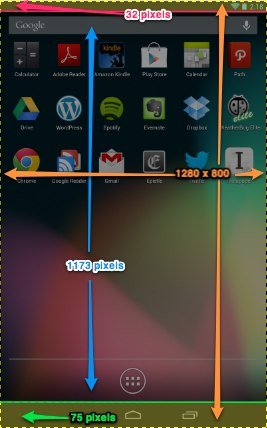- Jul 31, 2010
- 470
- 2
- 18
here we go!
if you need to make a custom wallpaper and want it to look exactly like it will be on the screen, use the following measurements:
(I made this in GIMP, measuring it. Let me know if I'm off)
800 x 1280, area of TOTAL display.
800 x 1205, area of display in between navigation bar and top of the screen, (WITHOUT the status bar)
800 x 1173, area of display in between navigation bar and status bar
navigation bar - 800 x 75 pixels
status bar- 800 x 32 pixels
the measurements *should* be correct.
SEE THE PIC for an additional view!
if you need to make a custom wallpaper and want it to look exactly like it will be on the screen, use the following measurements:
(I made this in GIMP, measuring it. Let me know if I'm off)
800 x 1280, area of TOTAL display.
800 x 1205, area of display in between navigation bar and top of the screen, (WITHOUT the status bar)
800 x 1173, area of display in between navigation bar and status bar
navigation bar - 800 x 75 pixels
status bar- 800 x 32 pixels
the measurements *should* be correct.
SEE THE PIC for an additional view!