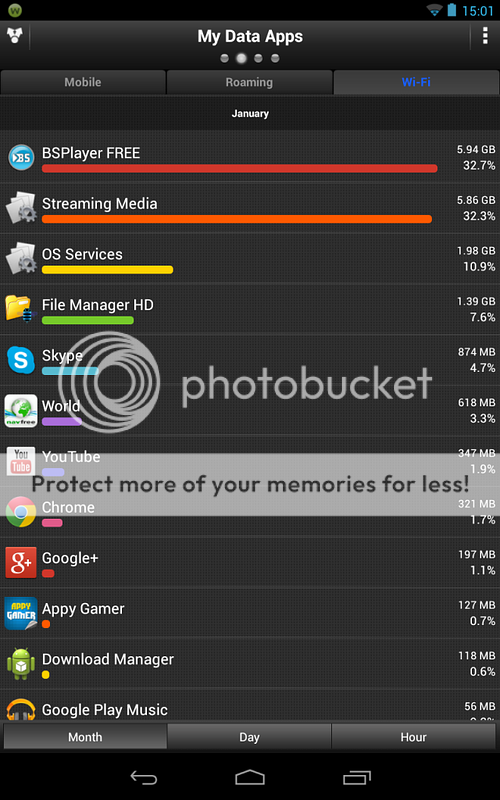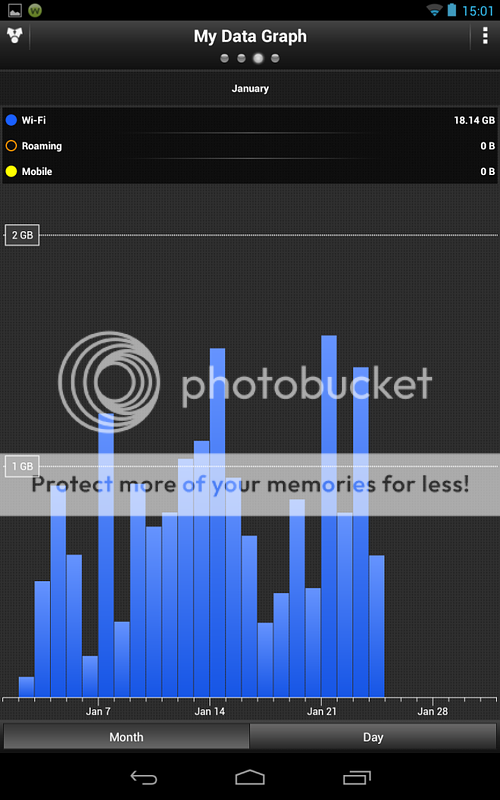Since getting my N7 early last December my WiFi data usage has gone through the roof - what is everyone's experience of this?
My BT contract is for 10GB per month, which 3 out of every four months I stay within. On the occasional time I do exceed the limit it rarely goes above 15GB for which I pay a ?5 surcharge per 5GB. This month I have apparently used 25GB, what is going on + how can I monitor the N7 WiFi use of WiFi Capacity? Yes. I do use the internet a bit more than before but only a little and do not carry out any major downloads, such as films. I have bought a couple of e-books on Kindle - are these WiFi hungry?
My BT contract is for 10GB per month, which 3 out of every four months I stay within. On the occasional time I do exceed the limit it rarely goes above 15GB for which I pay a ?5 surcharge per 5GB. This month I have apparently used 25GB, what is going on + how can I monitor the N7 WiFi use of WiFi Capacity? Yes. I do use the internet a bit more than before but only a little and do not carry out any major downloads, such as films. I have bought a couple of e-books on Kindle - are these WiFi hungry?