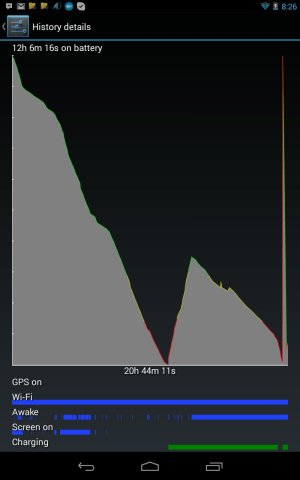What's the deal? I'm not getting anywhere near 8 or even 6 hours the battery drains pretty fast even though I keep the brightness all the way down. I've only had my nexus for about two weeks It hasn't been exposed to a lot of heat so I'm hoping its not the battery. Am I'm doing something?
I'm still stock I just got my OTA yesterday but I've been noticing this drain the whole time. Any help or ideas?
Posted via my new Nexus 7 ^_^
I'm still stock I just got my OTA yesterday but I've been noticing this drain the whole time. Any help or ideas?
Posted via my new Nexus 7 ^_^