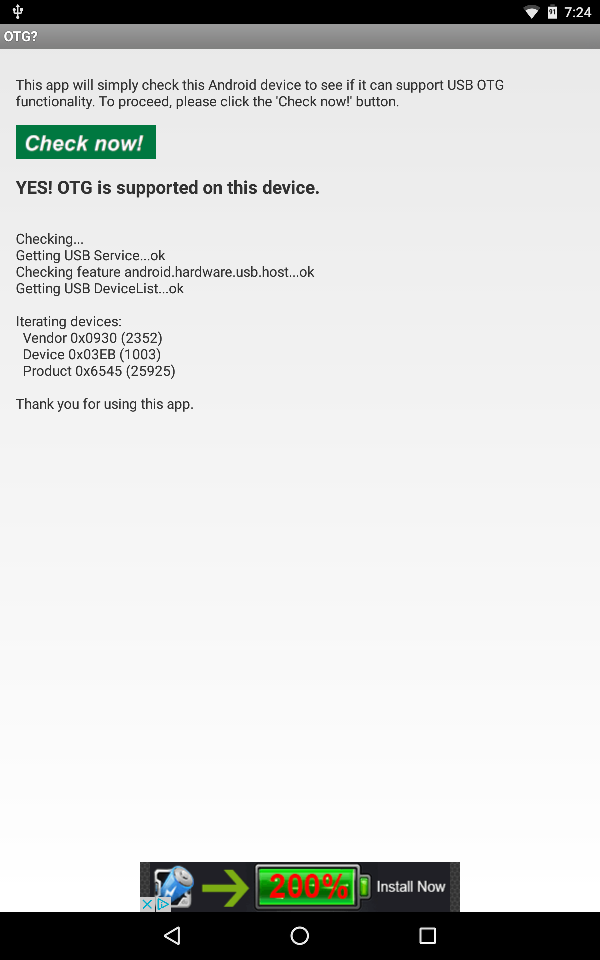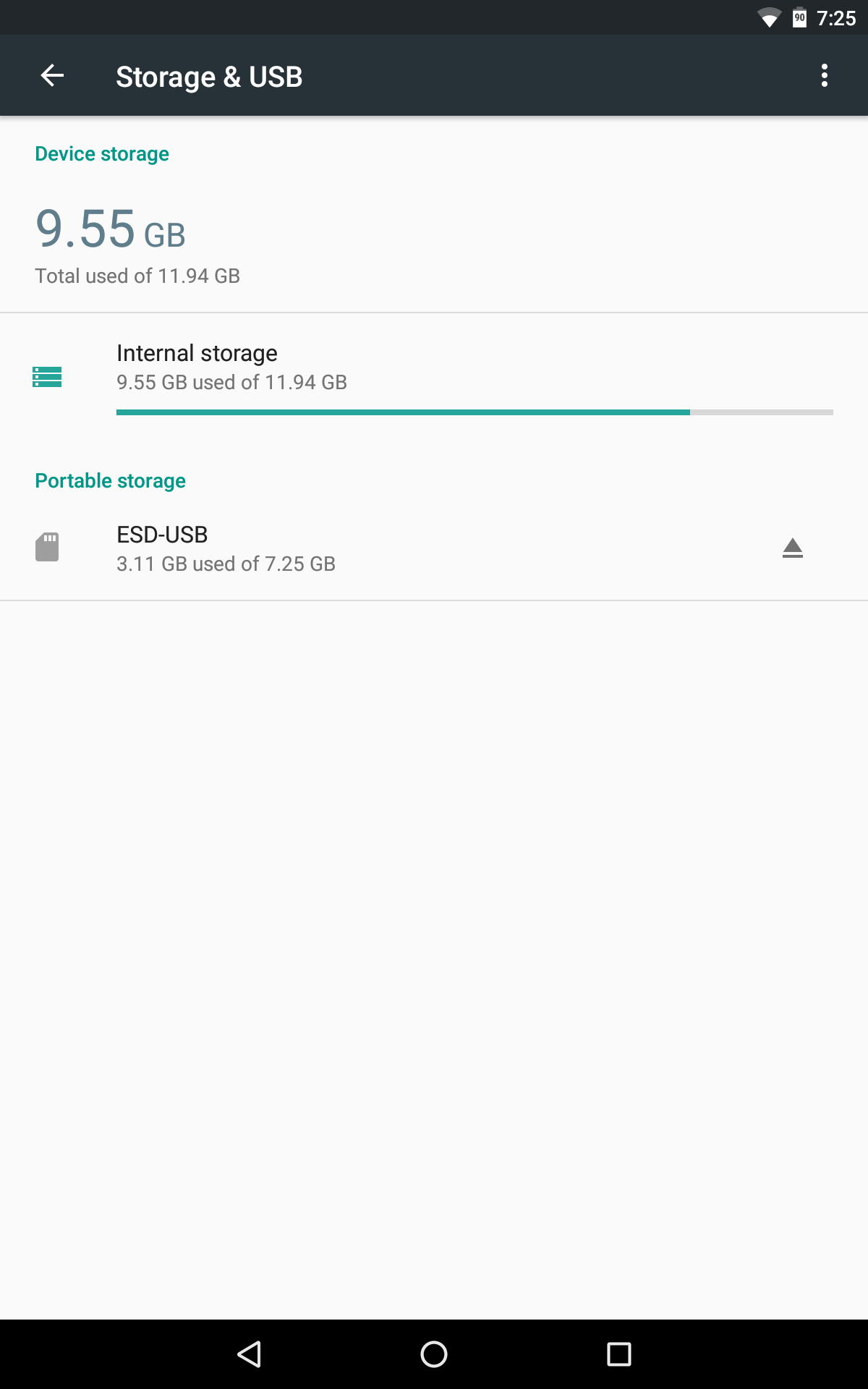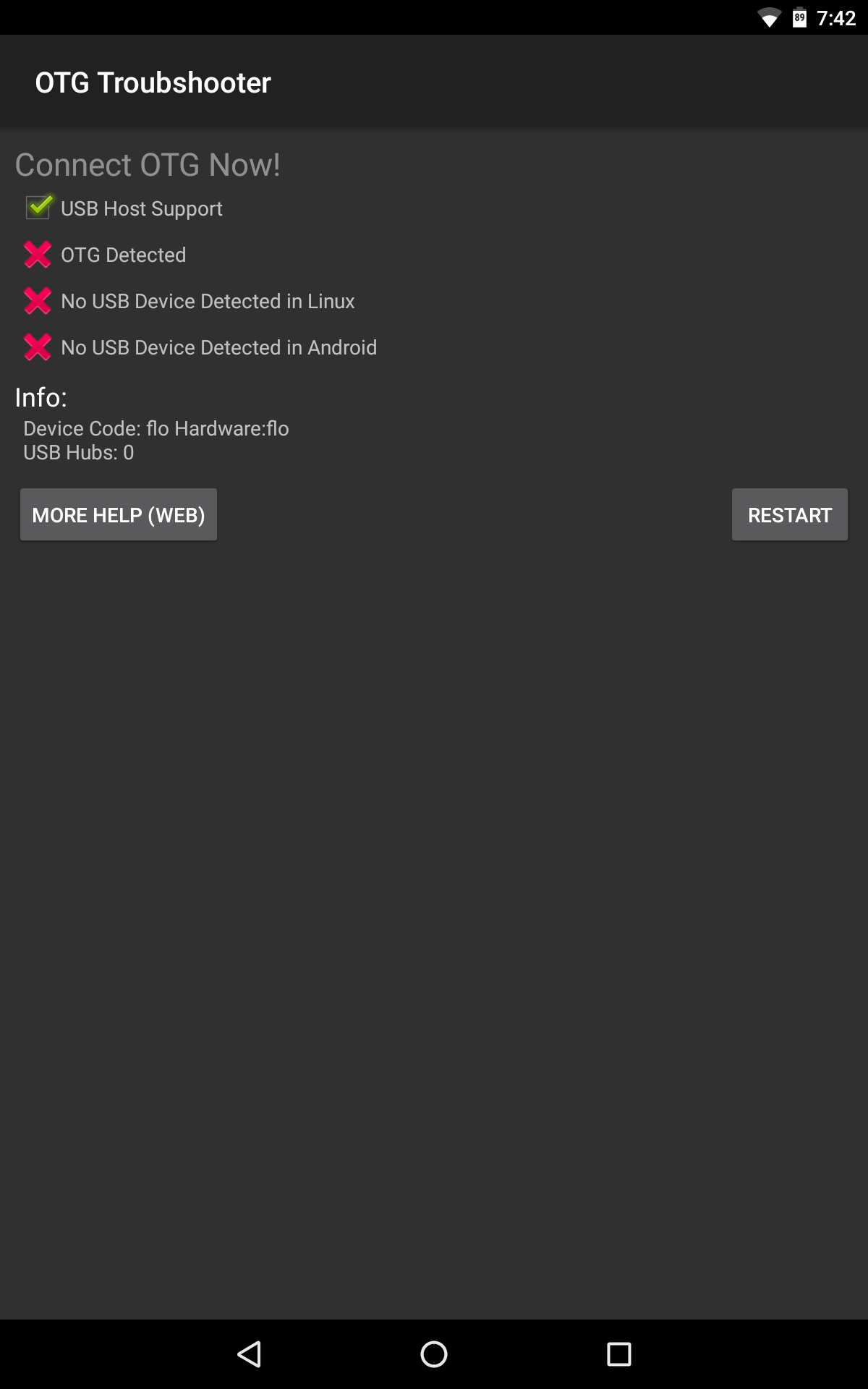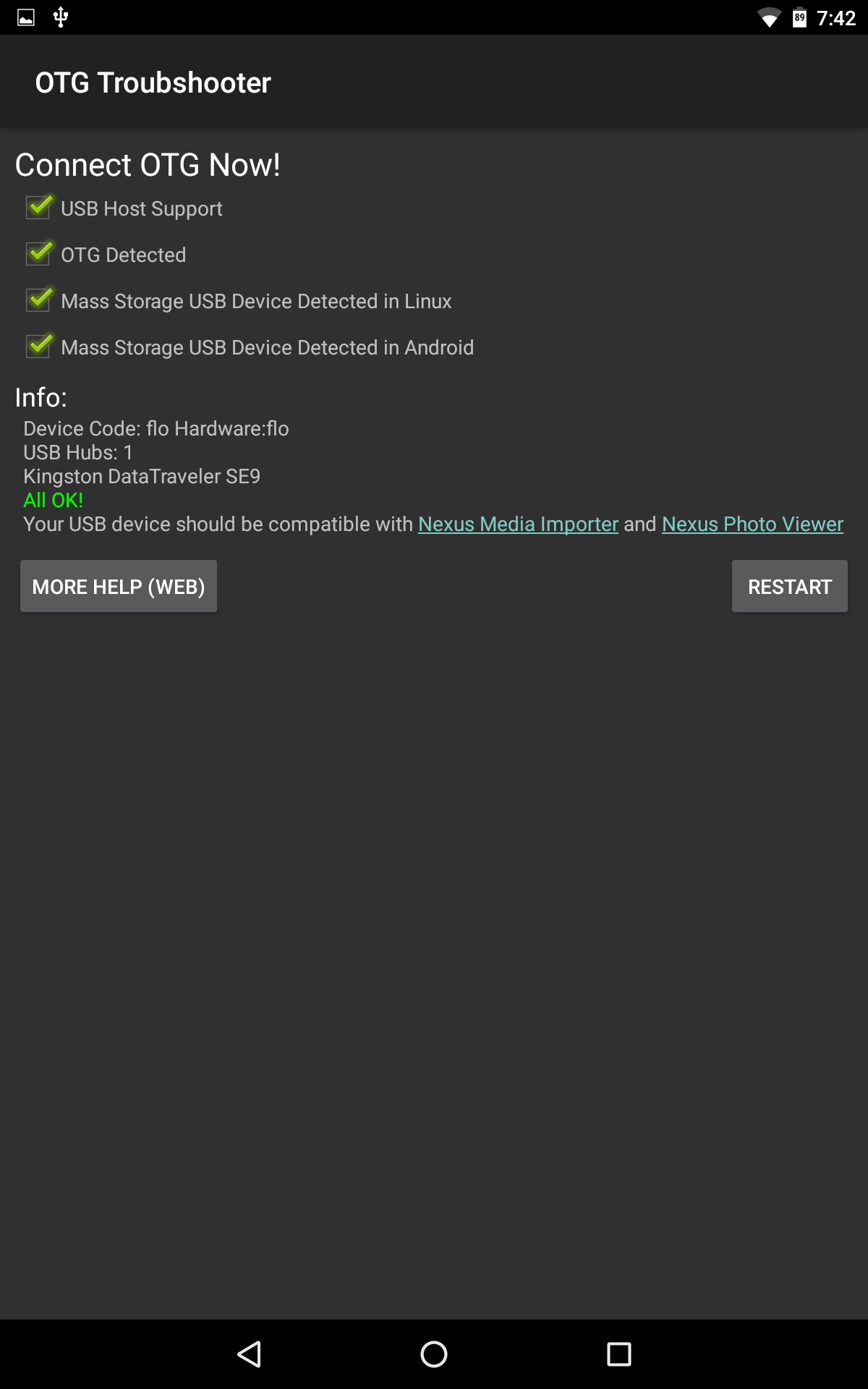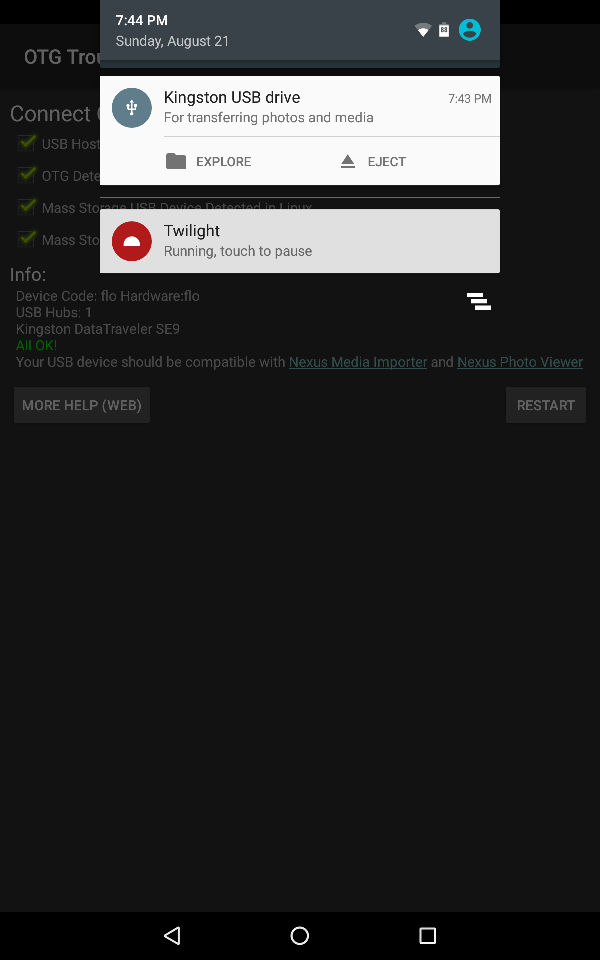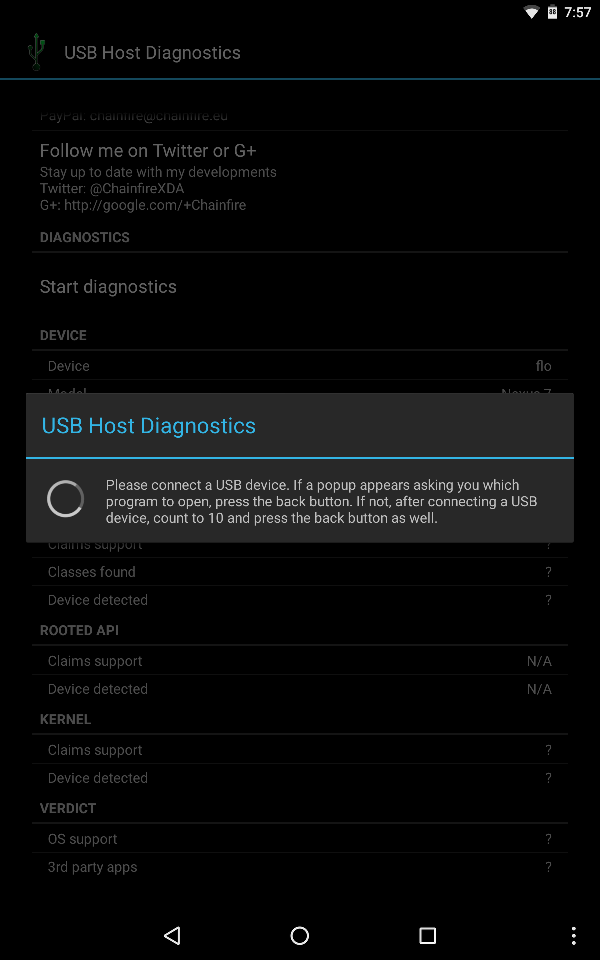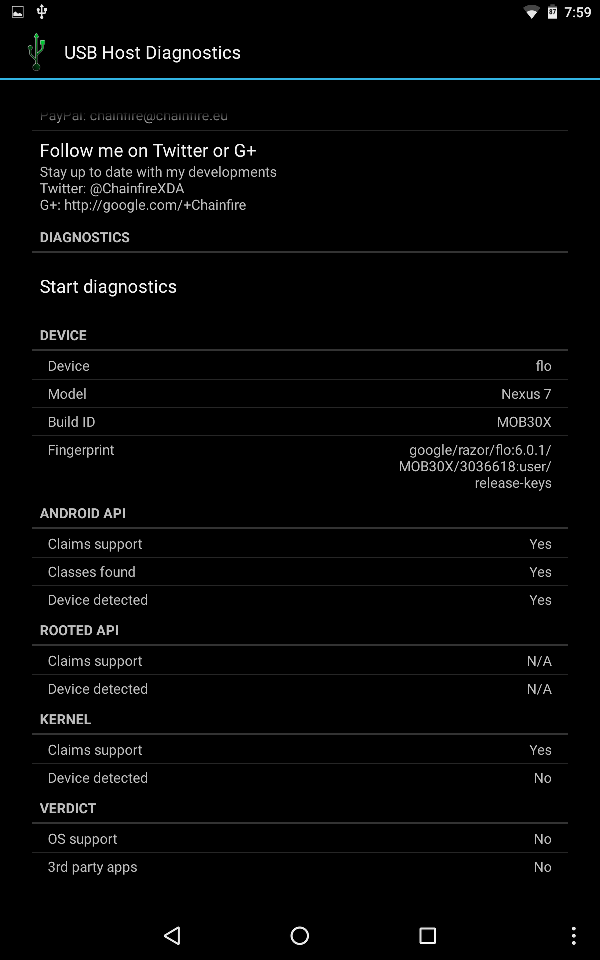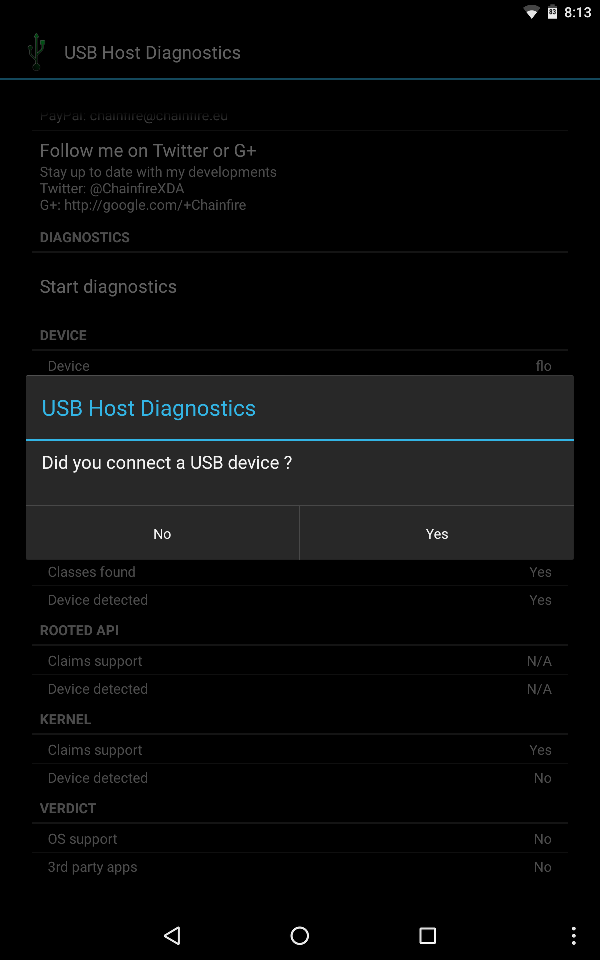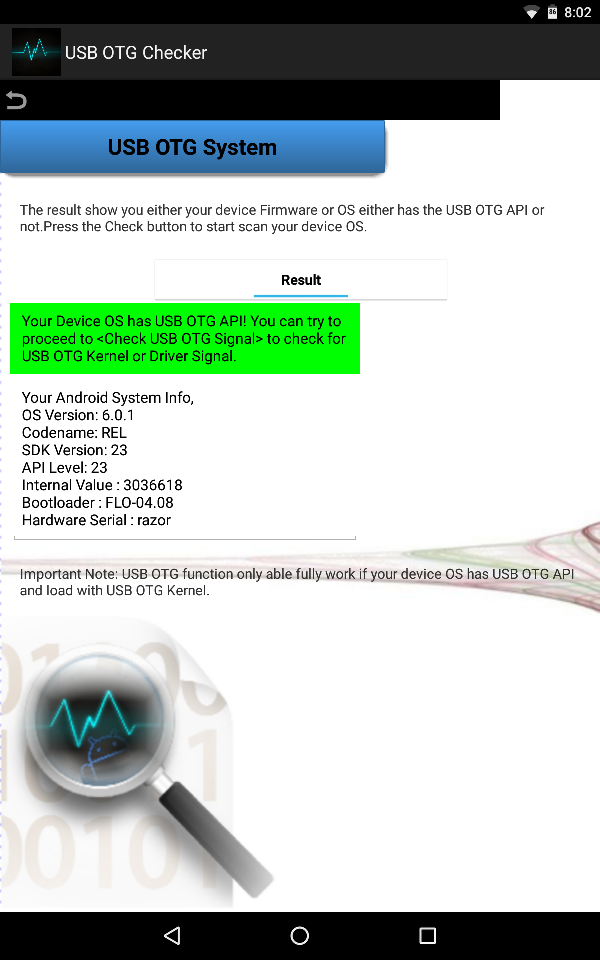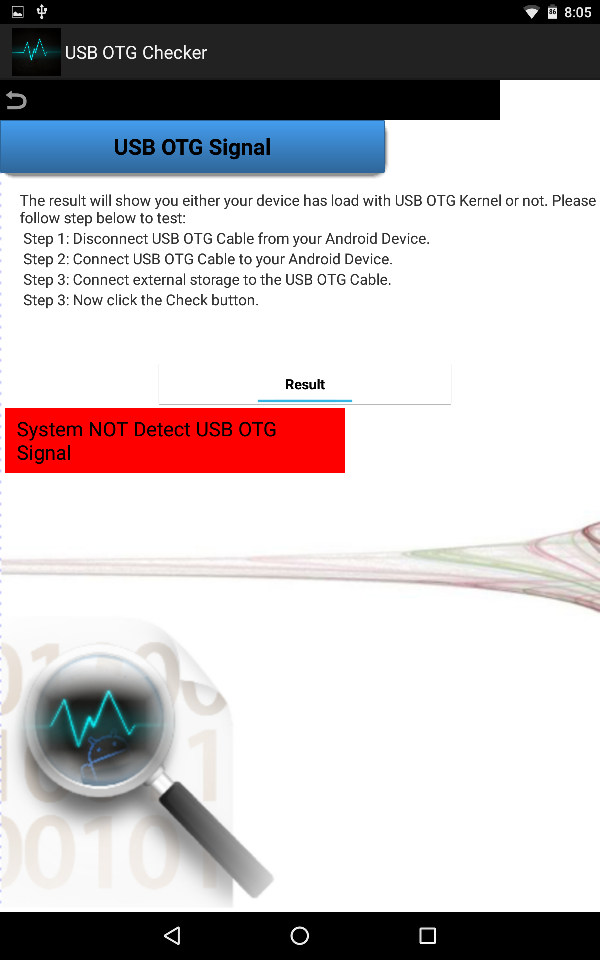Help please (old guy) Nexus 7 2nd (newbie) IT Professional (Unix):
Can't get any USB Camera App to recognize Camera attached.
1. Nexus 7 2nd Generation
2. USB OTG Cable
3. USB "Y" cable to add power to Camera
4. USB power source
5. Three different Cameras from cheep to High end (all working on laptop):
All apps I have tried say basically the same thing: No Camera Attached.
Thank you
Can't get any USB Camera App to recognize Camera attached.
1. Nexus 7 2nd Generation
2. USB OTG Cable
3. USB "Y" cable to add power to Camera
4. USB power source
5. Three different Cameras from cheep to High end (all working on laptop):
All apps I have tried say basically the same thing: No Camera Attached.
Thank you
Last edited: