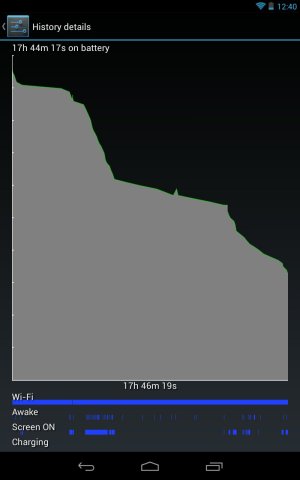Wifi never shuts off in sleep mode.
- Thread starter Suade907
- Start date
You are using an out of date browser. It may not display this or other websites correctly.
You should upgrade or use an alternative browser.
You should upgrade or use an alternative browser.
woundedworld
New member
- Dec 3, 2011
- 1
- 0
- 0
I have the same issue, I think it goes into an idle mode but i am sure i am wrong. when i see it running, i see potential battery life. Any insight to this matter would be awesome. As it stands, I get awesome battery life, but I know it could be better.
I have an app called Y5 Battery Saver. It turns WIFI on when I am in a hotspot I have used before and turns it off when I am at any other location. If I am home, it will turn it on if I turn it off automatically or manually. You may have a an app that does this to save your battery. I hope this helps.
Sent from my Nexus 7 using Tapatalk 2
Y5 Battery Saver never works for me. Nothing shows up under "Known Location" after i
connect to several public hotspots ( eg Starbucks, McDonald). According to "http://y5.polidea.pl/FAQ.aspx" the app uses the GSM base tower identifier (CellID) to determine the location of the Wifi network. But N7 dose not support GSM. So do you think this app really works on N7?
SLo
ranchlizard
Member
- Jul 9, 2012
- 11
- 2
- 0
I saw a similar problem, so I turned off "Google's location service" (Settings->Location services->Google's location service) and everything improved quite a bit. My Wi-Fi would turn off in sleep mode and my partial wakelocks looked better. (See BetterBatteryStats)
However, this made it so Google Now wouldn't work, which l like quite a bit, so I think that might be my main battery drain, from what I can tell so far.
However, this made it so Google Now wouldn't work, which l like quite a bit, so I think that might be my main battery drain, from what I can tell so far.
Alan Sabu Mathew
Member
- Nov 17, 2012
- 5
- 0
- 0
My battery life is also very poor after getting the Android 4.2 update. WiFi stays on through the night even though I've changed the settings to turn off during sleep. Though as the attachment shows.... Nothing. It always stays on.
Sent from my Nexus 7 using Android Central Forums
Sent from my Nexus 7 using Android Central Forums
Attachments
Eduardo06sp
Well-known member
- Aug 8, 2012
- 441
- 2
- 0
Turning off Google's Location Services works. It is unfortunate that I won't have Google Now.
Sent from my Nexus 7 using Android Central Forums
Sent from my Nexus 7 using Android Central Forums
backslashV
Well-known member
- Apr 24, 2012
- 127
- 0
- 0
Marlee Pop
New member
- Dec 11, 2012
- 1
- 0
- 0
How does something like this get fixed? There's no way to talk directly to Google about it, their support pages just lead you in circles, never actually giving you the chance to contact them.
hoosiermama2799
Well-known member
- Nov 23, 2011
- 234
- 1
- 0
FearBubbles
New member
- Dec 16, 2012
- 1
- 0
- 0
I'm using an app on my Prime called AutoAirplane Mode. Works great.
I tried this and it solved my battery problem completely. I lost 1% battery life through the night unplugged. The problem with this app is you can't receive phone calls when the screen is off.
I had to switch to the app Long Battery Life. It shuts off wifi and carrier data when the screen is off. I can live with that. The aggravating thing is the operating system should do this without having to buy an app.
Soundtrack to Chaos
Banned
- Apr 10, 2012
- 2,879
- 11
- 0
Use an app called silence
Sent from yo moms house son!
 Using my SPH - L710 running AOKP Rom 4.1.2, now initiating Swagger
Using my SPH - L710 running AOKP Rom 4.1.2, now initiating Swagger
Sent from yo moms house son!
Ben Handley
New member
- Mar 16, 2013
- 1
- 0
- 0
Hi everyone. I was just doing some research on Viber, the VoIP app, and I noticed there's a setting that overrides the Android OS settings regarding switching off WiFi. If you have Viber, and you're WiFi isn't turning off, then have a look in the Viber settings for 'Wifi Sleep Policy'. - 'Always connected'. Which I think is the default setting.
Turn that off.. and that MIGHT help some of your problems.
My issue is simple. Should WiFi be left on, or automatically switched off when sleeping?? I'm still not sure, but I'm going to carry on reading.
Turn that off.. and that MIGHT help some of your problems.
My issue is simple. Should WiFi be left on, or automatically switched off when sleeping?? I'm still not sure, but I'm going to carry on reading.
David03622
New member
- Sep 26, 2016
- 1
- 0
- 0
Similar threads
- Replies
- 2
- Views
- 518
- Replies
- 5
- Views
- 2K
- Replies
- 3
- Views
- 10K
- Replies
- 2
- Views
- 5K
Trending Posts
-
Question Mediatek BROM causing me big headache! Need help :-)
- Started by chumlee3005
- Replies: 0
-
-
-
Question Is it safe to leave the developers options on?
- Started by Joltpost
- Replies: 5
-
How Lightweight Mobile Gaming Platforms Like ZH88 Are Changing Player Habits
- Started by Alexoo
- Replies: 0
Forum statistics

Space.com is part of Future plc, an international media group and leading digital publisher. Visit our corporate site.
© Future Publishing Limited Quay House, The Ambury, Bath BA1 1UA. All rights reserved. England and Wales company registration number 2008885.