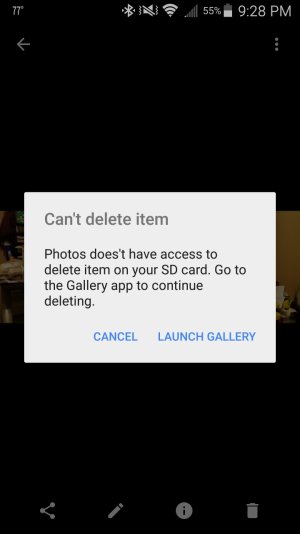Google Photos No Longer Deletes From SD Card (and misspelled a word)
- Thread starter isaiah32
- Start date
You are using an out of date browser. It may not display this or other websites correctly.
You should upgrade or use an alternative browser.
You should upgrade or use an alternative browser.
Re: Google Photos No Longer Deletes From SD Card (and misspelled a word)... wtf!
Which phone, and which Android version is it running?
Which phone, and which Android version is it running?
Re: Google Photos No Longer Deletes From SD Card (and misspelled a word)... wtf!
Galaxy Note 4. Android Version 5.0.1
Galaxy Note 4. Android Version 5.0.1
Re: Google Photos No Longer Deletes From SD Card (and misspelled a word)... wtf!
There may not be a current fix right now. You can press the overflow menu button (3 dot button at the top), and under help should be a feedback button. You can tell Google directly that it can't delete pictures, and tell them of the typo.
As for deleting the pictures, have you tried to connect to your PC and delete them that way?
There may not be a current fix right now. You can press the overflow menu button (3 dot button at the top), and under help should be a feedback button. You can tell Google directly that it can't delete pictures, and tell them of the typo.
As for deleting the pictures, have you tried to connect to your PC and delete them that way?
Re: Google Photos No Longer Deletes From SD Card (and misspelled a word)... wtf!
Sorry for this very basic question, but are you certain you're using the official Google Photos app? I'm wondering if maybe you installed some app that looks like it, but isn't the real thing.
Sorry for this very basic question, but are you certain you're using the official Google Photos app? I'm wondering if maybe you installed some app that looks like it, but isn't the real thing.
Re: Google Photos No Longer Deletes From SD Card (and misspelled a word)... wtf!
Definitely the official app.
Definitely the official app.
anon(5722396)
New member
I'm experiencing the same issue. I use a LG G3 with lollipop 5.0
Before last update it was working all fine
Posted via the Android Central App
Before last update it was working all fine
Posted via the Android Central App
Kane317
Member
loramir
New member
Same issue here. I know I can delete the local copies on my phone through my Gallery app or a file manager, but I have a bunch of auto-backup photos that I want to delete all copies of, both local and cloud. Pretty sure this just started with the last Photos update and it makes the Photos app (which is lightyears better than the crappy Gallery app) pretty much useless.
HTC One M8, Android 5.0.1, Photos version 1.2.1.99143001
HTC One M8, Android 5.0.1, Photos version 1.2.1.99143001
krauster
Well-known member
I asked a general question about the relationship between the Gallery and Google Photos in a different thread. (BTW I have a Note 4) It was explained to me that deleting photos from Google Photo can delete from the Gallery if Gallery is being saved on the phone, not the SD card. But if you installed an SD card and started saving photos onto the SD card then when you delete from the Google Photos it will first bring up the message about having to launch the Gallery to delete.
And if you initiate the delete from the Gallery instead of from Google Photos it will not delete from Google Photos.
So what I have done is moved my photos back on to the phone. when I take a photo I save to the phone. If I want to delete I do it from Google Photos and it deletes from Google Photos and from the Gallery at the same time.
And if you initiate the delete from the Gallery instead of from Google Photos it will not delete from Google Photos.
So what I have done is moved my photos back on to the phone. when I take a photo I save to the phone. If I want to delete I do it from Google Photos and it deletes from Google Photos and from the Gallery at the same time.
Deepak Shakya
New member
I am not sure if this is still useful to you but I found that if you move the Photos app to SD card via Application Manager- you can now delete photos in SD card as well using "Delete device copy"...
Xingularity
Well-known member
The problem is that app security restricts access to the SD card unless it is a built in app. If Photos is pre installed then it is fine. If it is installed from the play store it lacks the proper security permissions of built in apps.
Posted via the Materialistic Android Central App
Posted via the Materialistic Android Central App
fbicknel
New member
The problem is that app security restricts access to the SD card unless it is a built in app. If Photos is pre installed then it is fine. If it is installed from the play store it lacks the proper security permissions of built in apps.
Posted via the Materialistic Android Central App
But that's so ANNOYING. [Still a thing, btw]
Lossilator
New member
louisb323
New member
Same thing was happening to me on LG G4 Marshmallow. I went into App Manager and checked "All Permissions". According to "All Permissions" it says it can, "Modify or delete the contents of your SD card". So I'm thinking this is a bug.
Moving Google Photos to the SD card now allows me to delete photos from the SD card.
To move...
Go into "App info"
Select "Storage"
Select "Change"
Moving Google Photos to the SD card now allows me to delete photos from the SD card.
To move...
Go into "App info"
Select "Storage"
Select "Change"
yurinapoles
New member
I cannot do this in a T-Mobile Galaxy S7 edge. the Google photo app is pre-installed, no change button in the storage option
Gega272727
New member
I have same issue with s7, marchmallow 6.1. Last update. Official version. And pre installed google photos. Cant do anything. And sent feedbavk many times. But no updates from googel. What a dissaster for google.
KatieBlue
Member
I'm having this issue now although recently (i think before i infused nougat?) it told me how to give it permission (ONCE) and the other day i noticed it said in storage that one folder has access? But it didn't say which one or how to give them all access. And it seemed like the issue had resolved bc I've deleted a ton of pics i thought in photos, without getting the can't do it pop-up. Until today. It's back. Any suggestions? I'm so over this already! :'(
Milesssss
New member
I know this is an old post, but for anyone finding this through Google like I did, I figured out a fix for this. I was selecting photos and then hitting the trash can button when I got this error message. Instead if using the trash can, click the three dots in the corner (the overflow menu) and click "delete device copy." You will then be prompted to give Google Photos access to your SD card. Click "allow" and problem solved.
efrommel13
Well-known member
I know this is an old post, but for anyone finding this through Google like I did, I figured out a fix for this. I was selecting photos and then hitting the trash can button when I got this error message. Instead if using the trash can, click the three dots in the corner (the overflow menu) and click "delete device copy." You will then be prompted to give Google Photos access to your SD card. Click "allow" and problem solved.
This seems to work on the MOTO Z2 force too. stupid google really?
Similar threads
- Replies
- 9
- Views
- 827
- Question
- Replies
- 2
- Views
- 1K
- Replies
- 7
- Views
- 682
- Replies
- 12
- Views
- 1K
Latest posts
-
-
-
-
Photos taken with your Note 20 and Note 20 Ultra.
- Latest: BerryBubbles
Members online
Total: 2,005 (members: 12, guests: 1,993)
Trending Posts
-
[Chatter] "Where everybody knows your name ..."
- Started by zero neck
- Replies: 53K
-
-
-
News Meta AI is taking over WhatsApp, Facebook, Instagram, and Messenger
- Started by AC News
- Replies: 3
-
Forum statistics

Android Central is part of Future plc, an international media group and leading digital publisher. Visit our corporate site.
© Future Publishing Limited Quay House, The Ambury, Bath BA1 1UA. All rights reserved. England and Wales company registration number 2008885.