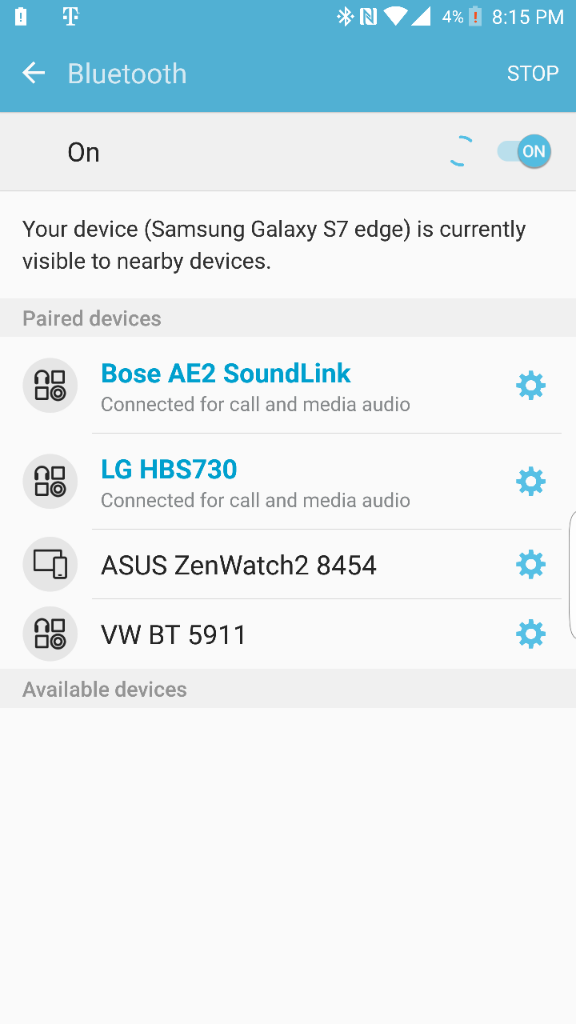Greetings,
Thought I would start a new thread specifically about Bluetooth if anybody is having issues...
In my case I am unable to totally pair my Pixel to my 2016 Honda Pilot infotainment system. The device will pair and seem to be connected as I can stream music from my device. However, if somebody sends me a text the Pilot does not acknowledge it. If somebody calls, the Pilot touchscreen will start to ring and if I tap on Answer call, it acts like it answers but it actually doesn't. My phone keeps ringing and I have to answer the call and talk on my phone. Sometimes the car will still think it's in a call even when I tap the hang up button on the touchscreen in the car.
It was mentioned in the gripes thread that it could be an issue with how Google does Bluetooth. If a Bluetooth headset is connected to your phone when you try to connect your phone to the vehicle, it won't work because Google's Bluetooth only allows one device. In my case I have a both a Gear Live smartwatch (android wear) and the Gear Fit 2.. yes, I'm a geek. If I disconnect both of them, then connect my phone I actually got it to work once, but even then when I hung up on the car touchscreen, it still thought it was connected. I assume it's the Android Wear device since that has a mic in it....
In the past I've always had an iPhone or Galaxy devices and they have never had any issues with any car systems. It's not quite to deal breaker status yet, but thought I'd at least start a thread about it in case others run into similar issues.
Thought I would start a new thread specifically about Bluetooth if anybody is having issues...
In my case I am unable to totally pair my Pixel to my 2016 Honda Pilot infotainment system. The device will pair and seem to be connected as I can stream music from my device. However, if somebody sends me a text the Pilot does not acknowledge it. If somebody calls, the Pilot touchscreen will start to ring and if I tap on Answer call, it acts like it answers but it actually doesn't. My phone keeps ringing and I have to answer the call and talk on my phone. Sometimes the car will still think it's in a call even when I tap the hang up button on the touchscreen in the car.
It was mentioned in the gripes thread that it could be an issue with how Google does Bluetooth. If a Bluetooth headset is connected to your phone when you try to connect your phone to the vehicle, it won't work because Google's Bluetooth only allows one device. In my case I have a both a Gear Live smartwatch (android wear) and the Gear Fit 2.. yes, I'm a geek. If I disconnect both of them, then connect my phone I actually got it to work once, but even then when I hung up on the car touchscreen, it still thought it was connected. I assume it's the Android Wear device since that has a mic in it....
In the past I've always had an iPhone or Galaxy devices and they have never had any issues with any car systems. It's not quite to deal breaker status yet, but thought I'd at least start a thread about it in case others run into similar issues.