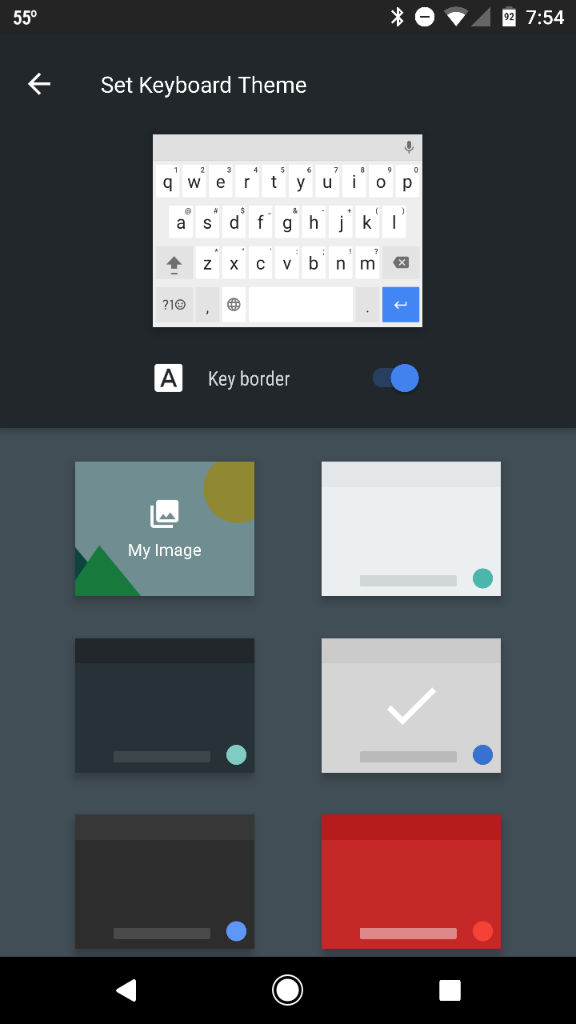Coming back to android from an Iphone 6 I got the google pixel and love it. I am however having trouble typing on the keyboard without misspelling words. Much more so then on the iphone. Now this is bound to happen but seems to be happening an awful lot.
Sometimes when I try to press a letter its hitting the wrong one. Does anyone recommend a different keyboard to use that may help with this or any tips?
Sometimes when I try to press a letter its hitting the wrong one. Does anyone recommend a different keyboard to use that may help with this or any tips?