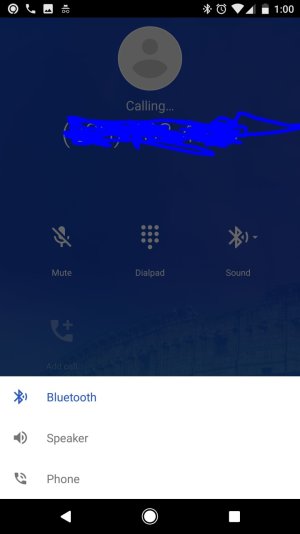Hi,
What's the standard inn reconnecting to BT devices when back in close proximity? I see often I have to manually re-connect to BT devices, thought they are supposed to automatically reconnect when In close distance?
What's the standard inn reconnecting to BT devices when back in close proximity? I see often I have to manually re-connect to BT devices, thought they are supposed to automatically reconnect when In close distance?