found the car dock app and of course the gnex car dock isn't out so.. the only way to open it would be if i had an app that can open it. Tried wave launcher, launcher pro, i can see its in the apps in settings menu that tells you what apps are installed but cant open it because its not nexus approved. 
Is there a way to open apps without the launcher?
- Thread starter MOTOX2
- Start date
You are using an out of date browser. It may not display this or other websites correctly.
You should upgrade or use an alternative browser.
You should upgrade or use an alternative browser.
razortaz18
Well-known member
Type the name of the app in the Google search widget. When the app populates click on it.
Sent from my Galaxy Nexus using Tapatalk
Sent from my Galaxy Nexus using Tapatalk
razortaz18
Well-known member
Scratch that. Widget doesn't work. Try this http://androidcommunity.com/root-users-install-google-car-home-on-your-galaxy-nexus-20111220/
Sent from my Galaxy Nexus using Tapatalk
Sent from my Galaxy Nexus using Tapatalk
thanks a lot but... i think in my opinion... haven't double checked its installed in the system... if i go into settings under apps its there... there is just no way to open it so i was thinking if sammy which they probably wont but if they ever release the car dock it would go in automatically? didn't feel like rooting... maybe ill use the 1 root method but haven't ever tried it out.. but i have the app installed the same way of getting google wallet through the web trick..
Fahrenheit
Well-known member
thanks a lot but... i think in my opinion... haven't double checked its installed in the system... if i go into settings under apps its there... there is just no way to open it so i was thinking if sammy which they probably wont but if they ever release the car dock it would go in automatically? didn't feel like rooting... maybe ill use the 1 root method but haven't ever tried it out.. but i have the app installed the same way of getting google wallet through the web trick..
I got it working. I loaded the Car Dock app using the Market glitch, and verified that it created no shortcuts. So I went to the Market app and installed Any Cut (it lets you make shortcuts to apps and activities).
1. Launch Any Cut
2. Tap New Shortcut
3. Tap Activity
4. Tap Car Home
5. Tap OK on the Edit Shortcut window
6. Shortcut is created on the home screen (tap it)
7. Success
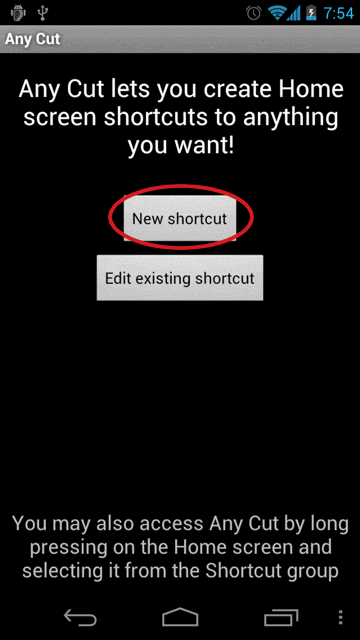
Similar threads
- Replies
- 7
- Views
- 2K
- Replies
- 0
- Views
- 485
- Replies
- 0
- Views
- 734
- Replies
- 4
- Views
- 894
Trending Posts
-
[Chatter] "Where everybody knows your name ..."
- Started by zero neck
- Replies: 53K
-
-
-
-
Question Redmi 12 (5g) disable black screen during calls
- Started by unirockers
- Replies: 0
Forum statistics

Android Central is part of Future plc, an international media group and leading digital publisher. Visit our corporate site.
© Future Publishing Limited Quay House, The Ambury, Bath BA1 1UA. All rights reserved. England and Wales company registration number 2008885.

