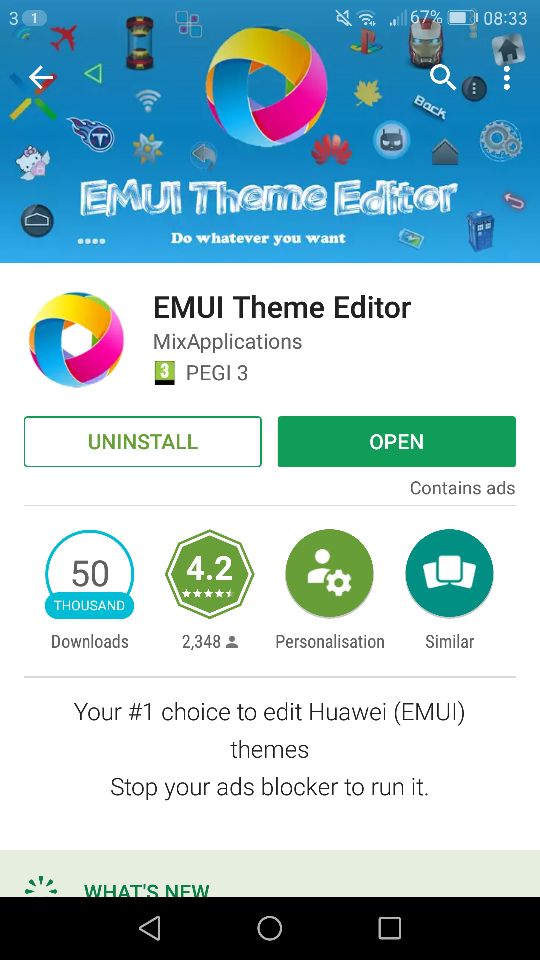There is a place in settings that of course hold the default font which kind made me believe that this software will support different fonts that can be added within that font setting. Does anyone know if there are any other fonts supported and if so, please post the link to them from the play store if you don't mind. Thanks
Does this device support different Font?
- Thread starter Dconn1975
- Start date
You are using an out of date browser. It may not display this or other websites correctly.
You should upgrade or use an alternative browser.
You should upgrade or use an alternative browser.
libra89
Well-known member
Yep, it does!There is a place in settings that of course hold the default font which kind made me believe that this software will support different fonts that can be added within that font setting. Does anyone know if there are any other fonts supported and if so, please post the link to them from the play store if you don't mind. Thanks
Unfortunately, you can't find them in the Play Store and you have to install and download them manually. There's a thread of fonts on XDA that you can choose from to download.
[NO_ROOT][EMUI4.X] FONT STYLES (updated) 05/… | Honor 8
It's really easy to install. Check out this video on how to do it:
It's the same steps regardless if you want to install a font or a theme.
Hey my friend. Thank you for the great and helpful response. I really appreciate that. I'm about to hit that link and read through and hopefully have a couple new fonts after. The one thing I actually did like about Samsungs choppy and sticky software was that they had fonts to buy or were free. I had found one in particular I used so I was hoping to find a similar one for the Honor. Thanks again man!Yep, it does!
Unfortunately, you can't find them in the Play Store and you have to install and download them manually. There's a thread of fonts on XDA that you can choose from to download.
[NO_ROOT][EMUI4.X] FONT STYLES (updated) 05/… | Honor 8
It's really easy to install. Check out this video on how to do it:
https://www.youtube.com/watch?v=paa4a_QKf8E
It's the same steps regardless if you want to install a font or a theme.
orangecroc
Trusted Member
lumivalo
Well-known member
If you use a non-stock font, some UI elements might show up as strange symbols or Chinese characters instead of their usual icons (biggest example: Real Racing 3)
libra89
Well-known member
If you use a non-stock font, some UI elements might show up as strange symbols or Chinese characters instead of their usual icons (biggest example: Real Racing 3)
Hmm that's very interesting. I never knew this, it is probably font dependent. I haven't had any issues with a different font, including the whole symbol thing.
lumivalo
Well-known member
Ah, I used Helvetica Neue UltralightHmm that's very interesting. I never knew this, it is probably font dependent. I haven't had any issues with a different font, including the whole symbol thing.
Guys I am typically I'd say well rounded and much more knowledgeable about tech or software than the average or norm, but I've attempted several times to move the font to the proper area even after renaming it and I even watched that YouTube video several times to make sure I didn't type this post I'm typing now to this thread and appear to be an ***** lol. Somewhere and some how I'm clearly skipping a step but after several attempts I figured I'd defer back to you experts. Any help would be greatly appreciated
libra89
Well-known member
Guys I am typically I'd say well rounded and much more knowledgeable about tech or software than the average or norm, but I've attempted several times to move the font to the proper area even after renaming it and I even watched that YouTube video several times to make sure I didn't type this post I'm typing now to this thread and appear to be an ***** lol. Somewhere and some how I'm clearly skipping a step but after several attempts I figured I'd defer back to you experts. Any help would be greatly appreciated
If it helps, for me I found it easier to go to the thread I linked on my Honor 8 using CHROME, and download the font I want. Then I would go into the Files app->Local tab->Internal Storage->Download
Select the file and tap menu. You will see the option of "rename". Rename the file type from .zip to .hwt. You'll probably have to move the cursor to be able to select the zip part. A warning will pop up, select OK, and then select it again. Tap the move button and select the folder you want to move it to (in this case, HWThemes). Tap "Move" again to drop the font in there. That's it, but I'm going to make another post of visuals to help you see where you might have went wrong.
Last edited:
libra89
Well-known member
@Dconn1975 , check this out:
Tap Local when opening the Files app

Go to Download folder,select the font and tap Menu button

Choose Rename in the menu options

Move the cursor to .zip

Change it to .hwt

Press OK

Select the font again and tap Move

This pops up; move is underlined to note that this is what you are doing

Tap Internal Storage, scroll down to HWThemes and tap it

Tap Move to paste it there
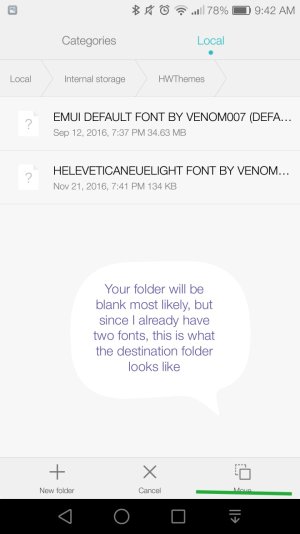
It should be in the folder now, you're all done!

Tap Local when opening the Files app

Go to Download folder,select the font and tap Menu button

Choose Rename in the menu options

Move the cursor to .zip

Change it to .hwt

Press OK

Select the font again and tap Move

This pops up; move is underlined to note that this is what you are doing

Tap Internal Storage, scroll down to HWThemes and tap it

Tap Move to paste it there
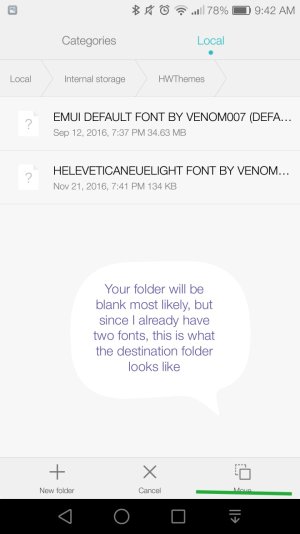
It should be in the folder now, you're all done!

Last edited:
anon(464338)
Well-known member
Thank you a bunch man for the great description of how to. Now I'm going to try it again. I found a couple of fonts I like. Thanks again for your help and taking the time for such detail. Very much appreciated here on my end.
libra89
Well-known member
You're welcome! Please let me/us know how it works out for you.Thank you a bunch man for the great description of how to. Now I'm going to try it again. I found a couple of fonts I like. Thanks again for your help and taking the time for such detail. Very much appreciated here on my end.
libra89
Well-known member
I'm about to use your directions now and get a couple of fonts I'm interested in. I'll report back in either a few minutes or hours. I have times where I'm grest with software and filtering through quickly then times I just keep shooting blanks. If I run into some road blocks I'll post back and let you know by my screen shots so you can advise me better of where im at or what I'm missing. Thanks again for the great detailed directions and more so for your time man.Thank you!
It worked! I'm still not quite sure at what exact step in the process I actually moved the font fille to themes so I'm about to grab another font and try and repeat what ever it was I just did by accident doing so correctly lol. I kept having to refer back to this thread from my file manger so I kind of became lost in the steps I took or the order of when it actually moved the font file.
libra89
Well-known member
Yay!! Really glad to hear it!It worked! I'm still not quite sure at what exact step in the process I actually moved the font fille to themes so I'm about to grab another font and try and repeat what ever it was I just did by accident doing so correctly lol. I kept having to refer back to this thread from my file manger so I kind of became lost in the steps I took or the order of when it actually moved the font file.
It's all good. Don't forget to download the EMUI default font to have the option to restore the original font.
I find it easier to just use the Files app over an app from the app store.
Finally got my second font downloaded and moved over to themes. That one took me some time as I still am not 100 percent on when it actually moved the file to themes but on the bright side I got the initial comic sans theme I was after moved and now applied. Like I said, thank you for your help and time. I could not have with confusion been able to get that done without your instruction and advisory. It is greatly appreciated man.Yay!! Really glad to hear it!
It's all good. Don't forget to download the EMUI default font to have the option to restore the original font.
I find it easier to just use the Files app over an app from the app store.
Here's a screen shot of the font I was after. It's similar to a font I used for the short time I had my two samsung s7s which wasn't long due to the awful sticky and choppy touch wiz interface. Don't get me wrong. Samsung is great but do away with touch wiz and use a seamless software and I'd own another Samsung. Software interaction is just as important as performance and screen resolution is to me.Yay!! Really glad to hear it!
It's all good. Don't forget to download the EMUI default font to have the option to restore the original font.
I find it easier to just use the Files app over an app from the app store.

Similar threads
- Replies
- 3
- Views
- 492
- Locked
- Replies
- 3
- Views
- 701
- Replies
- 18
- Views
- 3K
Latest posts
-
-
Photos taken with your Note 20 and Note 20 Ultra.
- Latest: BerryBubbles
-
Trending Posts
-
[Chatter] "Where everybody knows your name ..."
- Started by zero neck
- Replies: 53K
-
-
News Meta AI is taking over WhatsApp, Facebook, Instagram, and Messenger
- Started by AC News
- Replies: 2
-
News Long-overdue Wear OS 4 update is coming to one of our favorite smartwatches, sort of
- Started by AC News
- Replies: 0
-
News Amazon launches huge sale on Fire streaming devices — these are the deals I'd buy
- Started by AC News
- Replies: 0
Forum statistics

Android Central is part of Future plc, an international media group and leading digital publisher. Visit our corporate site.
© Future Publishing Limited Quay House, The Ambury, Bath BA1 1UA. All rights reserved. England and Wales company registration number 2008885.