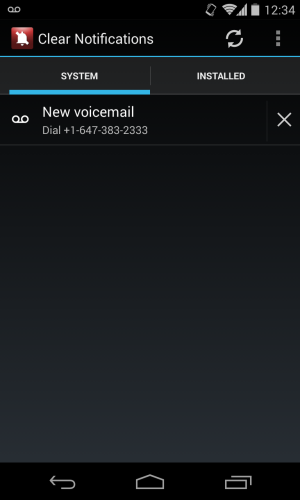Re: Voicemail notification icon won't go away
I just fixed this problem on my Virgin Mobile (Sprint) HTC EVO V 4G. I got the solution from another post but it is a temporary fix and after googling the problem, it seems this issue problem is across the board affects a variety of phone carriers and a variety of phone brands and models.
First - the TEMPORARY[/FONT] FIX FOR REMOVING VOICEMAIL (VOICE MAIL) NOTIFICATION DATA AND ICON FROM STATUS BAR:
1. GO to SYSTEM SETTINGS.
2. SELECT APPS.
3. SELECT ALL (APPS).
4. GO to and SELECT PHONE.
5. PRESS "CLEAR DATA" - the voicemail notification icon will disappear.
This is a TEMPORARY FIX and in isolating the causes - I came across three known causes:
1. The voicemail (voice mail) notification icon will RE-APPEAR in status bar after resetting your phone to factory settings, and
2. The voicemail (voice mail) notification icon will RE-APPEAR in status bar after SYSTEM UPDATES - UPDATE PROFILE.
3. Restarting phone also causes the pseudo voicemail notification icon to RE-APPEAR in status bar.
APP INFO:
Phone (version 3.5.2214292951.367891).
I just fixed this problem on my Virgin Mobile (Sprint) HTC EVO V 4G. I got the solution from another post but it is a temporary fix and after googling the problem, it seems this issue problem is across the board affects a variety of phone carriers and a variety of phone brands and models.
First - the TEMPORARY[/FONT] FIX FOR REMOVING VOICEMAIL (VOICE MAIL) NOTIFICATION DATA AND ICON FROM STATUS BAR:
1. GO to SYSTEM SETTINGS.
2. SELECT APPS.
3. SELECT ALL (APPS).
4. GO to and SELECT PHONE.
5. PRESS "CLEAR DATA" - the voicemail notification icon will disappear.
This is a TEMPORARY FIX and in isolating the causes - I came across three known causes:
1. The voicemail (voice mail) notification icon will RE-APPEAR in status bar after resetting your phone to factory settings, and
2. The voicemail (voice mail) notification icon will RE-APPEAR in status bar after SYSTEM UPDATES - UPDATE PROFILE.
3. Restarting phone also causes the pseudo voicemail notification icon to RE-APPEAR in status bar.
APP INFO:
Phone (version 3.5.2214292951.367891).
Last edited: