After having the Evo LTE for a couple of weeks now, I am wondering what is ICS ... It seems like the LTE and the Galaxy S III are running the same thing ... BUT NOT ... For example the "recent apps" feature ... Samsung shows it differently than HTC ... Does it work differently also ... Is it HTC's screwup on how it handles or is it ICS ... What about the annoying solod black "menu bar" ... Are the devs just lazy or is it the manufacturers fault on how the software handles ICS ... Can someone or everyone explain what is ICS and how does the software handles it. Thank You all in respose.
What is ICS ... REALLY?
- Thread starter solo1
- Start date
You are using an out of date browser. It may not display this or other websites correctly.
You should upgrade or use an alternative browser.
You should upgrade or use an alternative browser.
BigDinCA
Well-known member
ICS is the operating system (OS). Just like Gingerbread and Froyo. Just like Windows 95 or Vista.
HTC skins the OS with Sense, Samsung skins it with Touchwiz. Motorola skins it with Motoblur. The skin changes the look of the user interface (UI), including the font, the icons and the way the phone dialer itself looks. These skins are deeply embedded in the OS and infiltrate so many aspects of it in order to provide even better functionality. At least that is what each manufacturer says. Because of that, it also affects some of the more basic aspects of the operating system. Every phone manufacturer skins the device with their own special something. Not all of them are great. Some are, but it's really a matter of personal preference. I love HTC Sense, my wife prefers Samsung's Touchwiz. And you can always go without any manufacturers changes if you run pure Android, either by installing the correct ROM to your rooted device, or by purchasing the Nexus line of phones that, theoretically, are pure, vanilla Android.
The annoying menu bar is based on the application you're in. If it's optimized for ICS, there is no bar on the bottom of the screen. If it's not an app optimized for ICS you get the menu bar because the app may require it. Remember that devices not built for ICS have 4 keys along the bottom, not three. That missing 4th key is the menu button. ICS doesn't require it so manufacturers got rid of it. As time goes by and more apps are updated to be ICS-friendly, you will see that menu bar less and less.
HTC skins the OS with Sense, Samsung skins it with Touchwiz. Motorola skins it with Motoblur. The skin changes the look of the user interface (UI), including the font, the icons and the way the phone dialer itself looks. These skins are deeply embedded in the OS and infiltrate so many aspects of it in order to provide even better functionality. At least that is what each manufacturer says. Because of that, it also affects some of the more basic aspects of the operating system. Every phone manufacturer skins the device with their own special something. Not all of them are great. Some are, but it's really a matter of personal preference. I love HTC Sense, my wife prefers Samsung's Touchwiz. And you can always go without any manufacturers changes if you run pure Android, either by installing the correct ROM to your rooted device, or by purchasing the Nexus line of phones that, theoretically, are pure, vanilla Android.
The annoying menu bar is based on the application you're in. If it's optimized for ICS, there is no bar on the bottom of the screen. If it's not an app optimized for ICS you get the menu bar because the app may require it. Remember that devices not built for ICS have 4 keys along the bottom, not three. That missing 4th key is the menu button. ICS doesn't require it so manufacturers got rid of it. As time goes by and more apps are updated to be ICS-friendly, you will see that menu bar less and less.
Last edited:
What about the way the "recent apps" feature is presented ... Is it ICS that shuts the app down and "refreshes" it when you go back into it or is it Sense 4.0 that has it acting like a fake multi-tasker ... Does the S III behave in the same manner? I noticed It's "Recent Apps" displays entirely different .
BigDinCA
Well-known member
The way they display them is different because of the UI (Sense or Touchwiz). What they actually do with multitasking is a different story. HTC has really changed the way they manage memory with Sense. I would explain it, except I understand about 1/2 of 1/3% of it. Jerry did a great write-up about it a couple of weeks ago:
http://www.androidcentral.com/htc-speaks-sense-4-multitasking-and-memory-management
I shouldn't pimp it for him, because he never lets me win any contest. But I will because you're curious. Also, they talked about it quite extensively during the podcast the next week:
http://www.androidcentral.com/podca...ustoms-multitasking-mayhem-google-music-drama
http://www.androidcentral.com/htc-speaks-sense-4-multitasking-and-memory-management
I shouldn't pimp it for him, because he never lets me win any contest. But I will because you're curious. Also, they talked about it quite extensively during the podcast the next week:
http://www.androidcentral.com/podca...ustoms-multitasking-mayhem-google-music-drama
The annoying menu bar is based on the application you're in. If it's optimized for ICS, there is no bar on the bottom of the screen. If it's not an app optimized for ICS you get the menu bar because the app may require it. Remember that devices not built for ICS have 4 keys along the bottom, not three. That missing 4th key is the menu button. ICS doesn't require it so manufacturers got rid of it. As time goes by and more apps are updated to be ICS-friendly, you will see that menu bar less and less.
I am determined to think that disgusting menu black bar is 100% HTC Sense ... Looking at the screen shot below, it's clear that the Google Translation App is ICS optimized because it's menu button is integrated in the upper right hand of the app, but that bar is still on the bottom.
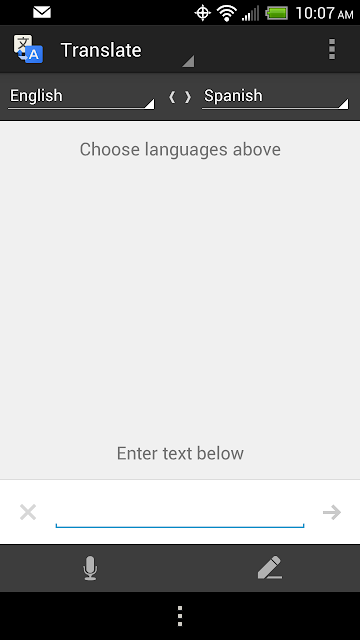
naldiian
Well-known member
Sense is a UI - tweaks to memory management are not really part of Sense, but rather HTC performance tweaks to the operating system. So the interface looking as it does it sense, but they are just modifying the appearance of a native OS function.
As for the thresholds and triggers for when to take actions, those are all configurable OS attributes that have been tweaked by manufacturers, custom ROM builders, and even Google... it is always a balance between user experience and performance when dealing with a limited amount of resources.
The inclusion of the menu bar is a native OS function... it appears when needed to make an option within an app available when it is not made accessible within the rest of the GUI. Looks like Google left one or more options off of there interface drop-down menu in Translate. It happens...
As for the thresholds and triggers for when to take actions, those are all configurable OS attributes that have been tweaked by manufacturers, custom ROM builders, and even Google... it is always a balance between user experience and performance when dealing with a limited amount of resources.
The inclusion of the menu bar is a native OS function... it appears when needed to make an option within an app available when it is not made accessible within the rest of the GUI. Looks like Google left one or more options off of there interface drop-down menu in Translate. It happens...
kbp08tls
Well-known member
If you want to know what ICS is, go play with a GNEX. It can be achieved on our phone with a CM9 or AOKP ROM, when they're ready for prime time. They have the same UI as stock ICS, but have a lot of tweaks under the hood and have a lot of built in customization options.
Sent from my EVO using Android Central Forums
Sent from my EVO using Android Central Forums
freedumb87
Active member
I am determined to think that disgusting menu black bar is 100% HTC Sense ... Looking at the screen shot below, it's clear that the Google Translation App is ICS optimized because it's menu button is integrated in the upper right hand of the app, but that bar is still on the bottom.
Click to view quoted image
My Google Translate app doesn't have that menu bar on the bottom. What version do you have running? [Menu] -> Settings -> About shows that I'm running 2.4.1 build 98.
Similar threads
- Replies
- 6
- Views
- 417
- Replies
- 0
- Views
- 122
- Replies
- 0
- Views
- 95
- Replies
- 1
- Views
- 250
- Replies
- 7
- Views
- 764
Trending Posts
-
[Chatter] "Where everybody knows your name ..."
- Started by zero neck
- Replies: 53K
-
-
Question HELP ASAP!!!! my mini android 4.4 generic projector got bootloop
- Started by Hisoka_Ryuzaki
- Replies: 1
-
-
Forum statistics

Android Central is part of Future plc, an international media group and leading digital publisher. Visit our corporate site.
© Future Publishing Limited Quay House, The Ambury, Bath BA1 1UA. All rights reserved. England and Wales company registration number 2008885.

