*****JUST WANT TO MAKE THIS CLEAR. THIS THEME IS BASED OFF A STOCK AOSP KEYBOARD.APK. THE THEME, INCLUDING THE GREEN "GLOWING EFFECT" ORIGINATED FROM MY HEAD. THIS THEME IS IN NO WAY SHAPE OR FORM BASED OFF ANYTHING OTHER THAN THE IDEAS THAT FLOW THROUGH MY HEAD*****
Forgot to capitalize [THEME] lol....
I've been working on my own theme for some time now as some of you may know. I ended up theming the AOSP keyboard to match the theme I'm doing, specifically the dialer. Figured I'd post the apk as a stand alone just in case anyone is interested.
The theme is a black/green theme. The keyboard is mostly black, with a green "glow" when you press it. Besides the "glow" looking cool as hell, it's actually REALLY good for letting you know that you're pressed the correct letter. I noticed my spelling errors have gone down a lot because of it.
** If you're not feeling the green, or simply want a different color, just let me know. I can definitely change the color if anyone wants to since it's only one image that would have to get changed. I can just post a second link to it. I wish I could post an apk larger than 2mbs **
**
**If anyone knows what's the img file for the background could you let me know? I spent a lot of time looking for it but couldn't find it**
Hope you like it!!
Black_GreenGlow_AOSP Keyboard
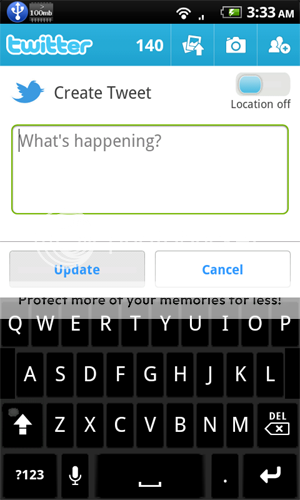
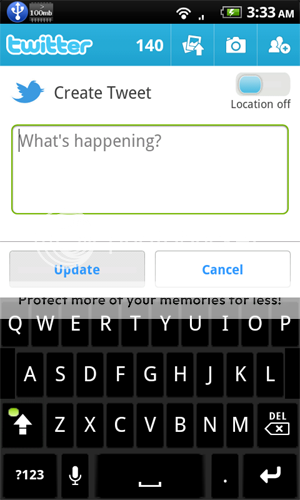


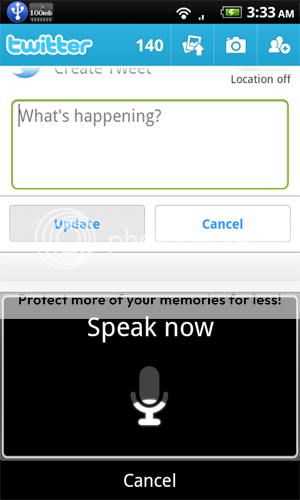


Forgot to capitalize [THEME] lol....
I've been working on my own theme for some time now as some of you may know. I ended up theming the AOSP keyboard to match the theme I'm doing, specifically the dialer. Figured I'd post the apk as a stand alone just in case anyone is interested.
The theme is a black/green theme. The keyboard is mostly black, with a green "glow" when you press it. Besides the "glow" looking cool as hell, it's actually REALLY good for letting you know that you're pressed the correct letter. I noticed my spelling errors have gone down a lot because of it.
** If you're not feeling the green, or simply want a different color, just let me know. I can definitely change the color if anyone wants to since it's only one image that would have to get changed. I can just post a second link to it. I wish I could post an apk larger than 2mbs
**If anyone knows what's the img file for the background could you let me know? I spent a lot of time looking for it but couldn't find it**
Hope you like it!!
Black_GreenGlow_AOSP Keyboard
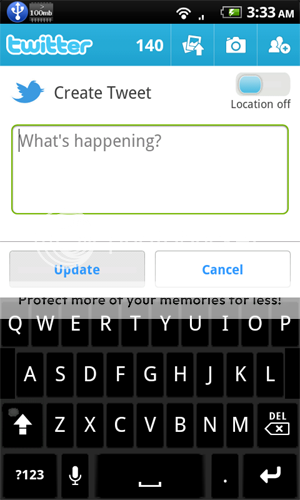
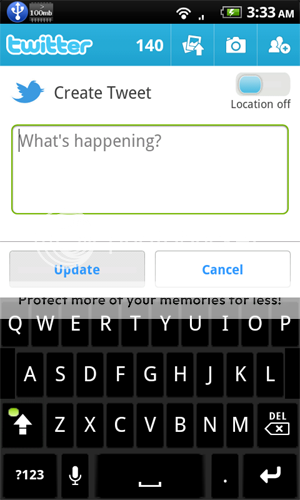


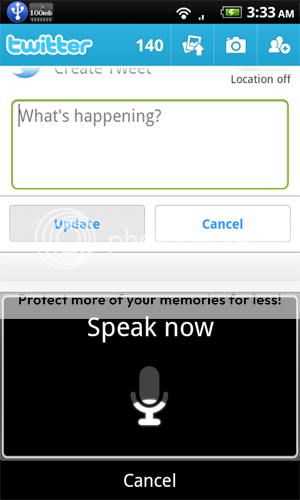


Last edited:


