I searched, and was not able to find another thread, so i apologize if this is a repost!
This only happens in grid views, filmstrip view is perfect! Just curious if anyone knows why!
my first picture lead me to think maybe it was just my album samples, so i deleted them....still didn't fix my issue!
before album sample delete
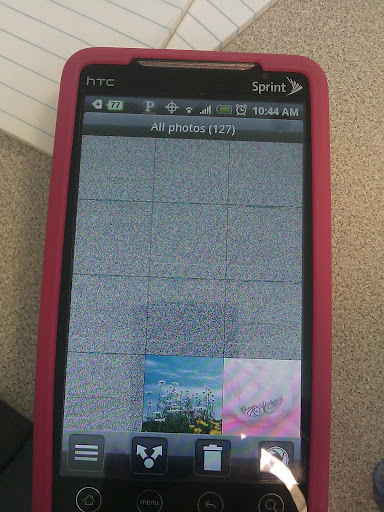
After
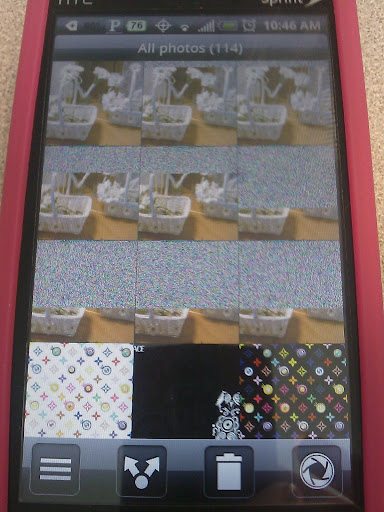
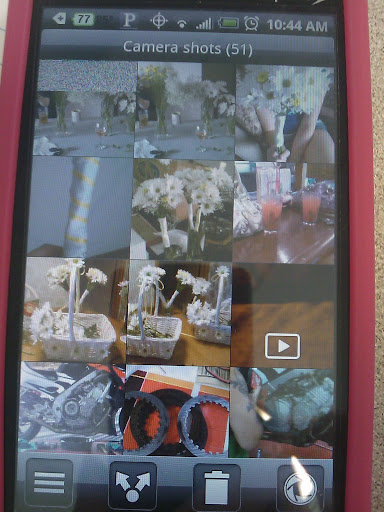
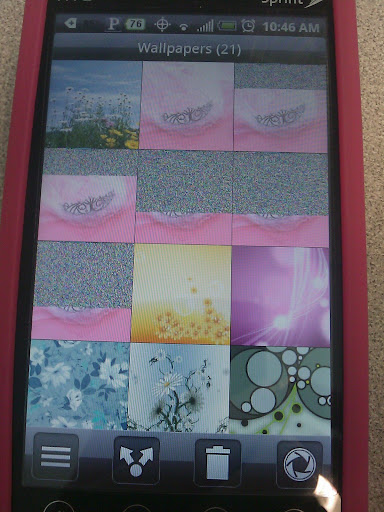
as you can see, sometimes it also duplicates a picture on the preview, but when you open the duplicates it is actually another picture.
When you open one of the fuzzy snowy pictures they are fine, no issues at all. Seems to be only in the preview for grid view! Also sometimes, a snowy picture will show up in a category as a preview in the grid view that it doesn't belong in, but when you click it, it opens the correct picture!
This only happens in grid views, filmstrip view is perfect! Just curious if anyone knows why!
my first picture lead me to think maybe it was just my album samples, so i deleted them....still didn't fix my issue!
before album sample delete
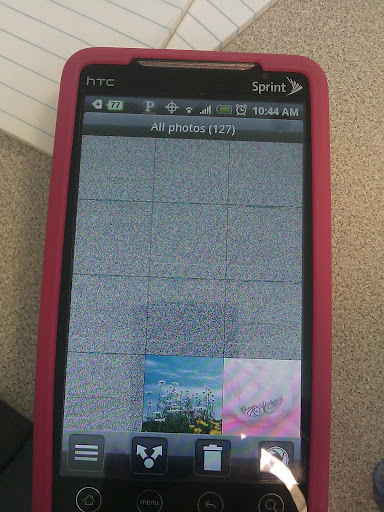
After
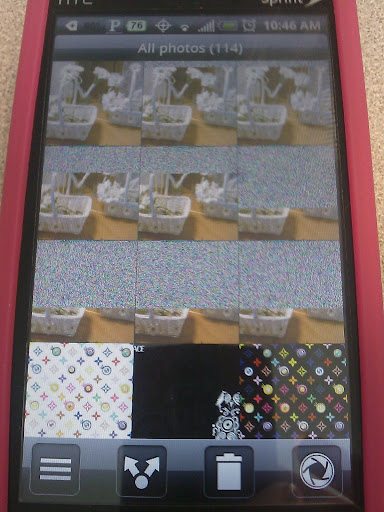
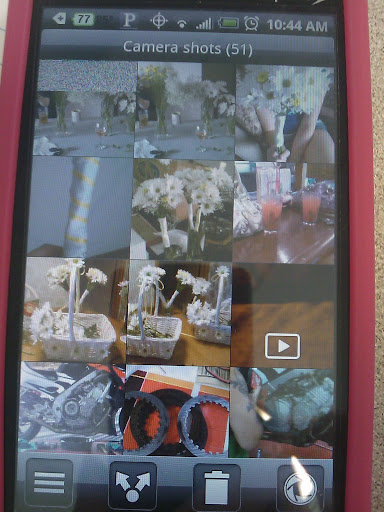
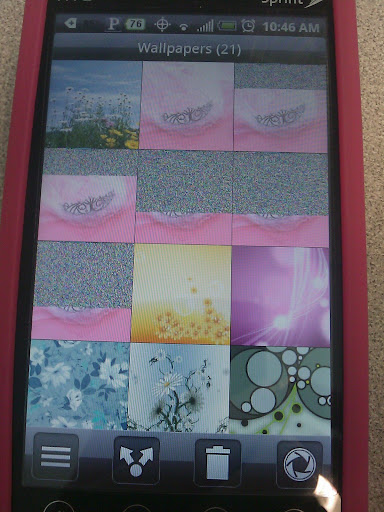
as you can see, sometimes it also duplicates a picture on the preview, but when you open the duplicates it is actually another picture.
When you open one of the fuzzy snowy pictures they are fine, no issues at all. Seems to be only in the preview for grid view! Also sometimes, a snowy picture will show up in a category as a preview in the grid view that it doesn't belong in, but when you click it, it opens the correct picture!


