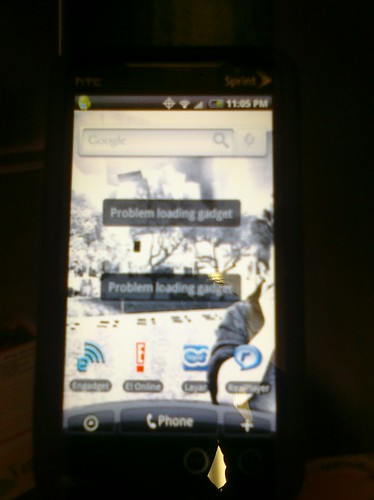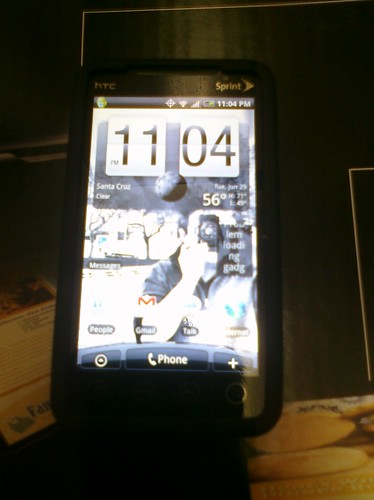Hey guys,
I successfully applied the new update yesterday (6/30/10) and was immediately impressed with resolution of the "grounding" issue and improved battery life. Also, my Evo used to take FOREVER to shut down if I tried to do a restart. Like, 20 minutes; I could tell from the charging light, which would stay on even if I pulled the charger out, until the phone had really shut off. This was a consistent behavior I duplicated many times. The update fixed that too!
Since then, however, I've noticed some weird stuff, starting this morning. Now, if I restart my phone, it takes a long time for the phone to reconnect to the sprint network. no 3G, no making calls. Some of the widgets are screwy, the camera won't turn on, and the SD card is inaccessible. If I wait about 10 minutes, the 3G icon eventually comes back, and I know all is well. The phone works fine after that.
A little while ago, though, I was trying out different backgrounds, and the background picture got stuck. I'd change to another picture, but then when I returned to the home screen, the background would still be the same. I eventually restarted the phone, which fixed it, but then had to wait 10 minutes, as described above, for the phone to go back to normal.
Anyone else seeing this behavior? Or any other weird behavior? I know there's been some other stuff, but I can't put my finger on it. I'll start writing it down, and maybe post here.
By the way, my phone hasn't been rooted or anything, and I never did a factory reset. It's straight out of the box. I really hope these weird issues will be adressed when the update is reinstated.
Mo
I successfully applied the new update yesterday (6/30/10) and was immediately impressed with resolution of the "grounding" issue and improved battery life. Also, my Evo used to take FOREVER to shut down if I tried to do a restart. Like, 20 minutes; I could tell from the charging light, which would stay on even if I pulled the charger out, until the phone had really shut off. This was a consistent behavior I duplicated many times. The update fixed that too!
Since then, however, I've noticed some weird stuff, starting this morning. Now, if I restart my phone, it takes a long time for the phone to reconnect to the sprint network. no 3G, no making calls. Some of the widgets are screwy, the camera won't turn on, and the SD card is inaccessible. If I wait about 10 minutes, the 3G icon eventually comes back, and I know all is well. The phone works fine after that.
A little while ago, though, I was trying out different backgrounds, and the background picture got stuck. I'd change to another picture, but then when I returned to the home screen, the background would still be the same. I eventually restarted the phone, which fixed it, but then had to wait 10 minutes, as described above, for the phone to go back to normal.
Anyone else seeing this behavior? Or any other weird behavior? I know there's been some other stuff, but I can't put my finger on it. I'll start writing it down, and maybe post here.
By the way, my phone hasn't been rooted or anything, and I never did a factory reset. It's straight out of the box. I really hope these weird issues will be adressed when the update is reinstated.
Mo
Last edited: