I am a new EVO user and have never had a smartphone before. I have two calendars set up via Google, Personal and Work. I'm wanting to create a Home scene on my evo where the widget shows my Personal calendar and a Work scene that shows my work calendar. Is this possible?
Calendar views on EVO
- Thread starter evouser
- Start date
You are using an out of date browser. It may not display this or other websites correctly.
You should upgrade or use an alternative browser.
You should upgrade or use an alternative browser.
vel7wil
Well-known member
Thats possible tho u may have to use use two different agenda widgets to get it done...I use the agenda widget app to display on my home home screen for work. it shows up to 3 weeks of appts, etc. I also have gemini calender that shows personal events like birthdays, sporting events,etc. Each one is set to show different calenders. Or you can elect to have one show all calenders
Gekko
Banned
scott_0
Well-known member
EvilMonkey
Well-known member
I used Jorte for about a week and ended up getting rid of it. I found it kindof ugly (hated all the color choices), but most annoying was two things:
I've switched to using the PureGrid Calendar Widget, which I feel is much prettier than the Jorte choices and displays things correctly and works more like a widget should (clicking on day brings up the appointments for that day). You can also configure it to open up any calendar app when you click on the header of the widget (including Jorte). So I guess if you like Jorte, but don't like the Widget (like myself), you could use PureGrid in conjunction with Jorte.
Here is what it looks like (not my screenshot):
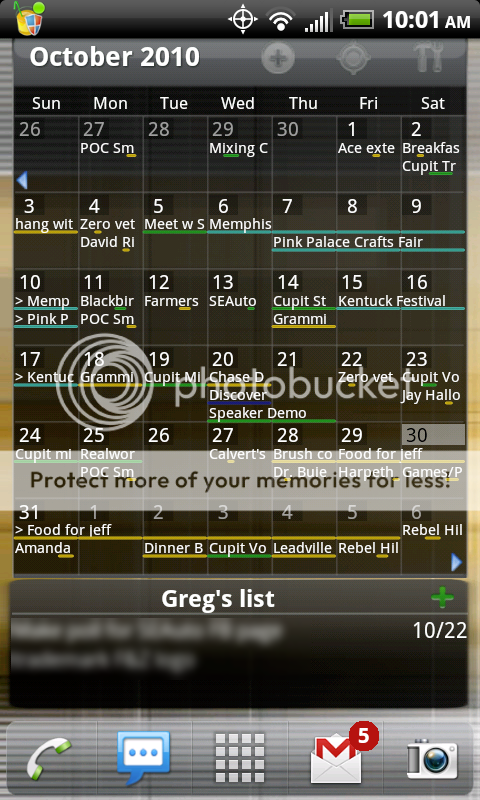
- The widget on the screen is not really interactive. It's really just an image, so if you click on a day, it just opens up the calendar, so you have to click on the day again. I found this extremely frustrating and annoying. If I click on an appointment, I want it to open the appointment, not the calendar where I'd have to click on the appointment again.
- If you had an appointment that spanned multiple days (like a vacation or business trip), Jorte always showed it ending a day early. So if I had a business trip Monday - Wednesday, it would only show it Monday and Tuesday (so Wednesday appeared to be open). Again, very annoying when trying to see your schedule at a glance, as I'd frequently be trying to make an appointment and think a day was open, when in fact it was not.
I've switched to using the PureGrid Calendar Widget, which I feel is much prettier than the Jorte choices and displays things correctly and works more like a widget should (clicking on day brings up the appointments for that day). You can also configure it to open up any calendar app when you click on the header of the widget (including Jorte). So I guess if you like Jorte, but don't like the Widget (like myself), you could use PureGrid in conjunction with Jorte.
Here is what it looks like (not my screenshot):
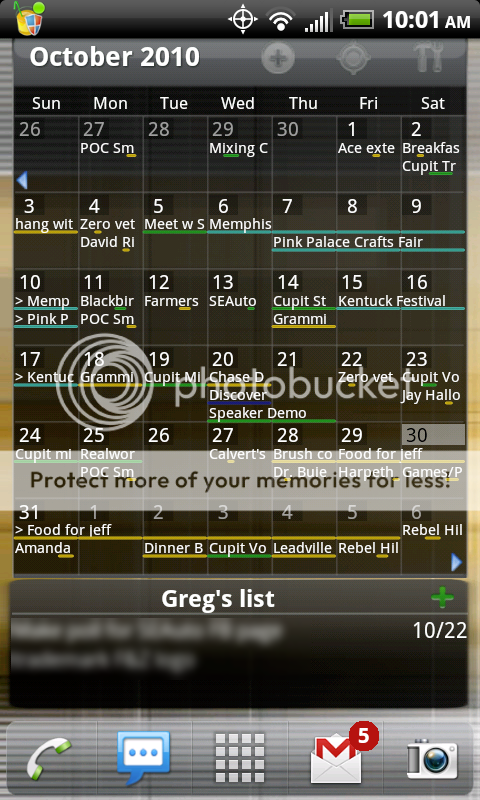
Gekko
Banned
i like Jorte because it is more than just a widget. it functions essentially as a stand alone Calendar app. so when you click on it - it opens the Jorte App itself and you can add or edit events right in Jorte - as opposed to being just a front face widget to launch that awful Android stock Calendar App. as far as the colors - i like the beauty of the simplicity of Jorte which is designed to copy the look of a paper calendar.
EvilMonkey
Well-known member
i like Jorte because it is more than just a widget. it functions essentially as a stand alone Calendar app. so when you click on it - it opens the Jorte App itself and you can add or edit events right in Jorte - as opposed to being just a front face widget to launch that awful Android stock Calendar App. as far as the colors - i like the beauty of the simplicity of Jorte which is designed to copy the look of a paper calendar.
Not being able to glance at it and trust that a day it said was open was actually open made Jorte useless to me (see my complaint #2 above). .
As I said above, you can use a much better widget (like PureGrid that I use) and still use the Jorte App to actually manage your calendar, if you wanted to. In fact, I just configured my PureGrid to use Jorte, and it works fine. I will switch it back of course since Jorte thinks all my multi-day events end a day earlier than they actually do.
Again, it's useless to me (how anyone can use it is beyond me). If you don't understand what I mean, then do this:
- Open Jorte
- Create a new event
- Say it's an all day event, that starts today (12/2) and ends Saturday (12/4).
- Save it, then view your calendar. You'll see the event only shows up Today and Tomorrow (and it appears Saturday is open, even though it's not because you just scheduled an event that rolls into that day).
Now picture yourself with several multi-day events (like me) each week, and then picture yourself with a client actually trying to find an open day for a meeting. Again...completely and utterly useless.
YMMV, but I can't see why anyone would want a calendar they can't trust to tell them which days are open and which days are not. I wish Jorte would fix this issue, is all.
Similar threads
- Replies
- 2
- Views
- 2K
- Replies
- 5
- Views
- 482
- Replies
- 1
- Views
- 174
- Replies
- 7
- Views
- 594
Latest posts
-
-
Question HELP ASAP!!!! my mini android 4.4 generic projector got bootloop
- Latest: Hisoka_Ryuzaki
-
-
Pixel 7a won't turn on after letting the battery completely drain.
- Latest: Potato Liquorice
-
Trending Posts
-
[Chatter] "Where everybody knows your name ..."
- Started by zero neck
- Replies: 53K
-
Why do I keep getting these notifications on my both my Galaxy S24+
- Started by deb1113
- Replies: 5
-
-
-
Forum statistics

Android Central is part of Future plc, an international media group and leading digital publisher. Visit our corporate site.
© Future Publishing Limited Quay House, The Ambury, Bath BA1 1UA. All rights reserved. England and Wales company registration number 2008885.

