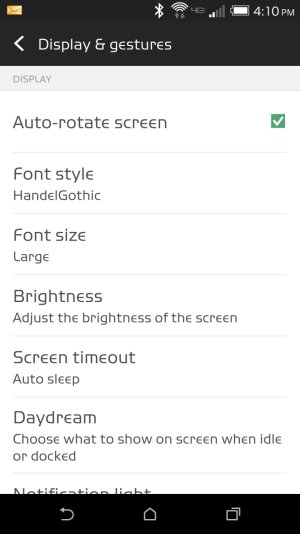HTC One (M8): Fonts
- Thread starter ugxvibe
- Start date
You are using an out of date browser. It may not display this or other websites correctly.
You should upgrade or use an alternative browser.
You should upgrade or use an alternative browser.
mchockeyvette27
Well-known member
- Jun 15, 2011
- 1,537
- 0
- 0
Re: Fonts
Any of the fonts for flipfont work.
Posted via Android Central App
So we just go to the " get more online" tab and all the ones listed on the play store are compatible? Just curious as I have 5 full font packs for use with GoSMS..but they dont seem to work anywhere else
Any of the fonts for flipfont work.
Posted via Android Central App
fernandez21
Well-known member
- Apr 10, 2011
- 705
- 7
- 18
I'm just using the stock helvetica, though I do wish the font was a little bolder. Also, where can I get roboto?
TonyStarks260
Well-known member
- Feb 21, 2013
- 60
- 0
- 0
fee dee cat
Well-known member
- Jun 4, 2012
- 93
- 0
- 0
Re: Fonts
How do you use Flipfonts if you don't have Samsung. I have stock VZ m8. I searched flipfont in play store and it keeps referring to Samsung phones. Sorry to sound like a novice... but I'm a novice
Posted via Android Central App
Any of the fonts for flipfont work.
Posted via Android Central App
How do you use Flipfonts if you don't have Samsung. I have stock VZ m8. I searched flipfont in play store and it keeps referring to Samsung phones. Sorry to sound like a novice... but I'm a novice
Posted via Android Central App
mchockeyvette27
Well-known member
- Jun 15, 2011
- 1,537
- 0
- 0
Re: Fonts

Just don't use those first two that are for galaxy phones. The other ones should work. I've tried them, they work.
And its all good, just gotta ask
Sent from my HTC One_M8 using Tapatalk
How do you use Flipfonts if you don't have Samsung. I have stock VZ m8. I searched flipfont in play store and it keeps referring to Samsung phones. Sorry to sound like a novice... but I'm a novice
Posted via Android Central App

Just don't use those first two that are for galaxy phones. The other ones should work. I've tried them, they work.
And its all good, just gotta ask
Sent from my HTC One_M8 using Tapatalk
fee dee cat
Well-known member
- Jun 4, 2012
- 93
- 0
- 0
Re: Fonts
Haaha...thanks a lot!! I appreciate it!
Posted via Android Central App
http://img.tapatalk.com/d/14/04/09/nujabu8u.jpg
Just don't use those first two that are for galaxy phones. The other ones should work. I've tried them, they work.
And its all good, just gotta ask
Sent from my HTC One_M8 using Tapatalk
Haaha...thanks a lot!! I appreciate it!
Posted via Android Central App
mchockeyvette27
Well-known member
- Jun 15, 2011
- 1,537
- 0
- 0
Re: Fonts
No problem.
Sent from my HTC One_M8 using Tapatalk
Haaha...thanks a lot!! I appreciate it!
Posted via Android Central App
No problem.
Sent from my HTC One_M8 using Tapatalk
Rose4uKY
Well-known member
- May 8, 2010
- 3,849
- 697
- 113
Re: Fonts
I didn't realize you could change your font. I have a friend who said she loves her Note cause she can do this. I have always just been fine and used to the normal font but i just went and downloaded like 3 or 4 font packages from the play store. May have to try them out.
I didn't realize you could change your font. I have a friend who said she loves her Note cause she can do this. I have always just been fine and used to the normal font but i just went and downloaded like 3 or 4 font packages from the play store. May have to try them out.
ChrisGonzales90
Well-known member
- Dec 26, 2010
- 307
- 4
- 0
Re: Fonts
The first two work just fine on my m8
http://img.tapatalk.com/d/14/04/09/nujabu8u.jpg
Just don't use those first two that are for galaxy phones. The other ones should work. I've tried them, they work.
And its all good, just gotta ask
Sent from my HTC One_M8 using Tapatalk
The first two work just fine on my m8
mchockeyvette27
Well-known member
- Jun 15, 2011
- 1,537
- 0
- 0
Re: Fonts
I just didn't try those. But hey, the more the merrier.
Sent from my HTC One_M8 using Tapatalk
The first two work just fine on my m8
I just didn't try those. But hey, the more the merrier.
Sent from my HTC One_M8 using Tapatalk
iamstillvince
Well-known member
- Jul 22, 2012
- 66
- 0
- 0
Use this from xda, I have hundreds of fonts now http://forum.xda-developers.com/galaxy-s3/themes-apps/updated-15-10-xdapowerfontsaosp4-x-t2176490
Posted via Android Central App
Posted via Android Central App
bernadett1972
New member
- Aug 5, 2014
- 1
- 0
- 0
I'm personally still searching for a good font. My problem with stock fonts is they are not bold enough in "text messages" They are great in emails but not in TEXT. I tried downloading additional fonts however with those everything looks bold, meaning when you receive a new text or new email those are not bolder so you would know they are unread.
Anyone seems to get the fix on that , please let me know.....
Anyone seems to get the fix on that , please let me know.....
Mooncatt
Ambassador
- Feb 23, 2011
- 11,076
- 819
- 113
I'm personally still searching for a good font. My problem with stock fonts is they are not bold enough in "text messages" They are great in emails but not in TEXT. I tried downloading additional fonts however with those everything looks bold, meaning when you receive a new text or new email those are not bolder so you would know they are unread.
Anyone seems to get the fix on that , please let me know.....
I use Handcent for text and it gives some bolding and text sizing options. I don't think it un-bolds read messages, but it does flag unread messages. Not sure if that would help you or not.
And're that I've found this thread, I wonder if there's any Star Trek: TNG font packages.
BlueAlchemy17
Well-known member
- Feb 17, 2011
- 45
- 0
- 0
Wondering, is there a way to manually install either TTF or OTF fonts or to convert them to FlipFont compatible and manually install them?
Posted via the Android Central App
Posted via the Android Central App
Similar threads
- Replies
- 2
- Views
- 999
- Replies
- 0
- Views
- 2K
- Replies
- 2
- Views
- 1K
Trending Posts
-
-
Phone Wifi connected without internet
- Started by marthaHoopkins1976
- Replies: 3
-
Question Does not having Google play services severely restrict me?
- Started by cardon
- Replies: 0
-
Members online
Total: 3,551 (members: 13, guests: 3,538)
Forum statistics

Space.com is part of Future plc, an international media group and leading digital publisher. Visit our corporate site.
© Future Publishing Limited Quay House, The Ambury, Bath BA1 1UA. All rights reserved. England and Wales company registration number 2008885.