So two questions.
- First is about the lock screen, I want to use DashClock widget and it did not seem to replace the lock screen but add a second one. How do I replace the default if possible
- Second is about the image below. I want to know if I can disable the "Wifi available" notification from showing up. I had Android 4.1.2 and there was an option in settings to disable that notification.
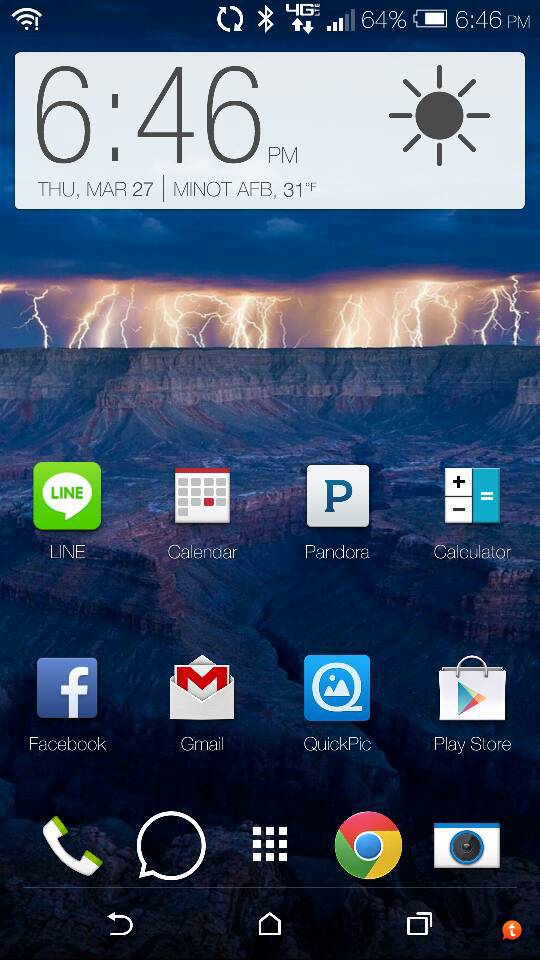
Sent from my HTC6525LVW using Tapatalk
- First is about the lock screen, I want to use DashClock widget and it did not seem to replace the lock screen but add a second one. How do I replace the default if possible
- Second is about the image below. I want to know if I can disable the "Wifi available" notification from showing up. I had Android 4.1.2 and there was an option in settings to disable that notification.
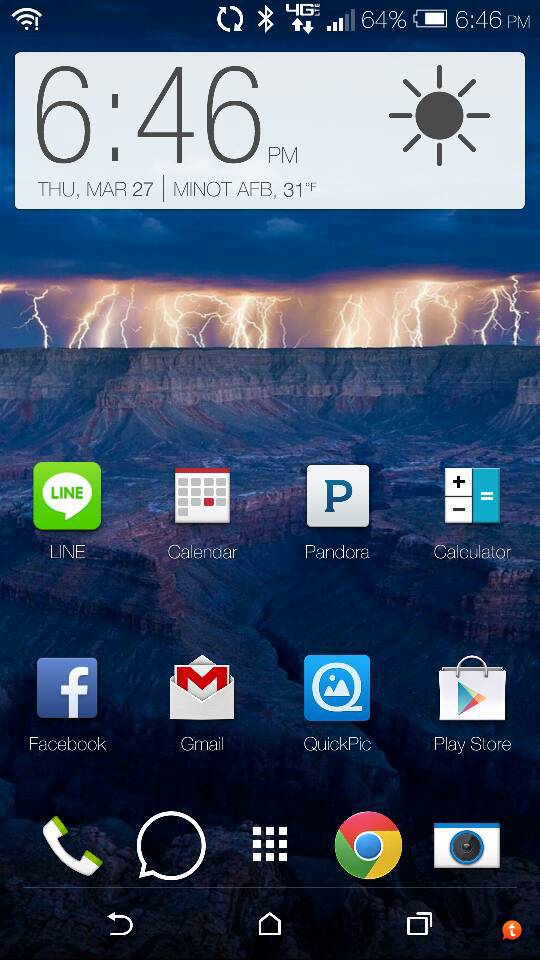
Sent from my HTC6525LVW using Tapatalk
Last edited by a moderator:


