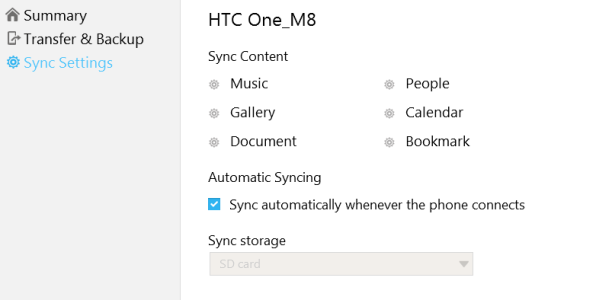using Isyncr
Before I transfer my Itunes libray i would like to make sure it's gonna copy to my SD card. iv'e read mixed on this...
Before I transfer my Itunes libray i would like to make sure it's gonna copy to my SD card. iv'e read mixed on this...
Last edited: