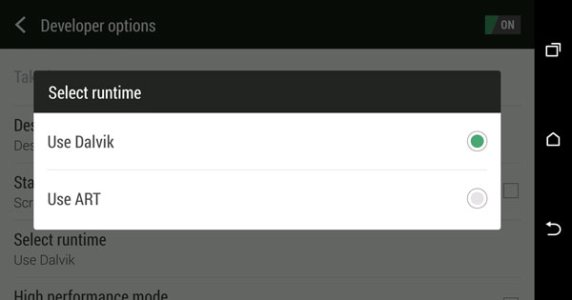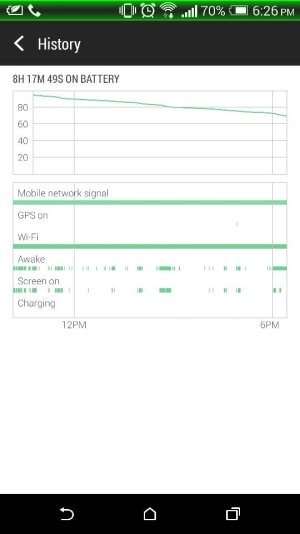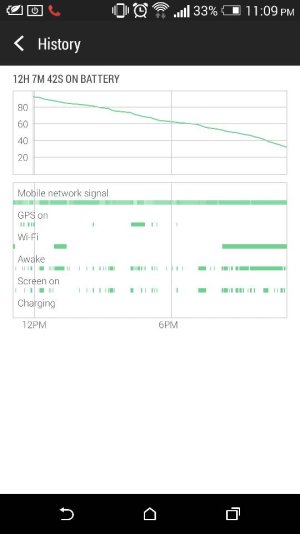- Feb 7, 2012
- 276
- 0
- 0
Hi M8 users! share tips here I will keep the first post updated!
Maximize Battery performance
check for updates
Settings > Software Updates > Check Now
My T-mobile m8 battery life appears to have gotten significantly better after "the" Extreme Power Saver update. So I would say this is your priority before the following tunes ups.
Turn off unnecessary syncs
Settings > Accounts & sync
- turn off the syncs don't you don't need. And if you use google+ to auto backup photos, it'd definitely help if you make sure "While charging only" is checked. That way you aren't uploading + draining battery when not pugged-in
- turn off htc mail sync. Personally, I use gmail. So unless I am in Extreme Power saver mode, I also don't use htc mail at all.
- turn off unused calendar sync. I am used to Google calendar, so i just go into HTC calendar and uncheck all the accounts except my Gmail one. (keeping it just so that in extreme power saver I fill can see my appointments) Then I turned off the notification so that I don't get reminders from both calendar apps.
Uninstall / disable unnecessary apps
- in Settings / Apps
Most apps can either be uninstalled or disabled. First look at the apps and see which ones are running, make sure it's safe to be uninstalled / disabled, then go to ALL tab and just get rid of it there.
Check for power draining apps
Settings / Power / Usage
look out for apps that can potentially drain your juice and uninstall / unsync / disable it
Remove Blinkfeed
I thought Blinkfeed is pretty cool, but i dont use it enough to justify the power that it uses. To get rid of it, simply go to Blinkfeed page, pinch with two fingers, hold and drag to remove it
Make sure battery saver is turned on
Settings / Power / Power saver
Make sure it's checked
Minimize Vibration
- I think vibrate is unnecessary in google now.
hold home key / swipe up / In google now, go all the way down / hit 3 dots for "Settings" / notifications / uncheck Vibrate
- Also in Sound / Vibrate on touch / I think it's uncessary power wasted there as well, so I'd uncheck it.
Wi-Fi Is Good. Cellular Can Be Expensive.
The cellular radio in your phone is more power hungry than the Wi-Fi radio. To preserve juice, stick to Wi-Fi as often as you can. To update apps only when Wi-Fi is available, go to the Settings menu, select About, and then choose Software updates. Check the box for the "Update over Wi-Fi only" option.
factory reset
Nothing else worked? People also reported battery performance improvement after factory reset. Maybe try that too if you have tried everything else.
Show % battery level in status bar
Show EXACTLY the % of battery power next to battery icon: Settings > Power > Show battery level
Hiding + disabling bloatware
For those who dont want to root phones, a quick way to deal with bloatware is to disabling the bloatwares and hiding them. So just in app settings, you can simply disable the apps you dont want to run in the back ground. You can also choose to hide apps you dont want to show in the apps menu by hitting the 3dot button
Samsung Ringtones
coming from a galaxy s3, I really miss my old ring tones. Finally! I found this forum with all the ringtones. To use the ringtones, simply download, unzip and put into your ring tones folder!
Maximize Battery performance
check for updates
Settings > Software Updates > Check Now
My T-mobile m8 battery life appears to have gotten significantly better after "the" Extreme Power Saver update. So I would say this is your priority before the following tunes ups.
Turn off unnecessary syncs
Settings > Accounts & sync
- turn off the syncs don't you don't need. And if you use google+ to auto backup photos, it'd definitely help if you make sure "While charging only" is checked. That way you aren't uploading + draining battery when not pugged-in
- turn off htc mail sync. Personally, I use gmail. So unless I am in Extreme Power saver mode, I also don't use htc mail at all.
- turn off unused calendar sync. I am used to Google calendar, so i just go into HTC calendar and uncheck all the accounts except my Gmail one. (keeping it just so that in extreme power saver I fill can see my appointments) Then I turned off the notification so that I don't get reminders from both calendar apps.
Uninstall / disable unnecessary apps
- in Settings / Apps
Most apps can either be uninstalled or disabled. First look at the apps and see which ones are running, make sure it's safe to be uninstalled / disabled, then go to ALL tab and just get rid of it there.
Check for power draining apps
Settings / Power / Usage
look out for apps that can potentially drain your juice and uninstall / unsync / disable it
Remove Blinkfeed
I thought Blinkfeed is pretty cool, but i dont use it enough to justify the power that it uses. To get rid of it, simply go to Blinkfeed page, pinch with two fingers, hold and drag to remove it
Make sure battery saver is turned on
Settings / Power / Power saver
Make sure it's checked
Minimize Vibration
- I think vibrate is unnecessary in google now.
hold home key / swipe up / In google now, go all the way down / hit 3 dots for "Settings" / notifications / uncheck Vibrate
- Also in Sound / Vibrate on touch / I think it's uncessary power wasted there as well, so I'd uncheck it.
Wi-Fi Is Good. Cellular Can Be Expensive.
The cellular radio in your phone is more power hungry than the Wi-Fi radio. To preserve juice, stick to Wi-Fi as often as you can. To update apps only when Wi-Fi is available, go to the Settings menu, select About, and then choose Software updates. Check the box for the "Update over Wi-Fi only" option.
factory reset
Nothing else worked? People also reported battery performance improvement after factory reset. Maybe try that too if you have tried everything else.
Show % battery level in status bar
Show EXACTLY the % of battery power next to battery icon: Settings > Power > Show battery level
Hiding + disabling bloatware
For those who dont want to root phones, a quick way to deal with bloatware is to disabling the bloatwares and hiding them. So just in app settings, you can simply disable the apps you dont want to run in the back ground. You can also choose to hide apps you dont want to show in the apps menu by hitting the 3dot button
Samsung Ringtones
coming from a galaxy s3, I really miss my old ring tones. Finally! I found this forum with all the ringtones. To use the ringtones, simply download, unzip and put into your ring tones folder!
Attachments
Last edited: