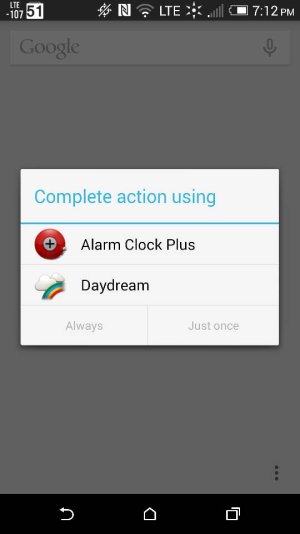This evening my M8 started to ask to complete action using Alarm clock plus or Daydream all the time. YouTube, Android central, Google voice search, everything. I don't have Daydream installed. I uninstalled Alarm clock plus, it seems to have stopped. Any ideas?
Posted via Android Central App
Posted via Android Central App