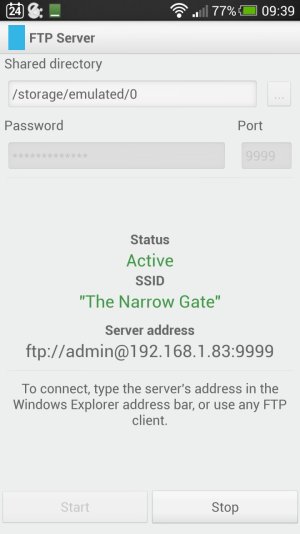This is how I got my HTC One's USB storage (internal storage) to work.
1. I was able to see the phone's internal storage on my Windows 8 laptop without any problem.
2. It was my Windows XP laptop that was not able to see the internal storage. So first I had to download the HTC Sync Manager. The sync manager requires you to download Windows Media Player 11 (which requires Windows Genuine Advantage verification).
Once I downloaded the sync manager and all the required drivers, my XP machine automatically showed the phone's internal storage. That is I don't need to have the sync manager open to see the internal storage. Every time I connect the phone to my xp laptop, the sync manager starts automatically but I close it and I can still use the phone's internal storage.
1. I was able to see the phone's internal storage on my Windows 8 laptop without any problem.
2. It was my Windows XP laptop that was not able to see the internal storage. So first I had to download the HTC Sync Manager. The sync manager requires you to download Windows Media Player 11 (which requires Windows Genuine Advantage verification).
Once I downloaded the sync manager and all the required drivers, my XP machine automatically showed the phone's internal storage. That is I don't need to have the sync manager open to see the internal storage. Every time I connect the phone to my xp laptop, the sync manager starts automatically but I close it and I can still use the phone's internal storage.