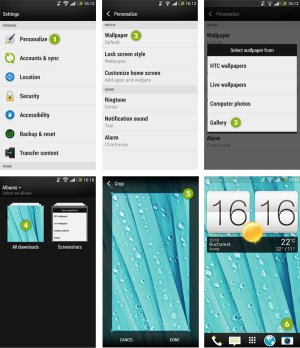- May 14, 2013
- 121
- 0
- 0
Hi guys
Please if anyone knows about a website or app that I can find wallpapers that fit the HTC ONE screen perfectly.
I hate cropping the wallpapers I download cause I lose 80% of the picture.
I have downloaded the app where you can set the wallpaper to fit the screen but then I'm left with those horrible black bars at the top and bottom of the pic.
Another helpfull use told me this happens when the wallpaper I downloaded are not the same size as my screen.
I would really, really appreciate if anyone can help.
Thanks a stack
Please if anyone knows about a website or app that I can find wallpapers that fit the HTC ONE screen perfectly.
I hate cropping the wallpapers I download cause I lose 80% of the picture.
I have downloaded the app where you can set the wallpaper to fit the screen but then I'm left with those horrible black bars at the top and bottom of the pic.
Another helpfull use told me this happens when the wallpaper I downloaded are not the same size as my screen.
I would really, really appreciate if anyone can help.
Thanks a stack