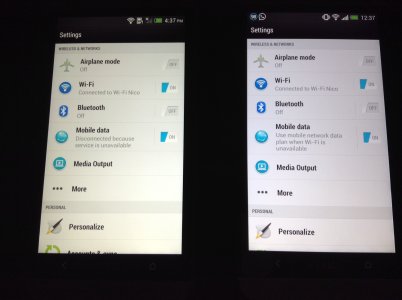Hi I have an international version unlocked of the HTC One and was very happy with it, thing is I just bought a new one from my carrier in chile thing is:
Screen has like a yellow tint that the old one did not have I will post a picture where both are set in the maximum brightness. The problem is I send it to my carrier so they gave me a new one but it has the same issue. Is it that HTC is designing some of the one's with worse quality screens, I am pretty disappointed with this.
Screen has like a yellow tint that the old one did not have I will post a picture where both are set in the maximum brightness. The problem is I send it to my carrier so they gave me a new one but it has the same issue. Is it that HTC is designing some of the one's with worse quality screens, I am pretty disappointed with this.