So there's a new version of both. Will my old Nandroids still work when I try to flash them?
Sent via Tapatalk
Sent via Tapatalk
I upgraded, too, and now I'm stuck at the white htc Incredible screen....tried going into hboot and into recovery, but everything I select, whether recovery or clear storage takes me back to the boot screen.....crap....still a noob at flashing, so I'm not sure what to do at this point.....still S-offSorry plemelin... bad choice of words. I meant it locked up on boot, not that the bootlaoder was locked.
A little afraid to try and flash something now.....
K, don't know why this happened, but I decided to go into FastBoot menu and Power Down. Waited a couple of minutes, powered up and booted into CM7......
A little afraid to try and flash something now.....
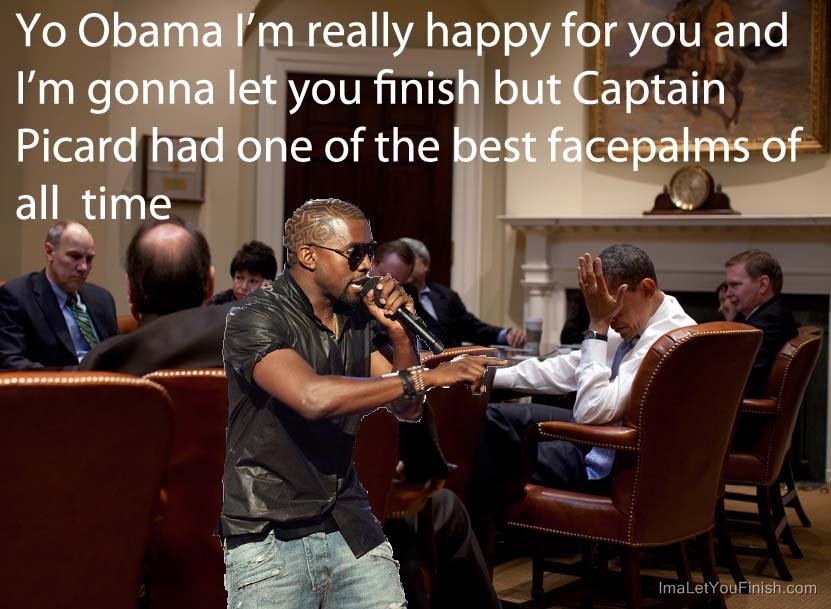
OK - I feel like I had a classic ID10T error moment.
When updating the new recovery in ROM manager, go into settings first, select Erase Recovery, then install 5.0.0.1. Once I selected erase recovery everything worked fine.
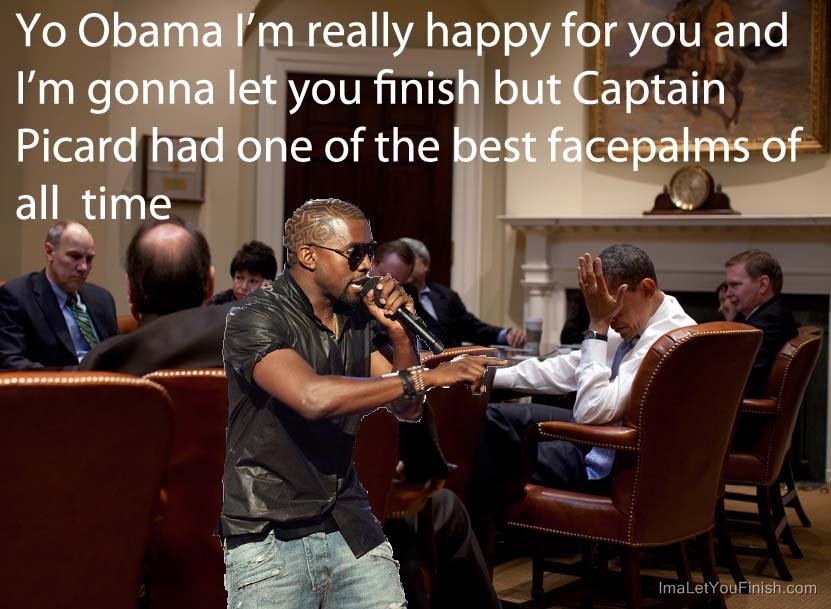
Anyone else see that 5.0.2.0 is now available in ROM Manager? I haven't updated to it yet.

OK - I feel like I had a classic ID10T error moment.
When updating the new recovery in ROM manager, go into settings first, select Erase Recovery, then install 5.0.0.1. Once I selected erase recovery everything worked fine.
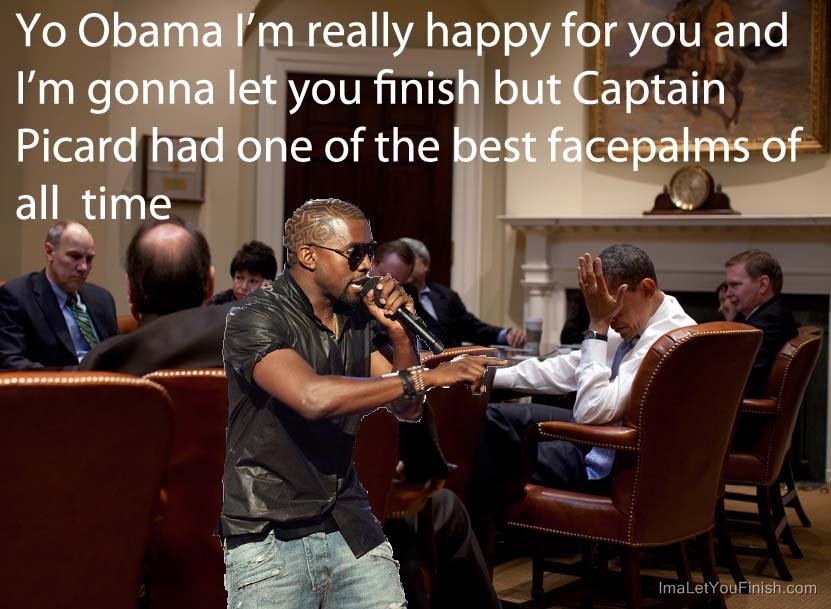
Silly question, perhaps... but, I simply don't know the answer.
After successfully installing 5.0.2.0, do I need to go back into settings again, and uncheck erase recovery??


