Yeah Kousch posted on his twitter that him and cyanogen had found the issue with screen tearing. The rest will be figured out soon give em time.
Which ROM are you guys using?
- Thread starter Qazme
- Start date
You are using an out of date browser. It may not display this or other websites correctly.
You should upgrade or use an alternative browser.
You should upgrade or use an alternative browser.
sklemp
Well-known member
So far I'm not having any problems with the phone now. Granted I'm only installing from my Titanium backup, but man it's working well. LOL.
Those guys are awesome, can't wait to see what magic they do with Froyo.
Those guys are awesome, can't wait to see what magic they do with Froyo.
Yeah no joke....Froyo I hope will be smoking on the Inc. Supposedly 3.0 will only be on 1Ghz and higher processors and I'm really interested on how the ROMs for it will run. These guys do really nice work and I appreciate the excellence they show when they figure things out!
sklemp
Well-known member
So I'm running 1.7.3 now. It didn't have gmail, so I installed that. Now I want to use the Magic Smoke Live Wallpaper, but it doesn't have it. I tried pulling the apk from the 1.6.2 rom but can't get it installed.
I really liked the magic smoke wallpaper.
I really liked the magic smoke wallpaper.
Ok here is a zip file, I pulled this from the stock ROM.
http://www.pyxistech.net/htcInc/MagicSmokeWallpapers_Inc.zip
It has the apk and odex file. Push both of these to your system/app directory and reboot your phone. They should now be there. Incase you don't know how to push files (you should if you rooted!)
1. Open a command prompt and cd into your sdk tools folder.
2. Place both files in the zip into the root of your tools folder.
3. Reboot phone into recovery mode.
4. Partitions menu a mount the /system partition.
5. type in 'adb push MagicSmokeWallpapers.apk /system/app/MagicSmokeWallpapers.apk'
5.1 Do the same command but change .apk to .odex.
6. Reboot phone.
7. Select wallpaper.
Hope this fixes it for ya!
On a side note, one of those Jager ROMs didn't have working live wallpapers, was it the newest one? Do you have any working LWPs?
http://www.pyxistech.net/htcInc/MagicSmokeWallpapers_Inc.zip
It has the apk and odex file. Push both of these to your system/app directory and reboot your phone. They should now be there. Incase you don't know how to push files (you should if you rooted!)
1. Open a command prompt and cd into your sdk tools folder.
2. Place both files in the zip into the root of your tools folder.
3. Reboot phone into recovery mode.
4. Partitions menu a mount the /system partition.
5. type in 'adb push MagicSmokeWallpapers.apk /system/app/MagicSmokeWallpapers.apk'
5.1 Do the same command but change .apk to .odex.
6. Reboot phone.
7. Select wallpaper.
Hope this fixes it for ya!
On a side note, one of those Jager ROMs didn't have working live wallpapers, was it the newest one? Do you have any working LWPs?
sklemp
Well-known member
I'm in a rush and couldn't get it to work. I'll try it when I get home this evening.
Thanks for the information.
Thanks for the information.
No problem, wait till you have a chunk of time to deal with it. This isn't a sit down and within 10 minutes have it rooted type of affair. At least for 95% of us it wasn't. I worked for two weeks on mine before trying this and got it in about 10 minutes. Either way good luck!
sklemp
Well-known member
On a side note, one of those Jager ROMs didn't have working live wallpapers, was it the newest one? Do you have any working LWPs?
Yes I installed the latest jager from incredibleroms.com. for some reason it didn't have it. Also on all the Roms I've installed superuser force closes on me when i need to grant access. It only happens after a little while.
Its strange. I can get it to work if I grant access immediately after the rom install but after about an hour it doesn't work.
Sent from my incredible, I love this freaking phone.
SirKeats
Active member
just rooted and now running jager 1.7. still a bit new to android hacking so learning as i go... have a bit of experience though hacking other phones (WM and Blackberry) so it's not entirely foreign to me.
anyway, i haven't used jager much... just installed a few minutes ago... but so far so good! seems speedy quick!
just trying to figure out now how to fix the market. it's been broken since i rooted. lol.
anyway, i haven't used jager much... just installed a few minutes ago... but so far so good! seems speedy quick!
just trying to figure out now how to fix the market. it's been broken since i rooted. lol.
omgbeav
Well-known member
I installed the new Cyanogen Test 3 earlier and was blown away by how fast it is. Going back to stock seems laggy now. The screen tearing is gone, but alas none of my paid apps wanted to work 
sklemp
Well-known member
Ok here is a zip file, I pulled this from the stock ROM.
http://www.pyxistech.net/htcInc/MagicSmokeWallpapers_Inc.zip
It has the apk and odex file. Push both of these to your system/app directory and reboot your phone. They should now be there. Incase you don't know how to push files (you should if you rooted!)
1. Open a command prompt and cd into your sdk tools folder.
2. Place both files in the zip into the root of your tools folder.
3. Reboot phone into recovery mode.
4. Partitions menu a mount the /system partition.
5. type in 'adb push MagicSmokeWallpapers.apk /system/app/MagicSmokeWallpapers.apk'
5.1 Do the same command but change .apk to .odex.
6. Reboot phone.
7. Select wallpaper.
Hope this fixes it for ya!
On a side note, one of those Jager ROMs didn't have working live wallpapers, was it the newest one? Do you have any working LWPs?
So I followed your instructions and got this:C:\sdk\tools>adb shell
error: device not found
C:\sdk\tools>adb push MagicSmokeWallpapers.apk /system/app/MagicSmokeWallpapers.apk
1233 KB/s (204599 bytes in 0.162s)
C:\sdk\tools>adb push MagicSmokeWallpapers.odex /system/app/MagicSmokeWallpapers.odex
658 KB/s (23600 bytes in 0.035s)
Then I rebooted the phone and when I go to change the wallpaper, this is what I get.
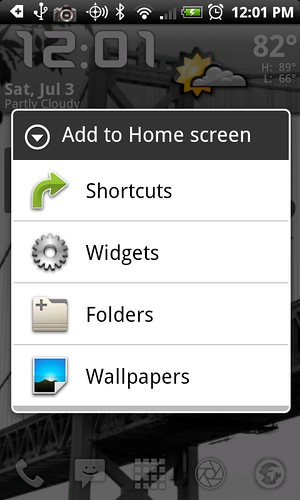
As you can see, there is no option for live wallpapers. It's not the end of the world if I can't get it to work, I'll just wait for newer roms. But it is fun to try it out.
Thanks for your help.
If ADB devices isn't finding any devices you don't have the correct drivers installed for the phone. You may want to try a different set or find the directions on how to add it.
Yeah one of the Jager ROMs didn't have live wallpaper support and it looks like the one you are using. Not the end of the world but it sucks.
Yeah one of the Jager ROMs didn't have live wallpaper support and it looks like the one you are using. Not the end of the world but it sucks.
sklemp
Well-known member
C:\sdk\tools>adb push MagicSmokeWallpapers.apk /system/app/MagicSmokeWallpapers.apk
1233 KB/s (204599 bytes in 0.162s)
C:\sdk\tools>adb push MagicSmokeWallpapers.odex /system/app/MagicSmokeWallpapers.odex
658 KB/s (23600 bytes in 0.035s)
Does this part mean that it did actually install to the device though?
It took a couple tries to get it to show this, but I did get it.
Supposedly, but I don't see how considering it couldn't find a device. If it sees the device with it booted versus in recovery mode are two different things.
sklemp
Well-known member
Where it said it couldn't find the device and qhen it pushed was a little bit of time between. It said it couldn't find the device I tried something else that worked.
On way you can find out if it synced is to do a directory listing.
If you see it there then it's on your phone. If it's on your phone and not showing up inside of the OS then your ROM doesn't have LWP compatibility. What version of Jager are you using?
1. Recovery Mode
2. Mount /system partition
3. adb shell
4. ls -a /system/apps
If you see it there then it's on your phone. If it's on your phone and not showing up inside of the OS then your ROM doesn't have LWP compatibility. What version of Jager are you using?
android alchemist
Well-known member
android alchemist
Well-known member
mr.saving
Well-known member
How different is 1.7, from 1.6. Or what's fixed
Sent from my ADR6300 using Tapatalk
Anyone running 1.7
Sent from my ADR6300 using Tapatalk
Jager ROMS | incredible ROMS
TNScrambler
Well-known member
Has anyone seen any improvement in battery life on any of these custom roms without sense running?
Similar threads
Trending Posts
-
-
How to sync my google account to my Samsung s20ultras contacts etc.
- Started by wacky23
- Replies: 1
-
-
Question Need help, not receiving software updates in new s24 plus phone
- Started by J0SH
- Replies: 37
-
News The Rabbit R1 may suck, but it's not 'just an app
- Started by AC News
- Replies: 0
Forum statistics

Android Central is part of Future plc, an international media group and leading digital publisher. Visit our corporate site.
© Future Publishing Limited Quay House, The Ambury, Bath BA1 1UA. All rights reserved. England and Wales company registration number 2008885.

