Hi guys,
as I'm reading since a couple of weeks that many of you woul'd like to have Android and Windows running on their Yoga Books I'd like to share how I was able to do so.
Basically I've just purchased the Yoga Book to try this way in order to evaluate whether I still need my Windows Laptop or not. Answer: I do not need it anymore
At "Paperspace" it's possible to create a virtual windows desktop PC which you can access via chrome browser.
There you have the option to create either an already licensed Windows Server which will be used in desktop mode or you can bring your own Windows 10 pro license to use a regular desktop version (which I did).

After this decision you can either rent this virtual Windows machine on a monthly or hourly rate. I chose the hourly rate as I just use my Windows account for programs like tax or "just" windows based tools. But most of the time I can live with Android for surfing, entertainment and similar.
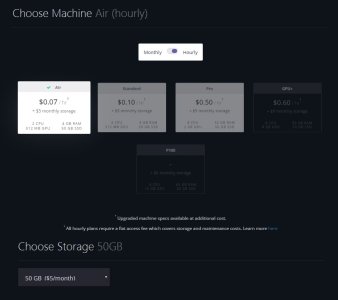
As soon as you finished those steps you can just run your machine from any device on your Chrome browser (works with smartphone and tablet and of course on other Windows machines).

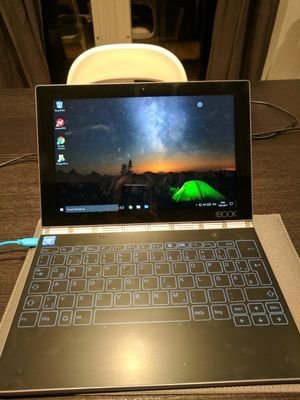
You can see a almost transparent circle in the upper right area where you have a menu to swith to fullscreen and to other advanced settings (e.g. gaming mode,...).
The difference from paperspace to other services like AWS from Amazon or similar is the fact that you won't start a remote desktop session but a video feed. Therefore you can achive way better frame rates and can also play games and watch Netflx for example (for me pretty good as I'm living in Germany and with this alternative I do not need a VPN anymore in order to get the US content).
I've also installed my Office 365 on the Virtual Machine and it works perfect. So as you can see you'll have a fully functional Windows running on a Android device in your browser.

There is only one negative fact which I do not want to hide. As Windows is running as a video feed the touch support is not possible (yet). To bypass this issue I've ordered a bluetooth mouse which will then enables the mouse cursor in windows and makes it fully usable. It's not a big issue (at least for me) as I'll just use windows for special programms or tools where I anyway want to control it via mouse instead of touching on the display.
Here the mouse I'm using which I've purchased at Amazon for 25€: Microsoft Designer Mouse

If you have something what I should test for you or if you've any questions just ask.
As I was searching several month/years for such a solution I thought its worth sharing with you.
Note: It does not work with iPads (tried it with my mini before I bought the Yoga Book) due to the fact that iOS does not support mouse cursors "unjailbreaked".
as I'm reading since a couple of weeks that many of you woul'd like to have Android and Windows running on their Yoga Books I'd like to share how I was able to do so.
Basically I've just purchased the Yoga Book to try this way in order to evaluate whether I still need my Windows Laptop or not. Answer: I do not need it anymore
At "Paperspace" it's possible to create a virtual windows desktop PC which you can access via chrome browser.
There you have the option to create either an already licensed Windows Server which will be used in desktop mode or you can bring your own Windows 10 pro license to use a regular desktop version (which I did).

After this decision you can either rent this virtual Windows machine on a monthly or hourly rate. I chose the hourly rate as I just use my Windows account for programs like tax or "just" windows based tools. But most of the time I can live with Android for surfing, entertainment and similar.
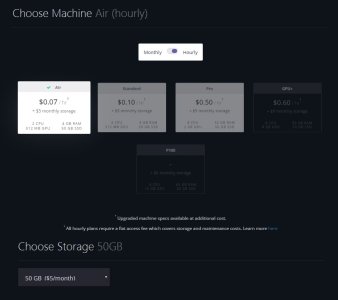
As soon as you finished those steps you can just run your machine from any device on your Chrome browser (works with smartphone and tablet and of course on other Windows machines).

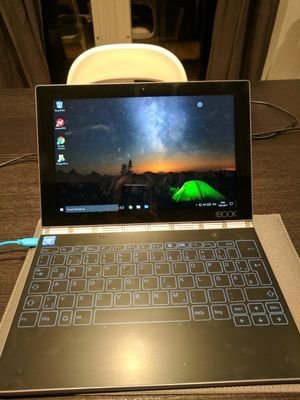
You can see a almost transparent circle in the upper right area where you have a menu to swith to fullscreen and to other advanced settings (e.g. gaming mode,...).
The difference from paperspace to other services like AWS from Amazon or similar is the fact that you won't start a remote desktop session but a video feed. Therefore you can achive way better frame rates and can also play games and watch Netflx for example (for me pretty good as I'm living in Germany and with this alternative I do not need a VPN anymore in order to get the US content).
I've also installed my Office 365 on the Virtual Machine and it works perfect. So as you can see you'll have a fully functional Windows running on a Android device in your browser.

There is only one negative fact which I do not want to hide. As Windows is running as a video feed the touch support is not possible (yet). To bypass this issue I've ordered a bluetooth mouse which will then enables the mouse cursor in windows and makes it fully usable. It's not a big issue (at least for me) as I'll just use windows for special programms or tools where I anyway want to control it via mouse instead of touching on the display.
Here the mouse I'm using which I've purchased at Amazon for 25€: Microsoft Designer Mouse

If you have something what I should test for you or if you've any questions just ask.
As I was searching several month/years for such a solution I thought its worth sharing with you.
Note: It does not work with iPads (tried it with my mini before I bought the Yoga Book) due to the fact that iOS does not support mouse cursors "unjailbreaked".


