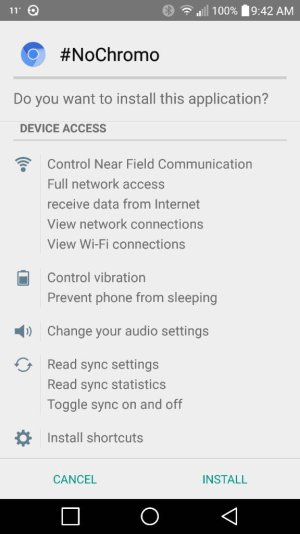I haven't put Dolphin or Firefox on this phone yet. One reason Is I use Chrome on my PC and like the fact that my searches and history transfer to the phone as well. Is there a way to have my Chrome PC searches and history transfer to Dolphin or Firefox? Maybe with a plug-in I'm not aware of?
Chrome really sucks up my G4 battery life...
- Thread starter bookspinner
- Start date
You are using an out of date browser. It may not display this or other websites correctly.
You should upgrade or use an alternative browser.
You should upgrade or use an alternative browser.
muckrakerX
Well-known member
- May 23, 2013
- 449
- 0
- 0
Jeremiah Bonds
Trusted Member
- Aug 16, 2010
- 3,151
- 0
- 0
thanks for pointing this out. My battery is lasting longer now, and Chrome was rarely in my top used app. Must have been using a lot of resources in the background.
sswitzer
Well-known member
- Feb 18, 2013
- 1,142
- 0
- 0
My go-to browser has been Boat for the last 2 years; the customizable menus are big plus. However, I'm thinking of trying out #nochromo for the ad blocking... nothing ruins a mobile browse more than an ad that is meant to be "usable" on a desktop but on a mobile phone makes is horrendous.
EDIT:
Interesting article here about #nochromo and ad blocking: http://liliputing.com/2015/06/googl...ndroid-nochromo-makes-an-ad-free-version.html I've tried to install the APK for both Arm32 and Arm64, but when I get to the install screen I can do the "next" link, but then the "install" link hangs... nothing happens. Anyone have clues about installing the #nochromo APK? I know about the security setting allowing non-Play APKs to install, so that's not the problem.
I also found a mention of adblock that can be used with Boat, but you have to manually start it after you launch the browser.
Does anyone else have experience with adblock plugins (non-root) for android? I'm going to (hopefully) install #nochromo, but I'm open to other options in case I find that the browser sucks.
EDIT:
Interesting article here about #nochromo and ad blocking: http://liliputing.com/2015/06/googl...ndroid-nochromo-makes-an-ad-free-version.html I've tried to install the APK for both Arm32 and Arm64, but when I get to the install screen I can do the "next" link, but then the "install" link hangs... nothing happens. Anyone have clues about installing the #nochromo APK? I know about the security setting allowing non-Play APKs to install, so that's not the problem.
I also found a mention of adblock that can be used with Boat, but you have to manually start it after you launch the browser.
Does anyone else have experience with adblock plugins (non-root) for android? I'm going to (hopefully) install #nochromo, but I'm open to other options in case I find that the browser sucks.
Last edited:
anon(782252)
Well-known member
- May 8, 2012
- 4,097
- 1
- 0
My go-to browser has been Boat for the last 2 years; the customizable menus are big plus. However, I'm thinking of trying out #nochromo for the ad blocking... nothing ruins a mobile browse more than an ad that is meant to be "usable" on a desktop but on a mobile phone makes is horrendous.
EDIT:
Interesting article here about #nochromo and ad blocking: http://liliputing.com/2015/06/googl...ndroid-nochromo-makes-an-ad-free-version.html Also this post has a link to download #nochromo that should work on the G4, but I can't get the install to actually work: http://observationdeck.kinja.com/wednesday-android-update-nochromo-edition-1710453794 (I'm in the process of downloading the Arm64 version, and will try that out.)
I also found a mention of adblock that can be used with Boat, but you have to manually start it after you launch the browser.
Does anyone else have experience with adblock plugins (non-root) for android? I'm going to install #nochromo, but I'm open to other options in case I find that the browser sucks.
ARM 64 is the one you need for the G4. I've been using it since I found it on XDA not long after it was posted. I'm pretty happy with it and I find it much faster than Chrome Dev which I liked also. Not once have I seen #NoChromo run rogue and chew up battery. In fact even with 20+ pages on recent apps at any given time, I don't think I've seen it at more than 2 or 3% on battery stats at the end of the day.
sswitzer
Well-known member
- Feb 18, 2013
- 1,142
- 0
- 0
ARM 64 is the one you need for the G4. I've been using it since I found it on XDA not long after it was posted. I'm pretty happy with it and I find it much faster than Chrome Dev which I liked also. Not once have I seen #NoChromo run rogue and chew up battery. In fact even with 20+ pages on recent apps at any given time, I don't think I've seen it at more than 2 or 3% on battery stats at the end of the day.
When installing the arm64 apk, I get stuck on the install screen. Any suggestions?
Attachments
anon(782252)
Well-known member
- May 8, 2012
- 4,097
- 1
- 0
When installing the arm64 apk, I get stuck on the install screen. Any suggestions?
It won't install or you can't click on install?
Edit: also, did you install from this thread? Got a bad download maybe?
http://forum.xda-developers.com/showthread.php?t=3130776
sswitzer
Well-known member
- Feb 18, 2013
- 1,142
- 0
- 0
It won't install or you can't click on install?
Nope, tapping install does nothing. I've installed other apks in the past, no problem.
anon(782252)
Well-known member
- May 8, 2012
- 4,097
- 1
- 0
Nope, tapping install does nothing. I've installed other apks in the past, no problem.
Bad download maybe?
anon(782252)
Well-known member
- May 8, 2012
- 4,097
- 1
- 0
Nope, tapping install does nothing. I've installed other apks in the past, no problem.
Also, I can't remember if I downloaded from Mega or mediafire linked in that thread but I can post my MD5 if you need it.
sswitzer
Well-known member
- Feb 18, 2013
- 1,142
- 0
- 0
Bad download maybe?
These are from the download site referenced in the xda thread.
Can you dropbox / google drive the apk you used and send me a link?
anon(782252)
Well-known member
- May 8, 2012
- 4,097
- 1
- 0
These are from the download site referenced in the xda thread.
Can you dropbox / google drive the apk you used and send me a link?
Give me a sec and I'll PM you a link to One Drive with the MD5.
sswitzer
Well-known member
- Feb 18, 2013
- 1,142
- 0
- 0
These are from the download site referenced in the xda thread.
Can you dropbox / google drive the apk you used and send me a link?
Actually, I just tried an apk I was able to previously install and I'm having the same problem... So the issue is not this particular apk.
sswitzer
Well-known member
- Feb 18, 2013
- 1,142
- 0
- 0
Bad download maybe?
Actually, I just tried an apk I was able to previously install and I'm having the same problem... So the issue is not this particular apk.
anon(782252)
Well-known member
- May 8, 2012
- 4,097
- 1
- 0
Actually, I just tried an apk I was able to previously install and I'm having the same problem... So the issue is not this particular apk.
Are you running anything that does a screen overlay or anything? Check out this thread.
http://androidforums.com/threads/why-cant-i-click-install-with-apk.708801/
RedOctobyr
Well-known member
- Jun 7, 2015
- 511
- 0
- 0
+1. Turn off Lux, or anything else that kind of modifies the screen. Apparently they can "get in the way" of clicking Install.
sswitzer
Well-known member
- Feb 18, 2013
- 1,142
- 0
- 0
+1. Turn off Lux, or anything else that kind of modifies the screen. Apparently they can "get in the way" of clicking Install.
Aaaaarghhh! Yes lux was the culprit.
Jeremiah Bonds
Trusted Member
- Aug 16, 2010
- 3,151
- 0
- 0
woah I was wondering why I couldn't install APKs.. I never thought it was lux, weird. haha
I'm going to try #nochrome.
I'm going to try #nochrome.
RedOctobyr
Well-known member
- Jun 7, 2015
- 511
- 0
- 0
#NoChromo installed ok for me, though I seem to get sign-in requests sometimes when running it.
I've been trying CM Browser more than #NC, I suppose, but I'm generally just trying to use Chrome and Firefox less.
I've been trying CM Browser more than #NC, I suppose, but I'm generally just trying to use Chrome and Firefox less.
sswitzer
Well-known member
- Feb 18, 2013
- 1,142
- 0
- 0
#NoChromo installed ok for me, though I seem to get sign-in requests sometimes when running it.
I've been trying CM Browser more than #NC, I suppose, but I'm generally just trying to use Chrome and Firefox less.
The sign-in request was a tad bit annoying but I seemed to have answered all its requests, and now I've got #nochromo properly picking up my chrome history and "desktop" bookmarks.
Similar threads
- Replies
- 8
- Views
- 8K
- Replies
- 1
- Views
- 5K
- Replies
- 20
- Views
- 12K
- Replies
- 6
- Views
- 2K
Trending Posts
-
-
Let's see your Pixel 10 and 10 Pro photos!
- Started by atliens
- Replies: 172
-
-
Can I get the android 12 easter egg paint chips widget on android 16?
- Started by prigowasu
- Replies: 1
-
Members online
Total: 3,423 (members: 6, guests: 3,417)
Forum statistics

Space.com is part of Future plc, an international media group and leading digital publisher. Visit our corporate site.
© Future Publishing Limited Quay House, The Ambury, Bath BA1 1UA. All rights reserved. England and Wales company registration number 2008885.