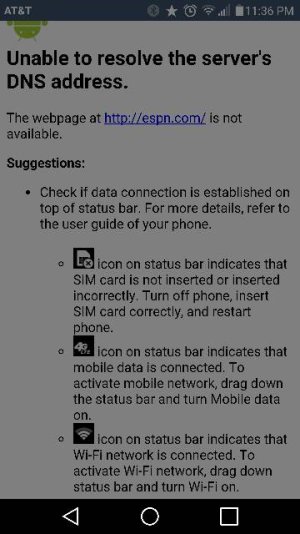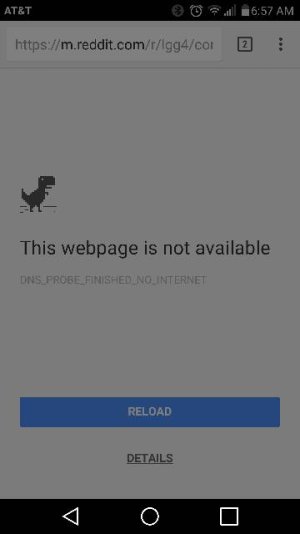- Jun 9, 2015
- 6
- 0
- 0
Anyone else having the internet stop working over wifi for a minute or 2 at a time? It would be in the middle of clicking a link on a website or hitting the back button on the AC forum and it would give me a no internet error. I can resolve quickly by toggling the wifi or it will resolve on its own in a minute or two of I wait. I have factory restored and same issue persists. I am thinking about exchanging tonight ...
Posted via the Android Central App
Posted via the Android Central App