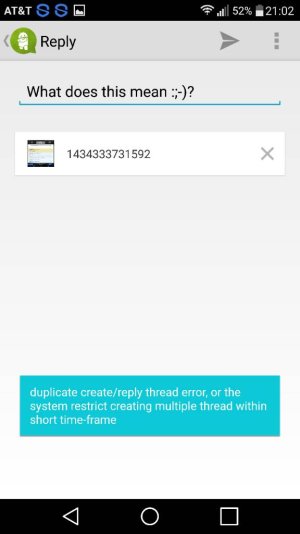- Oct 13, 2011
- 240
- 20
- 0
Just wanted to share with you guys I was able to get my H815 running normal.
The odd thing was there are a very clear majority with no lag issue and a very clear minority with really bad issues. I went through three factory resets through the Settings menu and all three times same lag.
I was thinking hardware or digitizer issue but its definitely not it.
So what I did was a hard reset from the power off-volume down option and removed the sd card that I have had in several other phones. Then I did a complete clean install of the exact apps and accounts and wallah it works as smooth as the S6, zero lag or stutter.
So it could of been two issues, corrupted OS (maybe the hard reset option is needed from that power off side) or a corrupted sd card, where I think the phone was always scanning and over using system resource causing the lag. I'm betting its a SD card issue, and probably why most manufacturers are going away from SD storage.
In any case I just wanted to share since so many of us have the problem.
Good Luck!
The odd thing was there are a very clear majority with no lag issue and a very clear minority with really bad issues. I went through three factory resets through the Settings menu and all three times same lag.
I was thinking hardware or digitizer issue but its definitely not it.
So what I did was a hard reset from the power off-volume down option and removed the sd card that I have had in several other phones. Then I did a complete clean install of the exact apps and accounts and wallah it works as smooth as the S6, zero lag or stutter.
So it could of been two issues, corrupted OS (maybe the hard reset option is needed from that power off side) or a corrupted sd card, where I think the phone was always scanning and over using system resource causing the lag. I'm betting its a SD card issue, and probably why most manufacturers are going away from SD storage.
In any case I just wanted to share since so many of us have the problem.
Good Luck!
Last edited: