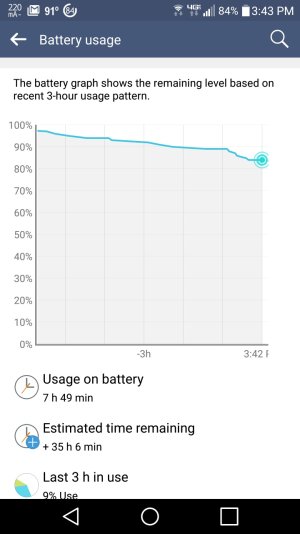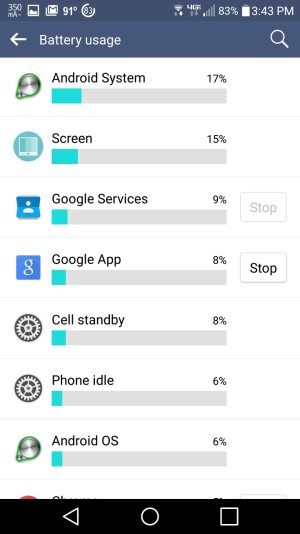TNCattleDog, I think it's an excellent theory, and very interesting.
My anecdotal results seem consistent with what you observed. I am now on my second G4 (Verizon). My first had issues with running warm, and battery life.
For the first one, I used Tap and Go during setup to transfer all my apps from my last phone, an S3. There were a lot of them, 99% of them free. The list of apps I exported from my S3 shows 135 apps.
This time, I wanted to simplify as much as possible. I transferred 3-4 apps from my S3 during setup, because I wanted to keep using the same versions of those apps. Then I selected the bare minimum of other apps I "needed", and installed those from the Play store. This was only 15-20.
Other than that difference, I think I have both phones setup similarly. I reduced the Google apps that sync, etc, but didn't take any "extraordinary measures" (using Access Lock, etc). And so far, my battery life seems better on the new phone, with the smaller load of apps.
This makes more sense if Android insists on starting apps in the background, even if you haven't actually tried to run them yet. I know it can restart apps that you kill, so I'm assuming it may do something similar for installed apps that you haven't used since booting up.
From what I've read, with root, something can be done to block the pulling of ads by apps? Perhaps that would help a bit.