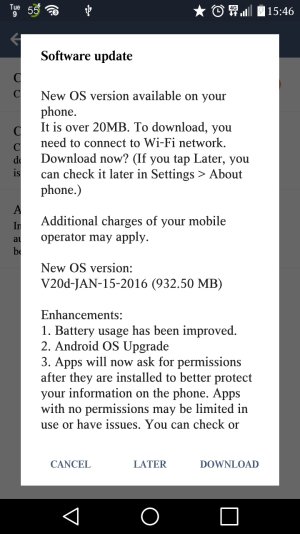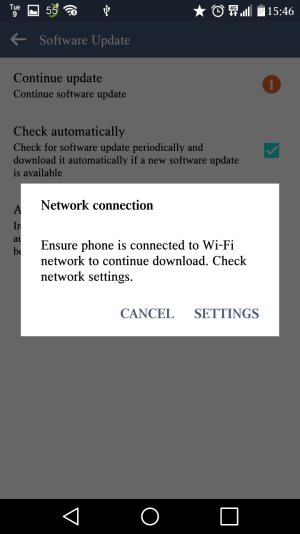Hello all, hoping someome can help.
I have an update ready, but I seem to be unable to download it via mobile data.
I have a 4G plan, unlimited with no fair usage cap. (lucky I know, I'm on an old style plan that was implemented before carriers introduced tethering and data limits).
I do not own a pc. I have no home wifi network. I use my phone's unlimited data as a hotspot for everything.
The update is V20d-JAN-15-2016 (932.50 MB).
I'm in the UK, on the Three network.
If I click "install now" I get a message saying; "this is over 20mb, connect to a wifi network to download".
I can't seem to find a way to disable this. Surely, there must be a way to allow my phone to download ota updates via my data plan?
I have an update ready, but I seem to be unable to download it via mobile data.
I have a 4G plan, unlimited with no fair usage cap. (lucky I know, I'm on an old style plan that was implemented before carriers introduced tethering and data limits).
I do not own a pc. I have no home wifi network. I use my phone's unlimited data as a hotspot for everything.
The update is V20d-JAN-15-2016 (932.50 MB).
I'm in the UK, on the Three network.
If I click "install now" I get a message saying; "this is over 20mb, connect to a wifi network to download".
I can't seem to find a way to disable this. Surely, there must be a way to allow my phone to download ota updates via my data plan?