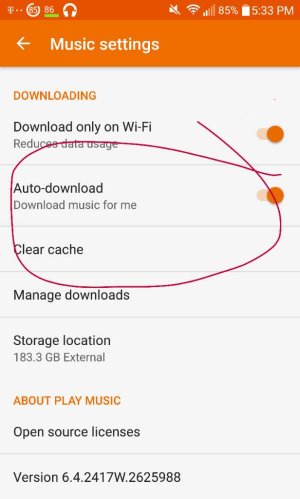I have a G4 and I recently downloaded 4 songs and uploaded them to my cloud. But now randomly, every once in a while I get the same notification saying 4 successful uploads and 0 failed. I keep swiping to delete but later it comes back. What do I do?
Cloud Notifications?
- Thread starter MinchanH
- Start date
You are using an out of date browser. It may not display this or other websites correctly.
You should upgrade or use an alternative browser.
You should upgrade or use an alternative browser.
Carl_L
Well-known member
No idea but glad it's not only me.
I was paranoid for a while & thought I had a virus but seems like it's just a minor bug (I'm on MM - you too?).
Edit: Except for me it it's cloud downloads rather than uploads, but sure it's all part of the same issue.
I was paranoid for a while & thought I had a virus but seems like it's just a minor bug (I'm on MM - you too?).
Edit: Except for me it it's cloud downloads rather than uploads, but sure it's all part of the same issue.
No idea but glad it's not only me.
I was paranoid for a while & thought I had a virus but seems like it's just a minor bug (I'm on MM - you too?).
Edit: Except for me it it's cloud downloads rather than uploads, but sure it's all part of the same issue.
Yup I'm on marshmallow, hopefully someone can find the solution.
TheChosenDoge
Well-known member
TheChosenDoge
Well-known member
It wasn't with google play music, I downloaded it on my computer, added it to my dropbox, and then download it from the dropbox app onto my phone and the actual cloud gives me notificationsYou can also turn off Auto-download as well in settings
2nd pic) if it doesn't stop then you can just shutoff all Google Play Music notifications in (Apps> Google Play Music) until there is a fix
TheChosenDoge
Well-known member
Uncheck this and see if it helps...if not there isn't really anything you can do without as I've said above instead of Turning off all GPM notifications doing the same to Dropbox App settings but problem with that is it will take away important ones too
A couple of others have said this on Dropbox Community forums maybe there will be a fix later on
A couple of others have said this on Dropbox Community forums maybe there will be a fix later on
Attachments
Erdal Yayvan
New member
Go to settings - -> general - - > apps - - > show system - - > now find smartshare.cloud - - > select notifications and block. Done! No more cloud notifications;-)
thomazilla
New member
Go to settings - -> general - - > apps - - > show system - - > now find smartshare.cloud - - > select notifications and block. Done! No more cloud notifications;-)
Thank you, man!
Johnny Valenti
New member
Sarah Devereaux
New member
Uncheck this and see if it helps...if not there isn't really anything you can do without as I've said above instead of Turning off all GPM notifications doing the same to Dropbox App settings but problem with that is it will take away important ones too
A couple of others have said this on Dropbox Community forums maybe there will be a fix later on
Could you explain what you mean. I can't see the attachments so I don't know what you are saying to uncheck and I am having the same problem and it is driving me insane!
Thanks!
dscharalampidis
New member
No need to permanently block notifications...
Just...
Settings (General tab) > Apps > Show system (from the 3 dots on the top right) > SmartShare.Cloud > Storage > Clear data
Just...
Settings (General tab) > Apps > Show system (from the 3 dots on the top right) > SmartShare.Cloud > Storage > Clear data
Similar threads
- Replies
- 2
- Views
- 349
- Replies
- 10
- Views
- 888
- Replies
- 0
- Views
- 227
- Replies
- 2
- Views
- 326
Latest posts
-
Question Why ? do my gmail emails get deleted after 2 weeks on my android mobile ?
- Latest: RemusGhostofRome
-
Trending Posts
-
[Chatter] "Where everybody knows your name ..."
- Started by zero neck
- Replies: 53K
-
-
-
News Seagate Exos X24 24TB review: This $479 24TB HDD is the ultimate enthusiast NAS upgrade
- Started by AC News
- Replies: 0
-
S24 pictures... show us how they look!
- Started by Walter Wagenleithner
- Replies: 388
Forum statistics

Android Central is part of Future plc, an international media group and leading digital publisher. Visit our corporate site.
© Future Publishing Limited Quay House, The Ambury, Bath BA1 1UA. All rights reserved. England and Wales company registration number 2008885.