STOP and read the below
Prior to posting, please ensure you have read the rules for ROMs. Following these is not an option, it's a requirement both for developers and people using developers products.
STOP and read the above
Prior to posting, please ensure you have read the rules for ROMs. Following these is not an option, it's a requirement both for developers and people using developers products.
STOP and read the above
[info]
This ROM was designed for those who enjoy the simple stock froyo interface. It has been stripped of anything Sprint or LG (with the exception of VVM) and has all the benefits of a custom ROM. Think of it as a Google experience Froyo.
[/info]
Standard Disclaimer:
We are not responsible for your device, SD cards, thermonuclear war, or the current economic crisis. Please do some research if you have any concerns about features included in this ROM before flashing it! YOU are choosing to make these modifications, we are simply making them available. - Steve Kondik
[warn]
Requirements:
Your phone must be rooted, have a custom recovery, and be running the VD baseband. No exceptions. Anything less and the ROM won't work properly. To check baseband Menu > Settings > About phone > Baseband version should end with VD. This is a ROM thread, any questions pertaining to rooting should go to the [How-To] root thread. If you are already rooted and just need to update your baseband, go to [Hot-To] Update Baseband.
[/warn]
Features/Changelog:
Code:
Shell ROM:
v2.2
+ Technical
- various tweaks and improvements
- fixed VPN issue
+ Application
- re-added hotspot widget. oops!
- updated gapps
+ Application
v2.1
+Technical
- rebuilt ROM to fix first boot lag
+Application
- png optimized all system applications
- updated google maps
v2
+Technical
- added my modified picasticks kernel with no-op i/o scheduler and smartass cpu governor set to default
- updated tweaks script for battery life and performance
+Application
- added hotspot widget - thanks Harold Muller
v1
+ Base
- Built off VD ([URL="http://www.lg.com/global/support/opensource/opensource.jsp"]source[/URL])
- removed bloatware ([URL="http://forum.androidcentral.com/lg-optimus-s-rooting-roms-hacks/78229-rom-nameless-rom-v1.html#post838626"]Sprint apps can be downloaded in post #2[/URL])
+ Technical
- busybox
- zipalign at boot
- dalvik cache to cache mod
- tweaks script
- many build.prop edits (some values based off our existing work, some based off [URL="http://forum.xda-developers.com/showpost.php?p=12205635&postcount=1"]franciscofranco's work[/URL])
+ Other
- Swype and visual voicemail placed in data for easy removal
- voice control button mapped to callInstructions to use ShellROM:
*MAKE A NANDROID BACKUP BEFORE FLASHING. THIS IS NOT AN OPTION.*
1. Download Shell ROM. Do not open it, do not extract it, do not rename it.
2. Place on root of sdcard.
2. Reboot to recovery.
3. Wipe data, cache, and dalvik-cache.
4. Flash ShellROM.
5. Reboot and enjoy!
Note: all themes ported to the Optimus S are compatible with this ROM. You can find them here
Todo:
- Enable native wifi tethering.
Credits & Thanks:
- Many credits are given in the changelog. Please take a moment and read them.
- The AndroidCentral Family
Donations:
Not expected but humbly accepted.
To Donate to Nick
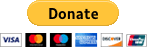
Last edited:


