- Dec 27, 2010
- 2,476
- 2,803
- 0

LG Optimus S Control Center for Mac
A Team AndrophilesTM Release
I am extremely excited to announce the public availability of OSCC for Mac, version 1.0! Please read this entire post before downloading and installing.
OSCC for Mac is based on the yet unfinished OSCC 2.0 beta series for Windows. It combines the rooting/unrooting features of Gingersnap Root Utility with features such as recovery image flashing, software management, and so forth.
Information regarding OSCC for Windows:
OSCC for Windows is being redesigned and recoded from the ground up. This will take a while. There will also be a version released for Linux in the future.
[/INFO]
[INFO]Copyright Information:

LG Optimus S Control Center for Mac (OSCC) by Team Androphiles is licensed under a Creative Commons Attribution-NonCommercial-NoDerivs 3.0 Unported License.
Binary Distribution rules:
You may freely distribute OSCC as long as you abide by these simple rules.
1) You may not modify OSCC in any way.
2) You may not use OSCC for a commercial purpose whether or not any profit is gained.
3) You must attribute your distribution of OSCC by specifying clearly that OSCC is a product of Team Androphiles. You must also include a link to the Team Androphiles website (http://www.androphiles.com).
[/INFO]
[WARN]OSCC (along with all other Android modifications) is experimental software and while I have made this as safe as possible, differences in operating environments and natural disasters can cause your device to become unusable. Please make sure you understand this important fact before downloading.
Neither myself, Android Central or any other member of Android Central are responsible for any disasters that occur as a result of any hack or modification you perform on your device. Your use of this application is at your own risk![/WARN]
If you are reporting an issue, please clearly state the version of OSCC you are using. Also, please do not quote this first post as it can make the thread long and confusing to read.
[INFO]This product contains components not developed by any member of Team Androphiles.
Third-Party Components:
Xionia CWMA v1.2518.6: zefie
ThunderC v2.2.1: drellisdee/getitnowmarketing
Picasticks OC Kernel: picasticks
Xionia Kernel v013: zefie
GingerBreak exploit: Sebastian Krahmer[/INFO]
Pre-use Requirements:
[WARN]Mac OS X Lion 10.7 is NOT officially supported at this time. If you really want Lion support, please consider making a donation to allow me to purchase Lion. Otherwise, I am not planning on purchasing Lion until a few updates to it have been released. Thanks for your understanding.[/WARN]
1) Mac OS X Snow Leopard 10.6.0 or later is required. OSCC for Mac may run on prior versions but any pre-Snow Leopard bug reports filed will be ignored.
2) LS670 drivers are not needed (there are none).
3) Your device needs to have USB debugging enabled.
Download:
Download Here
Changelog:
OSCC v1.0 -- Initial release (07-17-2011)
[INFO]Credits:
Core Development: Drew Walton
Autoroot shell script (com.sh): Droidxcon
GingerBreak exploit: C-Skills (Sebastian)
MAJOR thanks to Apple Inc for creating an awesome set of development tools![/INFO]
Donations:
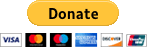
Click the image above to donate!
Last edited:

