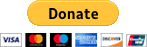[INFO]
Regarding Naming Conventions:
Some of you may noticed that beginning with the 4th experimental build (EX-004), the naming convention for the ROM ZIP has been changed. Do not panic, this was intentional.
With the build labeled EX-004, the Mod version is CyanogenMod-7.1.0.1.4. Let's take a look at the version
number, 7.1.0.1.4. The official CM version is 7.1.0, so let's pay attention to the last two version digits, 1.4. The first digit (1) is the stable branch version. So far we are at stable branch version 1. The second digit (4) is the experimental version contained within the stable branch version. Stable version 1, experimental version 4. Combined with the official CM version of 7.1.0, we get 7.1.0.1.4.
The second stable build will be version 7.1.0.2, the third will be 7.1.0.3 and so on. All stable builds will have four version digits, all experimental builds will have five. According to these parameters, the first experimental build released after a stable build will be version 7.1.0.(STABLEVERSION).(EXPERIMENTALVERSION). For example, the third experimental build released during the week of the fourth stable build will be version 7.1.0.4.3. Please post if you have any further questions. Thank you.[/INFO][INFO]
Regarding OTA updates:
The OTA updates will be flashed like regular ROM updates. Your data will
not be erased, and everything should function as normal after an update. As you have noticed, there are two build types: experimental and stable. Arbitrarily switching between experimental and stable will
not be supported and you will need to do a full data/system wipe before switching between the two. Updating one experimental build to the next should be pretty seamless, as will updating one stable build to the next.
Experimental build updates will NOT be visible to the stable ROM updater and vice versa![/INFO]
Stable Build
Build ID: STABLE-002
Mod Version: CyanogenMod-7.1.0.2
Build Date: 08/09/2011
Build Time: 2:00 PM (approximate)
Download: Download Here
Info: Stock IHO repo + goodies
Google Apps: Download Here
Source Info:
IHO Repository
My Phone mod
My Settings mods
My MMS fix MMS fix has been merged into main repository
CM Updater
Build Info:
CM Updater is now tested enough to be included in all stable builds from here on. You will not see any updates until the next stable build is released.
Installation Instructions:
1) Download ROM and Google Apps from links above. DO NOT EXTRACT, DO NOT RENAME!
2) Place ROM and Google Apps (and kernel if you downloaded it) on your sdcard.
3) Perform a FULL data/cache wipe from recovery mode. (MUST HAVE CUSTOM RECOVERY)
4) Wipe (or format) /boot and /system from the "mounts and storage" menu in recovery mode.
5) Flash ROM using the "install zip from sdcard" option in recovery mode.
6) Flash Gapps in the same fashion.
7) Reboot
8) Profit!
Experimental Build
Build ID: EX-006
Mod Version: CyanogenMod-7.1.0.1.6
Build Date: 08/08/2011
Upload Time: 11:15 AM
Download: Download Here
Info: Stock IHO repo + goodies
Google Apps: Download Here
Source Info:
IHO Repository
My Github Repositories
My MMS fix MMS fix has been merged into main repository
CM Updater
Build Info:
CyanogenMod update menu removed (because we are using CM Updater now) and the CMUpdateNotify has been removed entirely from the build. Also, you can now download the update and apply later WITHOUT the updater app force-closing. Apparently it doesn't like when I fail to supply an md5 checksum.
Special instructions for OTA updates:
1) There is a chance that data2ext installations could be borked with these updates. Not much I can do about that. IF YOU HAVE DATA2EXT, MAKE A NANDROID BACKUP FIRST!
2) To get the update, go to Settings->About phone->ROM updates. Hit the Menu button, then press Check now to check for updates. You must also be running experimental build 7.1.0.1.4 (or later) to use the OTA updates. THIS WILL NOT WIPE YOUR USER DATA!
Installation Instructions (not necessary if doing OTA update):
1) Download ROM and Google Apps from links above. DO NOT EXTRACT, DO NOT RENAME!
2) Place ROM and Google Apps (and kernel if you downloaded it) on your sdcard.
3) Perform a FULL data/cache wipe from recovery mode. (MUST HAVE CUSTOM RECOVERY)
4) Wipe (or format) /boot and /system from the "mounts and storage" menu in recovery mode.
5) Flash ROM using the "install zip from sdcard" option in recovery mode.
6) Flash Gapps in the same fashion.
7) Reboot
8) Profit!
HINT: You do not have to do a full wipe if you are updating within build types (e.g experimental to experimental or stable to stable). If you are switching between stable and experimental (or vice versa) a full wipe is required.
HINT 2: You may also scan the attached QR code in your favorite barcode scanner.
Do not use the QR code scanning option within CM Updater, it will crash. Use a separate barcode scanner app.