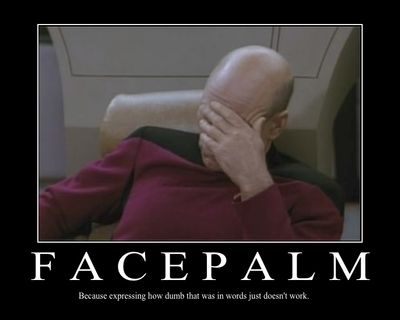Edit for Swype beta 3.25 only atm. I will look at what needs fixing for the newest version.
This tutorial will show you how to theme the new beta Swype. I'll be adding more Swype theme graphics files and tutorial pics. soon.
EDiT: See post #9 for the ZipThemer method. More streamlined and done all on the phone.
EDIT: See post #3 for on the phone Swype theming using Metamorph.
NOTE: For MDPI only.
NOTE. Don't even ask for the swype apk. Or even share your themed version.
NOTE: This method 1 works for Reborn and CM7 builds.
I will show you how to theme Swype in three different ways. Basically is opening the swype apk and swapping out graphic files, signing the swype apk, and reinstalling.
1. Long way to help you understand the process in post #1. This uses your computer to move files around.
2. Theming Swype using Metamorph all on the phone. A few less steps. See post #3
3. [WIP]Theming Swype using ZipThemer. Streamlines the whole process on the phone and makes a flashable zip to install in recovery..Post #9 Zipthemer Note: I see some are having problems installing, so i'm trying to make it full proof.
4. Theming the Swype trail. Requires modifying xml and apk manager. WIP.
Now prepare yourself and your phone.
1. Sign up at beta.swype.com to get the Swype installer and the latest Swype beta installed.
2. Install 7zip onto your computer and install zip2signer from the market on your phone https://market.android.com/details?id=kellinwood.zipsigner2 or use APk manager on your computer APK Manager Ver 5.0 - Makes Modifying Use either zipsigner2 or Apk manager to sign the Swype apk file later.
3. Use my Swype graphics zips or make your own graphics to be swapped out. I'll be adding more.
See below youtube video.
Time 0:08 in video
4. Using a file manager with root privileges. Navigate to your /data/app/ folder.
5. Locate "com.swype.android.inputmethod-1.apk" file.
Time 0:42 in video
6. Copy the file to the root of your SDcard.
Time 1:07
7. Now connect your phone to your computer via USB and Turn on USB storage.
Time 1:18
8. Now locate the "com.swype.android.inputmethod-1.apk" file on your SDcard and right click on it.
CHoose 7zip, open archive. And navigate to the /assets/keyboards/ directory and leave it open.
Time 1:56
9 Now open one of my Swype theme graphics zip the same way with 7zip. If using any other graphics, make sure they are MDPI.
Time 2:15
10. Highlight all the files in my Swype theme zip then drag them over to the open "com.swype.android.inputmethod-1.apk" 7zip directory.
11. Now the "com.swype.android.inputmethod-1.apk" file is themed and needs to be signed. Now close out all the open zip files and unplug the USB cable. We will now work from the phone.
Time 3:03
12. Open zipsigner 2 on your phone and select "choose input/output" First select "com.swype.android.inputmethod-1.apk" as the input, and it renames the new file for you as ""com.swype.android.inputmethod-1-signed.apk"
Time 3:50
13. Now exit the program and go to settings/applications/manage applications/ and uninstall Swype. This step could be left out, but it's always better for a fresh install.
Time 4:31
14. Open your file manager and find your new "com.swype.android.inputmethod-1-signed.apk" file and click on it to install. After it installs click done.
You should have two "com.swype.. " files.. CHoose the one that says "signed" at then end.
Time 5:13
15. Now go to settings/languages keyboard , and place a check next to Swype. ANd exit settings.
Time 5:28
16. Hit the menu button and find the Swype installer icon. Click "select Swype". And choose Swype. Choose exit and you are good to go.
Watch in full screen and Theme your Swype beta in about 5-10 minutes.
Swype Theme zips.
Note: Image files only to be used with Swype Beta.
Purple Swype.. see below.
Black See below
I'll be adding more and taking requests.

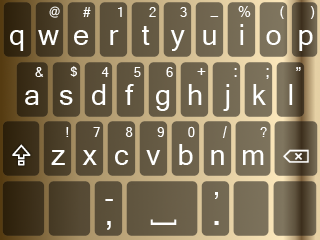

This tutorial will show you how to theme the new beta Swype. I'll be adding more Swype theme graphics files and tutorial pics. soon.
EDiT: See post #9 for the ZipThemer method. More streamlined and done all on the phone.
EDIT: See post #3 for on the phone Swype theming using Metamorph.
NOTE: For MDPI only.
NOTE. Don't even ask for the swype apk. Or even share your themed version.
NOTE: This method 1 works for Reborn and CM7 builds.
I will show you how to theme Swype in three different ways. Basically is opening the swype apk and swapping out graphic files, signing the swype apk, and reinstalling.
1. Long way to help you understand the process in post #1. This uses your computer to move files around.
2. Theming Swype using Metamorph all on the phone. A few less steps. See post #3
3. [WIP]Theming Swype using ZipThemer. Streamlines the whole process on the phone and makes a flashable zip to install in recovery..Post #9 Zipthemer Note: I see some are having problems installing, so i'm trying to make it full proof.
4. Theming the Swype trail. Requires modifying xml and apk manager. WIP.
Now prepare yourself and your phone.
1. Sign up at beta.swype.com to get the Swype installer and the latest Swype beta installed.
2. Install 7zip onto your computer and install zip2signer from the market on your phone https://market.android.com/details?id=kellinwood.zipsigner2 or use APk manager on your computer APK Manager Ver 5.0 - Makes Modifying Use either zipsigner2 or Apk manager to sign the Swype apk file later.
3. Use my Swype graphics zips or make your own graphics to be swapped out. I'll be adding more.
See below youtube video.
Time 0:08 in video
4. Using a file manager with root privileges. Navigate to your /data/app/ folder.
5. Locate "com.swype.android.inputmethod-1.apk" file.
Time 0:42 in video
6. Copy the file to the root of your SDcard.
Time 1:07
7. Now connect your phone to your computer via USB and Turn on USB storage.
Time 1:18
8. Now locate the "com.swype.android.inputmethod-1.apk" file on your SDcard and right click on it.
CHoose 7zip, open archive. And navigate to the /assets/keyboards/ directory and leave it open.
Time 1:56
9 Now open one of my Swype theme graphics zip the same way with 7zip. If using any other graphics, make sure they are MDPI.
Time 2:15
10. Highlight all the files in my Swype theme zip then drag them over to the open "com.swype.android.inputmethod-1.apk" 7zip directory.
11. Now the "com.swype.android.inputmethod-1.apk" file is themed and needs to be signed. Now close out all the open zip files and unplug the USB cable. We will now work from the phone.
Time 3:03
12. Open zipsigner 2 on your phone and select "choose input/output" First select "com.swype.android.inputmethod-1.apk" as the input, and it renames the new file for you as ""com.swype.android.inputmethod-1-signed.apk"
Time 3:50
13. Now exit the program and go to settings/applications/manage applications/ and uninstall Swype. This step could be left out, but it's always better for a fresh install.
Time 4:31
14. Open your file manager and find your new "com.swype.android.inputmethod-1-signed.apk" file and click on it to install. After it installs click done.
You should have two "com.swype.. " files.. CHoose the one that says "signed" at then end.
Time 5:13
15. Now go to settings/languages keyboard , and place a check next to Swype. ANd exit settings.
Time 5:28
16. Hit the menu button and find the Swype installer icon. Click "select Swype". And choose Swype. Choose exit and you are good to go.
Watch in full screen and Theme your Swype beta in about 5-10 minutes.
Swype Theme zips.
Note: Image files only to be used with Swype Beta.
Purple Swype.. see below.
Black See below
I'll be adding more and taking requests.

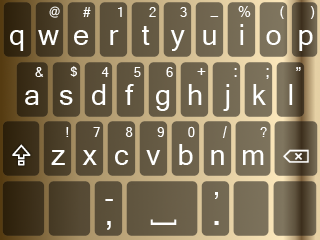

Last edited: