Please read entire post!

I really dislike typing out ADB commands. I'm sure some of you feel the same. This program combines some of the most common tasks we perform with ADB and automates them for you.
Where is Recovery Flasher?
All the features are built into this program. I have decided to expand this program's functionality.
Features Explained
Flash ROM - Place a ROM in the 'ROM' folder renamed rom.zip. Hit enter and the zip will get flashed to your phone automatically
Flash Recovery - Will help you flash a recovery to your phone. For the Optimus V users, it will help you install all the needed drivers as well as obtain root privileges. Optimus T, S, and One phones will be able to flash a recovery.
Wipe dalvik-cache - Self explanatory .
Mount /system r/w - Allows read/write access to /system
Push ROM to SD card - Self explanatory (pushes to root of sd)
Push framework-res.apk - Pushes framework-res.apk to /framework, wipes dalvik-cache, and reboots the phone for you.
Push bootanimation.zip - Will remove boot animation and replace with one of your choice. (removes from /data/local as well as /system/media)
Reboot - Reboot
Reboot into Recovery - Obv.
Recoveries
CWMA v1.2518.4 for V and S
drellisdee's Recovery for T and One (thread with DL link will open automatically. recovery not included)
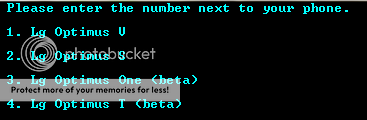
Recovery Instructions
- Download
- Unzip the folder somewhere (desktop is easy)
- Double click RecoveryFlasher.exe
- Choose 'flash recovery'
- Place your phone in debug mode >setting>applications>development>USB debugging
- Choose what you want to do
- Follow the prompts and hit "any" key when told
- Your phone will reboot into the recovery for you, and from there you can mount your sdcard and transfer a new ROM to flash. Or even easier, use the new "Flash ROM to phone" feature
You're responsible for your own actions Mr. Sister
Changelog
v2.3.1
- Complete overhaul
- All original features retained
- Can now flash ROM for you
- Wipe dalvik-cache option
- Push framework-res.apk added
- Push bootanimation.zip added
- Beta support for Optimus T recovery added
- Fixed Optimus One issue
- More code cleanup and stability improved
- Tons of other BS
- Download ROMTools v2.3.1 with Optimus V drivers
- Download ROMTools v2.3.1 without drivers
v1.3
- Beta support for Optimus One recovery added
- Useful tools added
---- Reboot
---- Reboot into recovery
---- Mount /system
---- Push ROM to SD Card (place ROM in the 'ROM' folder and it will be pushed to the root of your SD card)
- Code cleanup
- Lots of code rewritten
- File cleanup
- Stability improved
- New font color
- Progress bar added
- Drivers now optional
- Other junk I'm forgetting
- Download Recovery Flasher v1.3 (without V drivers)
- Download Recovery Flasher v1.3 (with V drivers)
v1.0
- Initial release
- Optimus V and S support
- Download Recovery Flasher v1.0
FAQ
Can I use this with a different recovery?
-Yes. Any recovery can be used for the supported devices.
-To use an alternate recovery for the V or S, rename the new recovery to vrecovery.img and replace the 'vrecovery.img' included with the new one.
-For the Optimus One, the recovery needs to be named grecovery.img.
I don't understand the version numbers. Why did some numbers get skipped?
-First digit represents a huge change. Second represents new features. Third represents a bug fix
-2.3.1 = Second huge update with 3 feature revisions and one bug fix
credits: Koush, Zefie, CLShortFuse
CWMA

I really dislike typing out ADB commands. I'm sure some of you feel the same. This program combines some of the most common tasks we perform with ADB and automates them for you.
Where is Recovery Flasher?
All the features are built into this program. I have decided to expand this program's functionality.
Features Explained
Flash ROM - Place a ROM in the 'ROM' folder renamed rom.zip. Hit enter and the zip will get flashed to your phone automatically
Flash Recovery - Will help you flash a recovery to your phone. For the Optimus V users, it will help you install all the needed drivers as well as obtain root privileges. Optimus T, S, and One phones will be able to flash a recovery.
Wipe dalvik-cache - Self explanatory .
Mount /system r/w - Allows read/write access to /system
Push ROM to SD card - Self explanatory (pushes to root of sd)
Push framework-res.apk - Pushes framework-res.apk to /framework, wipes dalvik-cache, and reboots the phone for you.
Push bootanimation.zip - Will remove boot animation and replace with one of your choice. (removes from /data/local as well as /system/media)
Reboot - Reboot
Reboot into Recovery - Obv.
Recoveries
CWMA v1.2518.4 for V and S
drellisdee's Recovery for T and One (thread with DL link will open automatically. recovery not included)
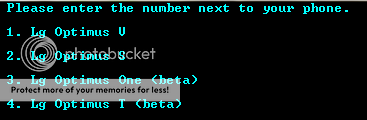
Recovery Instructions
- Download
- Unzip the folder somewhere (desktop is easy)
- Double click RecoveryFlasher.exe
- Choose 'flash recovery'
- Place your phone in debug mode >setting>applications>development>USB debugging
- Choose what you want to do
- Follow the prompts and hit "any" key when told
- Your phone will reboot into the recovery for you, and from there you can mount your sdcard and transfer a new ROM to flash. Or even easier, use the new "Flash ROM to phone" feature
You're responsible for your own actions Mr. Sister
Changelog
v2.3.1
- Complete overhaul
- All original features retained
- Can now flash ROM for you
- Wipe dalvik-cache option
- Push framework-res.apk added
- Push bootanimation.zip added
- Beta support for Optimus T recovery added
- Fixed Optimus One issue
- More code cleanup and stability improved
- Tons of other BS
- Download ROMTools v2.3.1 with Optimus V drivers
- Download ROMTools v2.3.1 without drivers
v1.3
- Beta support for Optimus One recovery added
- Useful tools added
---- Reboot
---- Reboot into recovery
---- Mount /system
---- Push ROM to SD Card (place ROM in the 'ROM' folder and it will be pushed to the root of your SD card)
- Code cleanup
- Lots of code rewritten
- File cleanup
- Stability improved
- New font color
- Progress bar added
- Drivers now optional
- Other junk I'm forgetting
- Download Recovery Flasher v1.3 (without V drivers)
- Download Recovery Flasher v1.3 (with V drivers)
v1.0
- Initial release
- Optimus V and S support
- Download Recovery Flasher v1.0
FAQ
Can I use this with a different recovery?
-Yes. Any recovery can be used for the supported devices.
-To use an alternate recovery for the V or S, rename the new recovery to vrecovery.img and replace the 'vrecovery.img' included with the new one.
-For the Optimus One, the recovery needs to be named grecovery.img.
I don't understand the version numbers. Why did some numbers get skipped?
-First digit represents a huge change. Second represents new features. Third represents a bug fix
-2.3.1 = Second huge update with 3 feature revisions and one bug fix
credits: Koush, Zefie, CLShortFuse
CWMA


