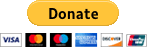Gingersnap Root Utility (one-click ROOT!!!) Multi-Platform
- Thread starter drewwalton19216801
- Start date
You are using an out of date browser. It may not display this or other websites correctly.
You should upgrade or use an alternative browser.
You should upgrade or use an alternative browser.
furgus8
New member
hockeymn25
Well-known member
bogle773
New member
winzip won't open file for me. says application not found. running windows 7
Sounds like your WinZip got FUBARed. Use WinRAR it will solve all your problems.
Last edited:
does anyone know something like this for the EVO shift?
Not that I know of. GingerBreak does not work with the Shift therefore Gingersnap wont either.
Pikachu914
New member
jondevere
Well-known member
Evo Shift is SUPER easy to Root. Check the forum for EVO Shift.. Ive already Rooted 2 this weekend.does anyone know something like this for the EVO shift?
xoltar
New member
syapalpa
New member
jdcritte
New member
sad face on no mac support yet, but i look forward to trying this... not that i dont love my Optimus S as-is. but sometimes a geek just needs a change 
jdcritte
New member
actually to throw in, well, a noob question i guess, that i haven't seen addressed... by "fresh reboot of the device" do you mean returning to out of the box stock? as in "Settings>Privacy>Factory data reset" Because in my mind that sense of "reboot" would really be "reflash"... or do you mean "turn it off and turn it back on so nothing is running in the background"?... would love a clarification... i'm assuming you mean reflash, but just was curious... tried to search for a better clarification but was coming up somewhat empty... (and writing down all my installed apps now just in case 
actually to throw in, well, a noob question i guess, that i haven't seen addressed... by "fresh reboot of the device" do you mean returning to out of the box stock? as in "Settings>Privacy>Factory data reset" Because in my mind that sense of "reboot" would really be "reflash"... or do you mean "turn it off and turn it back on so nothing is running in the background"?... would love a clarification... i'm assuming you mean reflash, but just was curious... tried to search for a better clarification but was coming up somewhat empty... (and writing down all my installed apps now just in case
Reboot means turn it off then turn it on, just like rebooting a computer.
sad face on no mac support yet, but i look forward to trying this... not that i dont love my Optimus S as-is. but sometimes a geek just needs a change
Mac support is coming soon! There are just a few bugs to work out.
jdcritte
New member
Oh well shoot, I reset it, oh well, lol... now the hard part is getting a ROM installed... all I really want is a dead stock Gingerbread ROM... i just dont want the Nexus S at the moment, lol
dave042
New member
biggjoe
Well-known member
Hey Everyone,
I'm brand-new to the world of Android in general, not to mention Rooting Android...so please bear with me.
A few questions:
1. - I followed the 'Gingersnap' instructions perfectly, so I BELIEVE that my phone is now rooted.
However, how can I know for sure? When I run adb shell I immediately get the '$' symbol. Then when I type in 'su'...I then get the '#'. So I assume that I'm in 'SuperUser' mode. Also, when I do this and I watch my phone, it will say "'SuperUser' access has been granted to 'Unknown'".
I also have a 'SuperUser' application on my desktop and when I click on it, it shows 'Allow' for both 'GingerBreak' as well as 'Unknown'.
The problem is, when I try to enable 'Portable HotSpot' (that originally is disabled)...it tries to enable then I get the 'Network Unavailable' error message.
I thought that once I 'Rooted' the phone, I could enable this feature? That said, am I missing something?
2. - When the phone is 'Rooted' do you always stay logged-in to the Android OS as a 'SuperUser' or do I have to enter 'SuperUser' everytime I need to perform something that only Root access can provide?
3. - How can I confirm that my phone is truly Rooted?
4. - Also, I was hell-bent on installing CyanogenMod7...now I have found out about 'Reborn'. Which is better and for what specific purposes?
Please help a n00be out.
Thanks!
BJ.
I'm brand-new to the world of Android in general, not to mention Rooting Android...so please bear with me.
A few questions:
1. - I followed the 'Gingersnap' instructions perfectly, so I BELIEVE that my phone is now rooted.
However, how can I know for sure? When I run adb shell I immediately get the '$' symbol. Then when I type in 'su'...I then get the '#'. So I assume that I'm in 'SuperUser' mode. Also, when I do this and I watch my phone, it will say "'SuperUser' access has been granted to 'Unknown'".
I also have a 'SuperUser' application on my desktop and when I click on it, it shows 'Allow' for both 'GingerBreak' as well as 'Unknown'.
The problem is, when I try to enable 'Portable HotSpot' (that originally is disabled)...it tries to enable then I get the 'Network Unavailable' error message.
I thought that once I 'Rooted' the phone, I could enable this feature? That said, am I missing something?
2. - When the phone is 'Rooted' do you always stay logged-in to the Android OS as a 'SuperUser' or do I have to enter 'SuperUser' everytime I need to perform something that only Root access can provide?
3. - How can I confirm that my phone is truly Rooted?
4. - Also, I was hell-bent on installing CyanogenMod7...now I have found out about 'Reborn'. Which is better and for what specific purposes?
Please help a n00be out.
Thanks!
BJ.
Hey Everyone,
I'm brand-new to the world of Android in general, not to mention Rooting Android...so please bear with me.
A few questions:
1. - I followed the 'Gingersnap' instructions perfectly, so I BELIEVE that my phone is now rooted.
However, how can I know for sure? When I run adb shell I immediately get the '$' symbol. Then when I type in 'su'...I then get the '#'. So I assume that I'm in 'SuperUser' mode. Also, when I do this and I watch my phone, it will say "'SuperUser' access has been granted to 'Unknown'".
I also have a 'SuperUser' application on my desktop and when I click on it, it shows 'Allow' for both 'GingerBreak' as well as 'Unknown'.
The problem is, when I try to enable 'Portable HotSpot' (that originally is disabled)...it tries to enable then I get the 'Network Unavailable' error message.
I thought that once I 'Rooted' the phone, I could enable this feature? That said, am I missing something?
2. - When the phone is 'Rooted' do you always stay logged-in to the Android OS as a 'SuperUser' or do I have to enter 'SuperUser' everytime I need to perform something that only Root access can provide?
3. - How can I confirm that my phone is truly Rooted?
4. - Also, I was hell-bent on installing CyanogenMod7...now I have found out about 'Reborn'. Which is better and for what specific purposes?
Please help a n00be out.
Thanks!
BJ.
I will try to answer your questions as best I can.
1) You are definitely rooted. The reason that the Portable Hotspot didn't work is because you need to pay for it, else you get the message "Network Unavailable". There is an app in the Market called "Wireless Hotspot for Root Users" that goes around this limitation, however you will need to use that app specifically, as there is nothing currently that can make the native setting work as-is.
2) When you need root access from the command line, execute the "su" command (without quotes) and it will give you a root shell where you can do whatever you want (even screw up your phone, so BE CAREFUL). Apps that need root access will explicitly request root access, at which time you will be presented with a SuperUser prompt that asks you to allow root access. It is generally safe to allow root access here.
3) If you execute "su" (without quotes) in a command line shell and either you get a root permissions prompt on your phone or you get a root shell (as denoted by the replacement of "$" with a "#" symbol) you are definitely rooted.
4) The CM7 builds are great for toying with but my personal opinion is that, since you are new to this, you should stick with Reborn because it is based on the official LG/Sprint-provided software. Again this is just personal opinion and you are free to try whichever ROM you want.
Last edited:
crazymojo
New member
zleviandroid
New member
Thanks so much!
*TESTING TESTING TESTING TESTING TESTING TESTING TESTING*
WARNINGGingersnap (along with all other Android modifications) is experimental software and while I have made this as safe as possible, differences in operating environments and natural disasters can cause your device to become unusable. Please make sure you understand this important fact before downloading.
DisclaimerNeither myself, Android Central or any other member of Android Central are responsible for any disasters that occur as a result of any hack or modification you perform on your device. Your use of this application is at your own risk!
With that out of the way, I'd like to introduce you to the Gingersnap Root Utility. Gingersnap is a one-click root utility, much like SuperOneClick or Universal Androot.
The nitty gritty: Gingersnap uses a modified version of the famous GingerBreak exploit to automatically root your Android-powered device and installs the necessary files to maintain a permanent root status.
For WindowsPre-use Requirements: 1) You need the .NET 4 Framework. Not the Client Profile, the full .NET 4 Framework. 2) For some reason you need the Visual C++ 2008 redistributable installed. Don't ask me why. 3) You need proper drivers for the LG Optimus S. Your video card doesn't work without drivers and neither will your phone. 4) Your device needs to have USB debugging enabled. 5) Gingersnap should be used ONLY on a fresh reboot of your device. If you don't know what this means, reboot your phone before using this utility! Download: The filename is Gingersnap-V1.2.1.zip, which is attached to the bottom of this post. Changelog: Gingersnap V1.2 -- Initial release (05-19-2011) Gingersnap V1.2.1 -- Superuser.apk now installed to /data/app to allow future removals (05-21-2011) Gingersnap V1.3 -- COMING SOON
For LinuxPre-use Requirements: 1) You need GTK+ 2.5.10 or later 2) Your device needs to have USB debugging enabled. 3) Gingersnap should be used ONLY on a fresh reboot of your device. If you don't know what this means, reboot your phone before using this utility! Download: Download Here Changelog: Gingersnap V1.2 -- Initial release (05-19-2011) Gingersnap V1.2.1 -- Superuser.apk now installed to /data/app to allow future removals (05-21-2011) Gingersnap V1.3 -- Added unroot option, root process cleans up better (05-24-2011)
For Mac OS XCOMING SOON
Credits:
Gingersnap Utility: Me
GingerBreak exploit: C-Skills (Sebastian)
Autoroot shell script (com.sh): Droidxcon
MAJOR thanks to jondevere for being my personal guinea pig!
Source Code:
The modified GingerBreak source code is attached to this post. The filename is gingerbreak-mod-gs-src.zip
Donations:
Click the image above to donate!
Similar threads
- Replies
- 0
- Views
- 195
- Replies
- 4
- Views
- 783
- Question
- Replies
- 1
- Views
- 161
- Replies
- 2
- Views
- 825
- Replies
- 4
- Views
- 1K
Trending Posts
-
[Chatter] "Where everybody knows your name ..."
- Started by zero neck
- Replies: 53K
-
News A recent update just brought AV1 support to your Android phone
- Started by AC News
- Replies: 1
-
-
selfie wave hand to take picture not working.
- Started by mesocyclone30
- Replies: 0
-
Forum statistics

Android Central is part of Future plc, an international media group and leading digital publisher. Visit our corporate site.
© Future Publishing Limited Quay House, The Ambury, Bath BA1 1UA. All rights reserved. England and Wales company registration number 2008885.