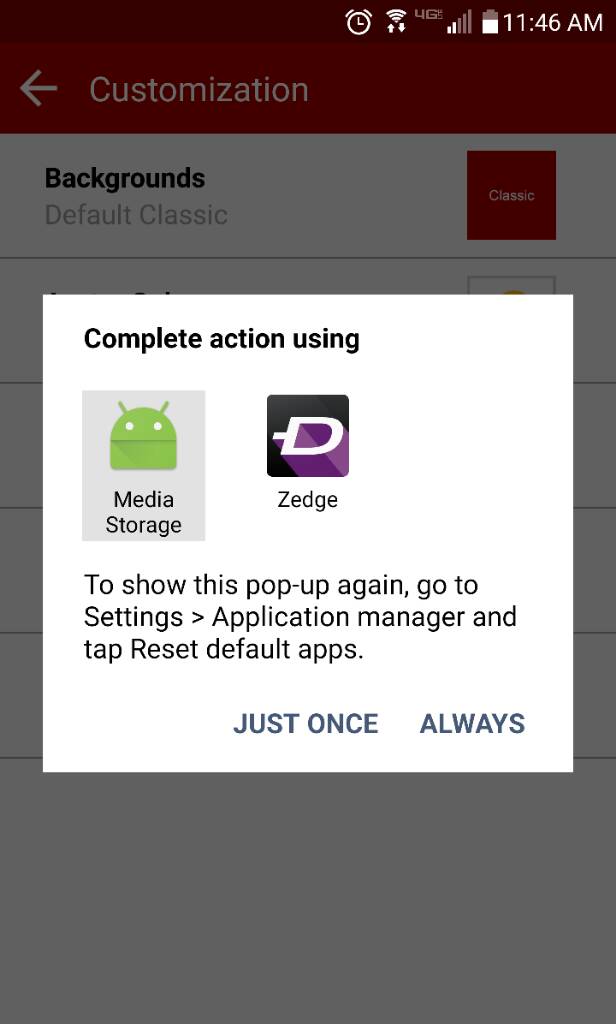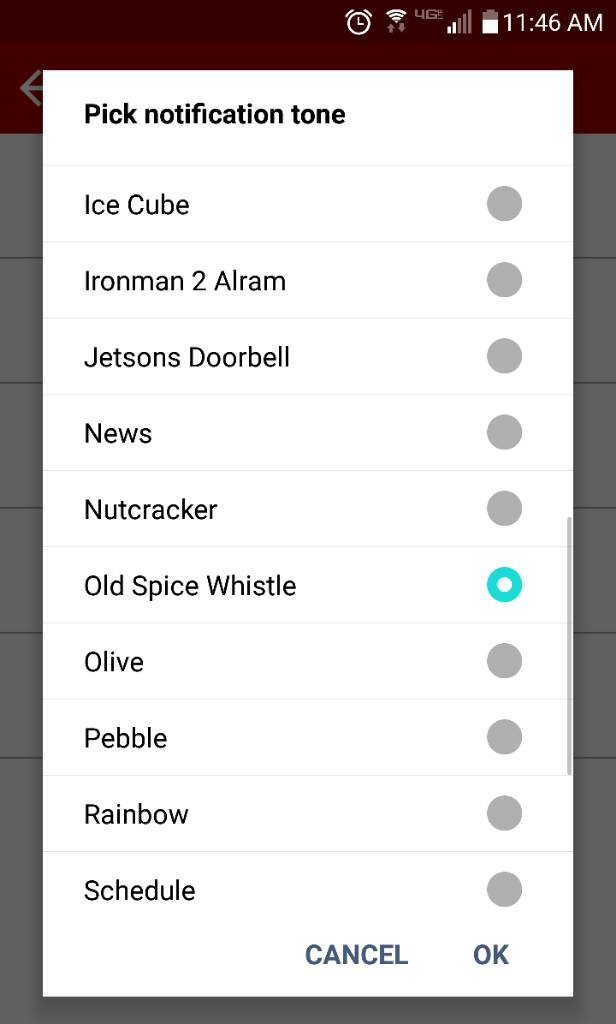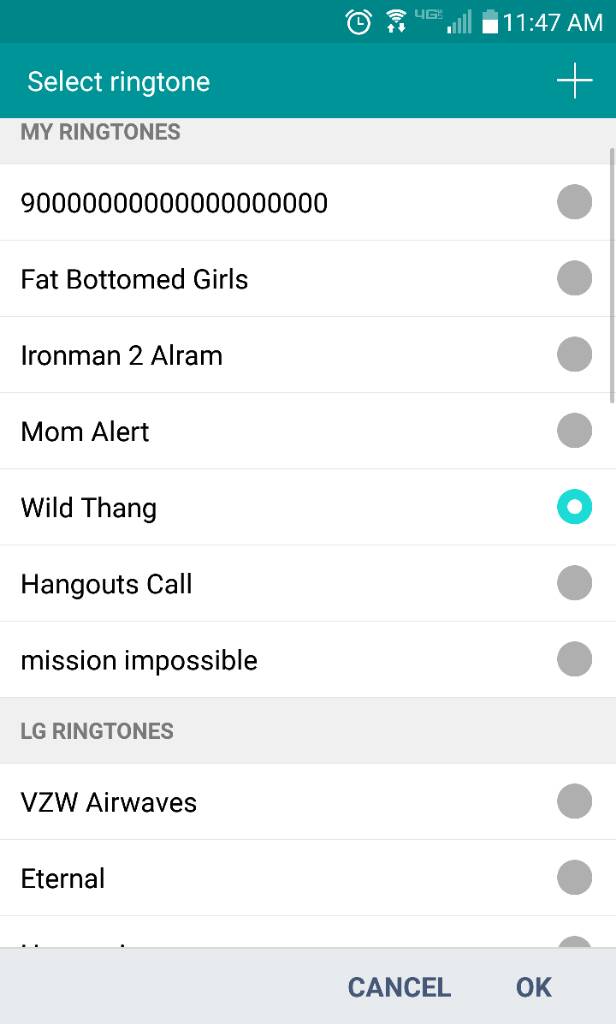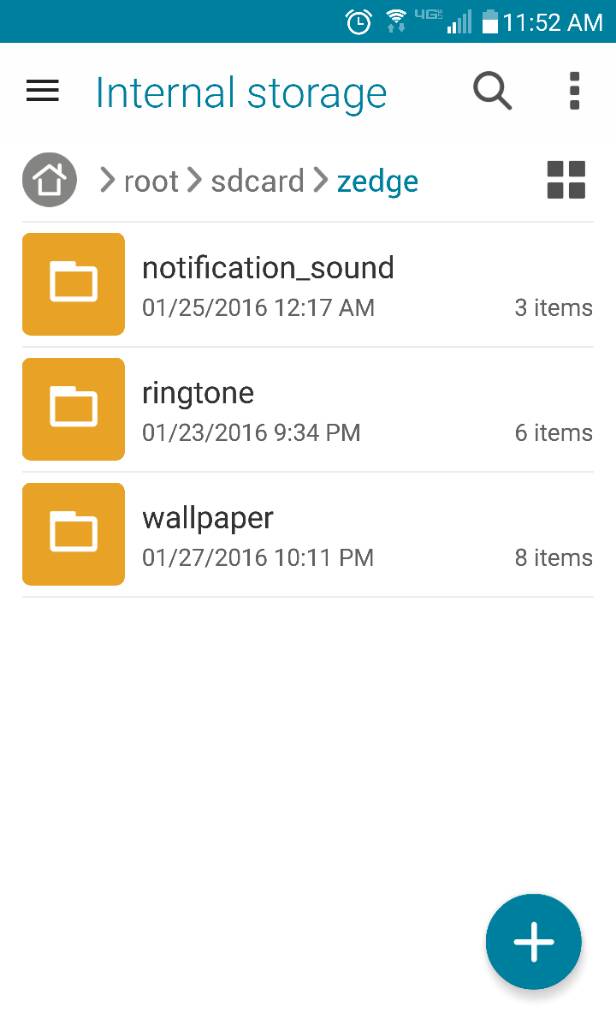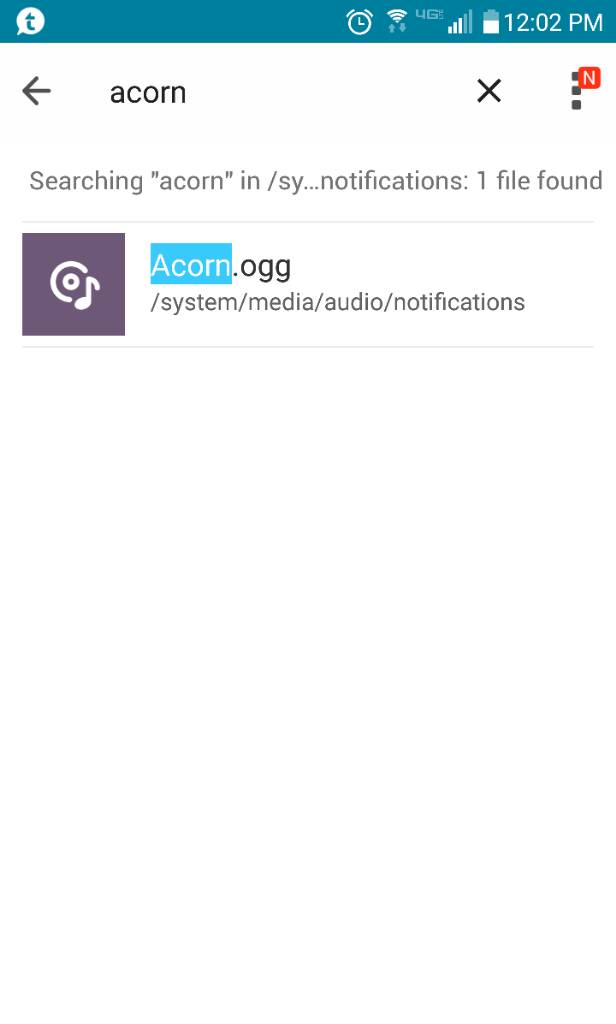On my last 3 phones, (all Samsung), I was able to see and choose any ringtones I downloaded automatically. Just download and they would appear on my list in any app that used notifications.
With my V10 when I download, they do not show up in my list. I can find them using Astro file manager, (in the download folder I think), but I can't find the correct place to put them so they stick. I have copied them to a ringtone folder I find but they still don't show up. In an app, when choosing a ringtone, if I go to the option in the list to look in "Music", then I find them and can set the ones I want. But later the apps will have defaulted back to some system ringtone.
What I think should work is to download ringtones, and when I go to an app to set a ring or notification, I want the downloaded ringtones to show up in the regular list of ringtones along with the ones that are on the phone by default.
For example, to set the main notification sound in Handcent, or "Next" as it is now called, you do the following: Open Handcent and go to >> Settings>>Notification Settings>>Customize the Notifications>>Notification Sound. From there you can choose a ringtone either from "Media Storage" or Music. The ones in the Media Storage location seem to stick just fine when set. But all that is in that list are the default ones that come with the phone and I can't seem to get my downloaded tones in to that list. If I choose from the "Music" location, my downloaded tones are there, but setting to one of them does not stick long term.
Can anyone help? Thanks!
With my V10 when I download, they do not show up in my list. I can find them using Astro file manager, (in the download folder I think), but I can't find the correct place to put them so they stick. I have copied them to a ringtone folder I find but they still don't show up. In an app, when choosing a ringtone, if I go to the option in the list to look in "Music", then I find them and can set the ones I want. But later the apps will have defaulted back to some system ringtone.
What I think should work is to download ringtones, and when I go to an app to set a ring or notification, I want the downloaded ringtones to show up in the regular list of ringtones along with the ones that are on the phone by default.
For example, to set the main notification sound in Handcent, or "Next" as it is now called, you do the following: Open Handcent and go to >> Settings>>Notification Settings>>Customize the Notifications>>Notification Sound. From there you can choose a ringtone either from "Media Storage" or Music. The ones in the Media Storage location seem to stick just fine when set. But all that is in that list are the default ones that come with the phone and I can't seem to get my downloaded tones in to that list. If I choose from the "Music" location, my downloaded tones are there, but setting to one of them does not stick long term.
Can anyone help? Thanks!