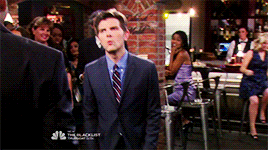For those who have used this color adjusting tip, sounds like you've been pleased.
My question is does the tweak just take the screen from horrible to acceptable or does everything then end up looking good overall?
I've adjusted the screen like mentioned here on a store display today and definitely looked better, but I only got to try and see the difference from web pages and searching Google for pictures. Curious how much better your own pics/vids, wallpapers, games and stuff looked afterwards.
I've still got my Note 7 and torn between the V20 and Edge 7. I really like the screen size and second screen on the LG, but worried if I'd get used to the color scheme and home button on back. Edge 7 I like for being most of what the Note is, but I've really become accustomed to the 5.7 screen Note/V20 have.
Any previous Note 7 owners had any regrets since swapping for a V20 ?